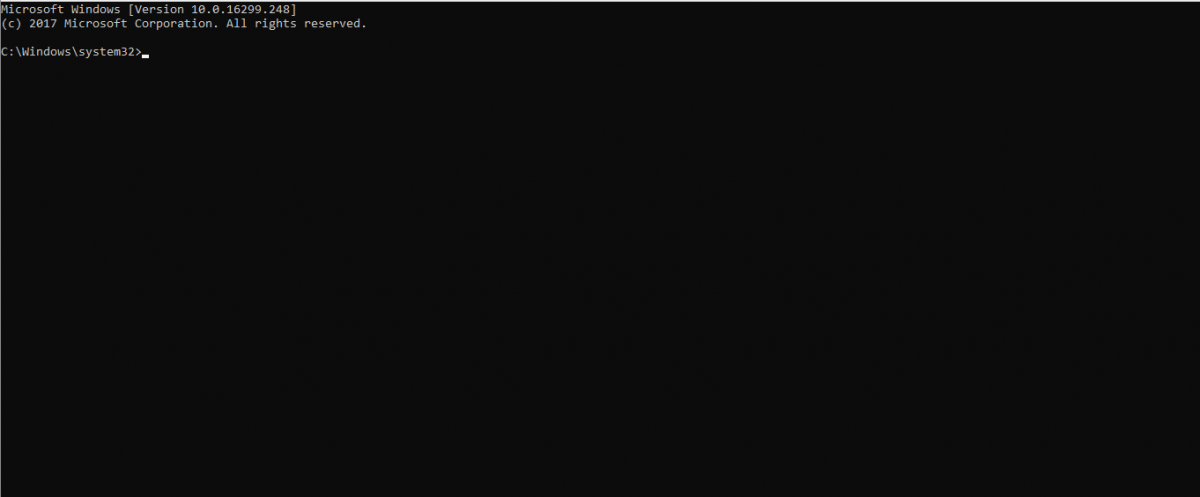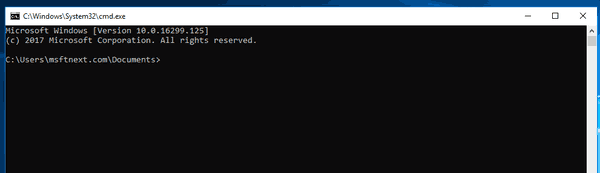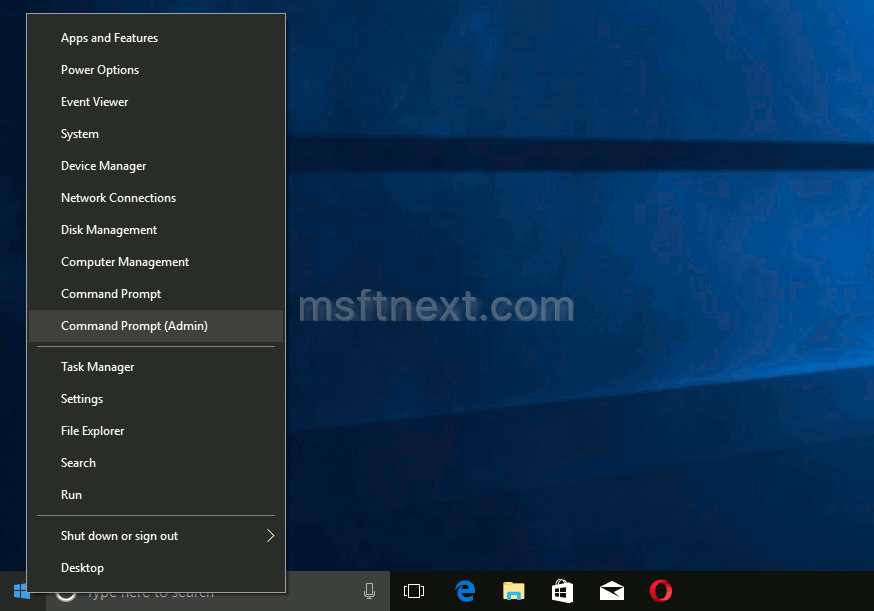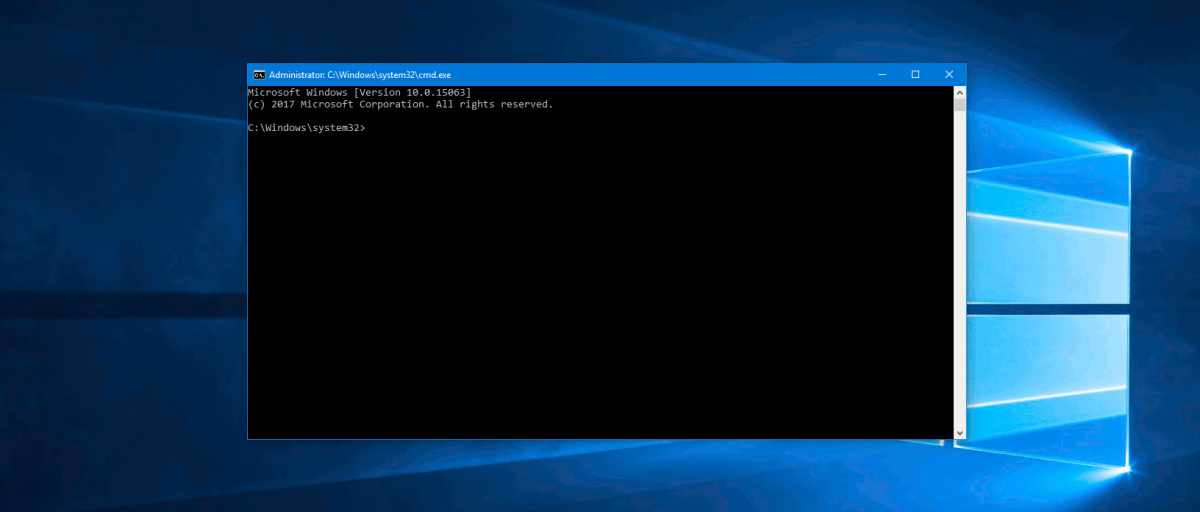In older Windows versions, the user had the ability to go fullscreen mode for the command prompt. Before Windows 10, Windows XP was the last version where this worked. In Windows Vista and above, Microsoft removed fullscreen mode for the command prompt. This has been changed in Windows 10.
Continue reading “How to Open Command Prompt Fullscreen in Windows 10”