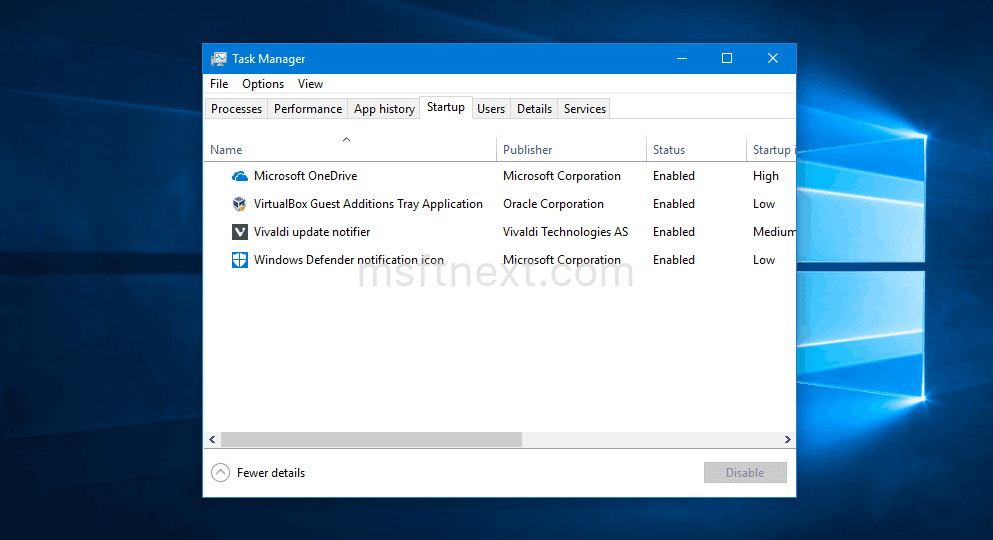In Windows 10, there is a delay to improve startup after you log on so that startup programs don’t open all at once. When Windows 10 is started, it delays the loading of apps from the Startup folder. You can reduce this startup delay for desktop apps with a simple Registry tweak.
To speed up startup of apps in Windows 10, you need to apply a Registry tweak as follows.
- Press the Win+R keys to open Run.
- Type “regedit” without quotes and press Enter to open the Registry Editor app.
- Go to the following key:
HKEY_CURRENT_USER\Software\Microsoft\Windows\CurrentVersion\Explorer\Serialize
Create such a key if it doesn’t exist in your setup.
- Create a new 32-bit DWORD value called StartupDelayInMSec and leave its value data to 0 (zero).
- Right-click the Start menu button and select Shut down or Sign out > Restart.
See the change If you have many apps in the Startup folder, they will start faster. Although it is not possible to completely eliminate the startup delay, The tweak described in this tutorial will help you to get faster startup.