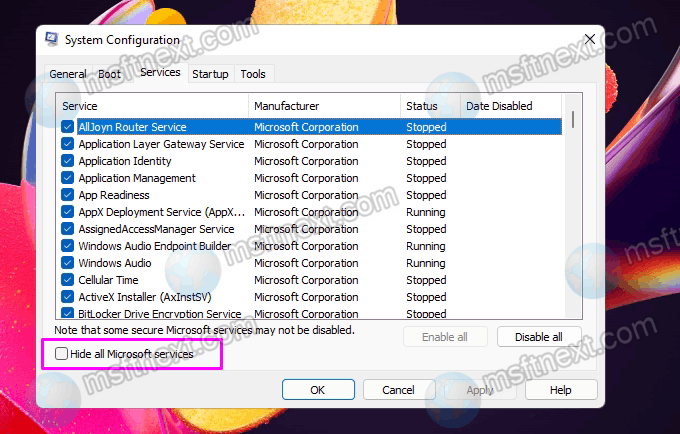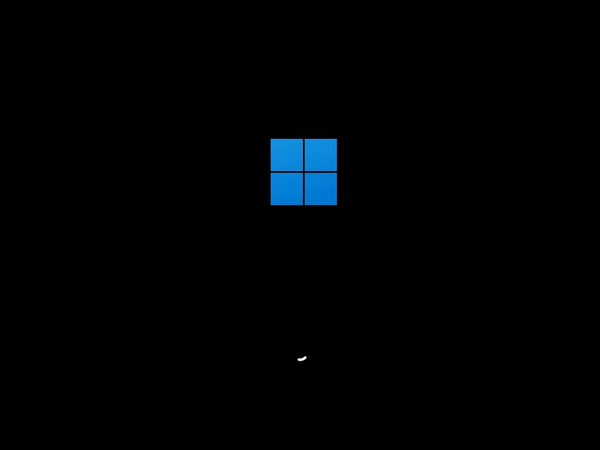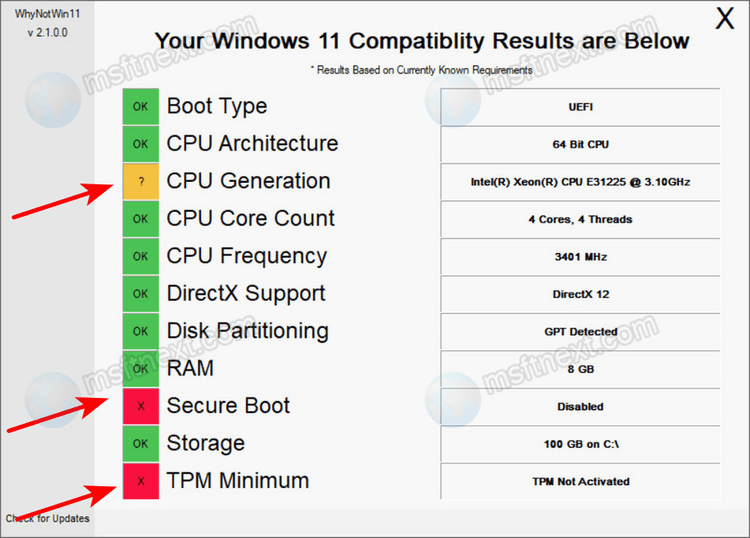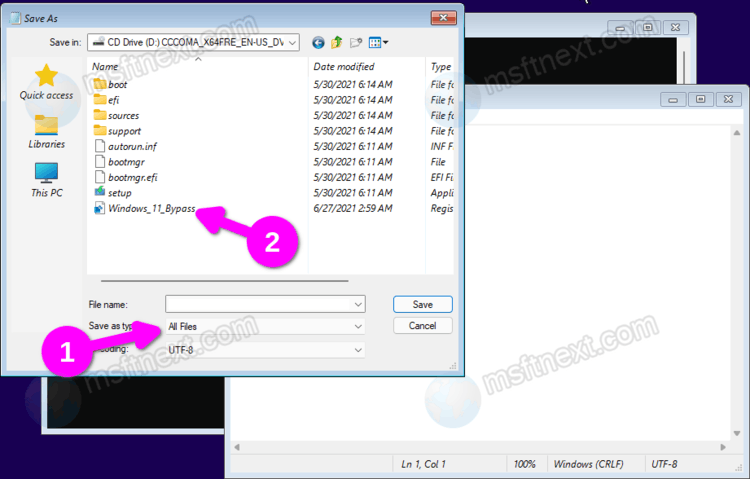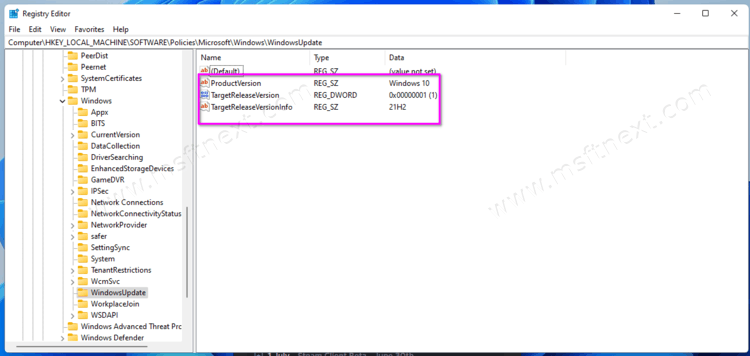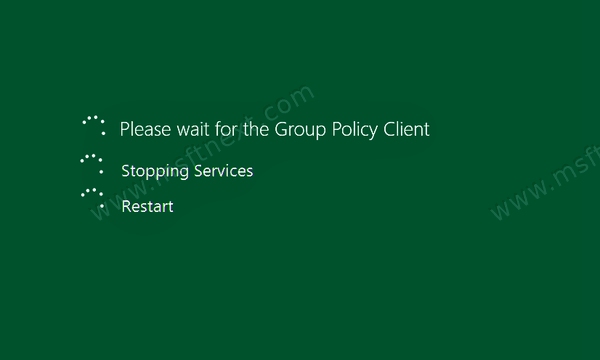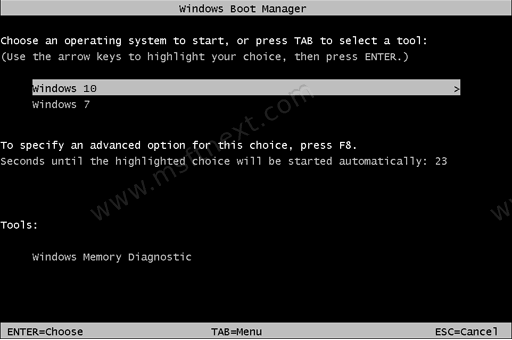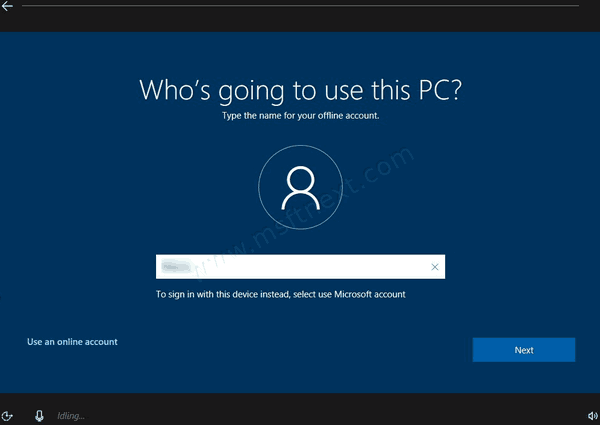During the final steps of setting up Windows 10 or 11 on contemporary computers with TPM 2.0 compatibility, BitLocker can automatically encrypt the hard drive, which includes both the primary system and user partitions. This feature is commonly found on newer laptop models and is designed to enhance the security of user data. In the event that the drive is accessed by unauthorized individuals, a BitLocker recovery key will be required to view the files.
Continue reading “How to prevent automatic disk encryption when installing Windows 11 or 10”
Category: Boot and Install
Fix This device has been reserved for use by the Windows kernel debugger Error Code 53
Apart from regular application software, Windows also incorporates highly specialized tools that are often hard to imagine. These tools enable kernel mode debugging and grant access to nearly every aspect of the system. Unfortunately, in certain cases, the use of debug mode can lead to errors in device operation.
Continue reading “Fix This device has been reserved for use by the Windows kernel debugger Error Code 53”
Windows 11 Clean Boot in detail: What it is and how to perform it
Today we will show you how to perform a clean boot in Windows 11. It allows you to find and fix system problems caused by improper behavior of programs, software conflicts, drivers and Windows services. Continue reading “Windows 11 Clean Boot in detail: What it is and how to perform it”
Windows 11: Enable New Boot Animation in Windows 10X Style
This guide reviews steps needed to enable the boot animation in Windows 11 in a new style. You need to do a simple Registry tweak to give the OS more fresh look at early boot stage. Continue reading “Windows 11: Enable New Boot Animation in Windows 10X Style”
How to check if your PC is compatible with Windows 11
Immediately after the presentation of the new operating system, Microsoft revealed Windows 11 system requirements . They are unreasonably high. This means that many users will not be able to install Windows 11, at least not in an officially supported way. Continue reading “How to check if your PC is compatible with Windows 11”
Install Windows 11 without TPM 2.0 and Secure Boot
You can install Windows 11 without TPM 2.0 and Secure Boot. Suddenly, Microsoft decided to limit the installation of Windows 11 insider builds by requiring a Trusted Platform Module (TPM) on the computer. Amazingly quickly enthusiasts reacted to Microsoft’s restrictions that prevent Windows from updating to version 11 and a clean install of the latter. Continue reading “Install Windows 11 without TPM 2.0 and Secure Boot”
How to block Windows 11 from installing
Microsoft has added a new option to block Windows 11 from installing on your device. If Windows 11 is not your choice, this tutorial will show you how to avoid it and stay with Windows 10. Continue reading “How to block Windows 11 from installing”
Enable Verbose Logon Messages in Windows 10
How to Enable Verbose Logon Messages in Windows 10
It is possible to enable detailed information for Windows 10 logon, sign out, restart and shutdown events. The OS can display certain messages during its startup and shutdown. These are referred to as Verbose Status Messages and tell us the processes or steps that the Windows operating system is taking during startup, shutdown, logon, and logoff operations.
Continue reading “Enable Verbose Logon Messages in Windows 10”
Enable Classic Windows 7-like Boot Menu in Windows 10
How to Enable Classic Windows 7-like Boot Menu in Windows 10
If you switched to Windows 10 from Windows 7, you probably noticed the new boot loader of Windows 10. It looks like a half-loaded Windows OS, and acts completely different. For example, if you have a dual-boot configuration with a previous Windows version, it performs an additional reboot every time you select Windows 7/Windows 8 in the boot menu. You can enable the legacy Windows 7-like boot menu in Windows 10 to avoid extra restarts and restore the classic behavior.
Continue reading “Enable Classic Windows 7-like Boot Menu in Windows 10”
Install Windows 10 Version 1909 Without Microsoft Account
How to Install Windows 10 Version 1909 Without Microsoft Account
Windows version 1909, the latest Windows 10 version as of today, forces the user to install it using a Microsoft Account. The changes to OOBE include the removal of the “Offline account” feature. Here is make Windows 10 version 1909 offer you the offline account option and install it with a local account. Continue reading “Install Windows 10 Version 1909 Without Microsoft Account”