Microsoft Edge includes a useful feature that allow making a link to any text portion of a web page. It is done via the ScrollToTextFragment web standard. It produces anchored links without having an existing anchor in HTML of the target web page.
The feature utilizes the ScrollToTextFragment option, which is now available in both Google Chrome and Microsoft Edge. Microsoft Edge is now a Chromium-based browser, so both Chrome and Edge share underlying technologies.
Speaking for ScrollToTextFragment, it is a new web standard created by the Web Incubator Community Group. It is not yet finalized, but is already included in Edge 83 and Chrome 80, and above versions.
ScrollToTextFragment allows users to easily go to a specific text portion on a web page. The browser allows defining a text snippet which will be transmitted to the URL. When navigating by such a URL, the browser will find the first instance of the text snippet in the page and scroll the target page to it.
While Chrome has this feature out of the box, Microsoft Edge needs a hidden flag to be enabled in order to use this feature. Also, it works only in Edge Canary at the moment of this writing. So, you need to
- Enable the flag and restart Edge.
- Create a text fragment
Enable the flag
- Open Microsoft Edge.
- Enter
edge://flags#copy-link-to-textto the address bar. - Select
Enabledfor theCopy link to textoption.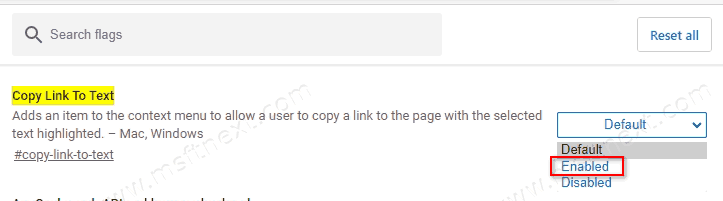
- Restart Microsoft Edge.
Now you can create a link to a text fragment in Microsoft Edge.
To Create a Link to a Text Fragment in Microsoft Edge
- Open Microsoft Edge and navigate to the web page.
- Select and copy a text fragment you want to create a link for.
- Right-click the selection.
- Select
Copy link to textfrom the right-click menu.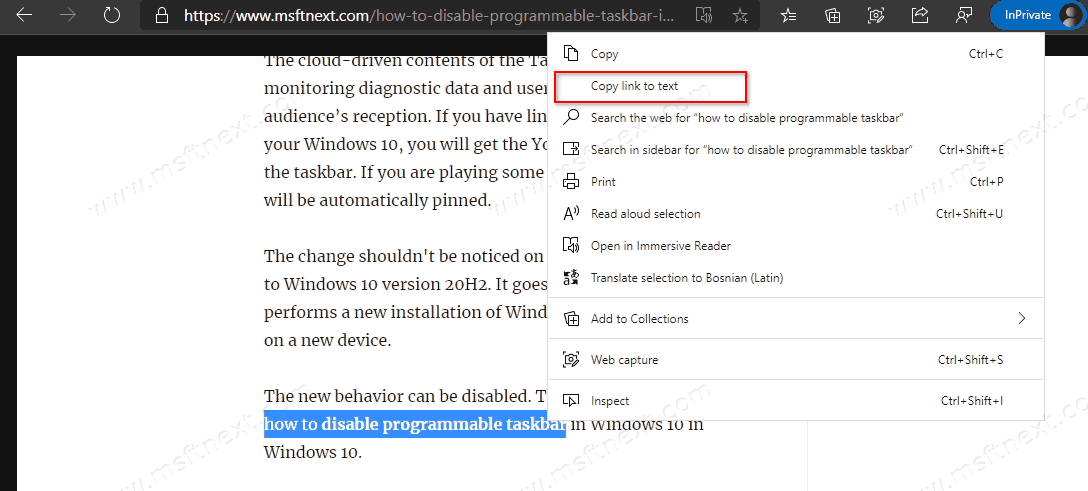
- Paste the copied URL to the address bar, e.g. in a new Edge window.
- Press Enter to open the page. It will be scrolled down to the text fragment you earlier selected.
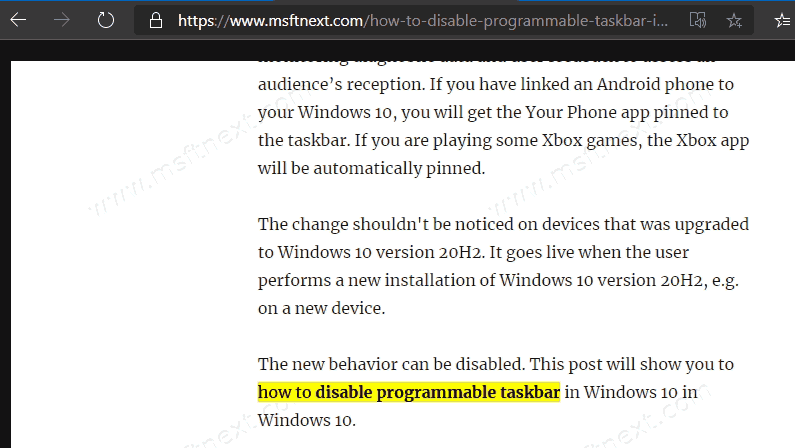
We have noticed that the feature is a little buggy, as it adds extra text to the beginning of the copied URL. This should be resolved in upcoming Edge versions.
