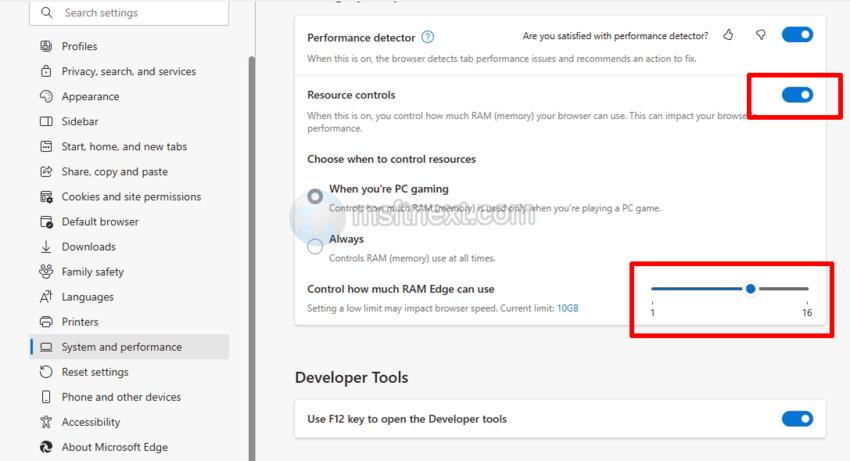During the final steps of setting up Windows 10 or 11 on contemporary computers with TPM 2.0 compatibility, BitLocker can automatically encrypt the hard drive, which includes both the primary system and user partitions. This feature is commonly found on newer laptop models and is designed to enhance the security of user data. In the event that the drive is accessed by unauthorized individuals, a BitLocker recovery key will be required to view the files.
Continue reading “How to prevent automatic disk encryption when installing Windows 11 or 10”
Author: The MFTNEXT Team
How to enable RAM limiting option in Edge
Recently, Microsoft introduced a new memory management feature in Edge known as Ram Limiter. This feature allows users to control the amount of RAM used by the browser. Initially available in a test version, it has now been officially integrated into the final release of the browser. However, some users have reported not finding this option in the System and Performance settings even after updating the browser.
Continue reading “How to enable RAM limiting option in Edge”
What is MTU and how to change its value
When exchanging any information on a network, data transfer is carried out not in a continuous stream, but in small blocks, which largely determines the efficiency of network throughput. Such blocks have a fixed size, determined by the value of the Maximum Transmission Unit parameter , or MTU for short . This parameter determines the maximum data block size of a single packet, excluding headers, and is typically 1500 bytes . Continue reading “What is MTU and how to change its value”
What is the bootTel.dat file in the C drive root and can it be deleted
The system drive contains more directories and files than Windows shows by default. In order to see them, you need to enable hidden objects in File Explorer folder properties. So, among the latter, you can find such files and folders that are not included in the list of typical contents of the root of the system partition. For example, the binary file bootTel.dat, which may seem suspicious to novice users. Continue reading “What is the bootTel.dat file in the C drive root and can it be deleted”
What is Windows Copilot and how to enable it?
Windows Copilot is the new intelligent assistant introduced by Microsoft in Windows 11, replacing the underutilized Cortana. It is based on OpenAI’s artificial intelligence technology, similar to Bing Chat and ChatGPT. Unlike Bing Chat, Windows Copilot offers a deeper integration with the operating system. Continue reading “What is Windows Copilot and how to enable it?”
StagingTool is the official app for enabling hidden Windows features
In our reviews of experimental features in Windows 11 and 10, we always refer to ViveTool, a third-party portable app. It allows you to enable and disable new, but not yet active features of the operating system. So, in the near future, ViveTool may have a real competitor – the StagingTool utility from Microsoft. The company created it specifically for participants in the insider program. Continue reading “StagingTool is the official app for enabling hidden Windows features”
Fixing Windows Blue Screen of Death 0x00000116
If you encounter a blue screen of death (BSOD) with error code 0x00000116, it indicates video card issues while running Windows. Windows interacts with the video card driver, but it does not respond to the operating system within the allotted time, and it issues a BSOD . There are several possible causes and solutions for this issue. Continue reading “Fixing Windows Blue Screen of Death 0x00000116”
How to restore the old download panel in Chrome
In the latest version of Google Chrome, developers have radically changed the downloads interface. They removed the download panel at the bottom of the window. It is replaced it with an animated icon to the right of the address bar. Viewing the list and download progress now requires you to click on this very icon, similar to Mozilla Firefox.
Continue reading “How to restore the old download panel in Chrome”
What is the GND label on the motherboard connectors?
If you’ve ever taken a close look at a motherboard and paid attention, you might have noticed that some plug-in connectors are labeled as GND, in addition to their specific purpose names. While this element is important, its purpose may not be clear to all users. It’s not surprising, as most users don’t typically have to assemble a PC by themselves. Continue reading “What is the GND label on the motherboard connectors?”
Fix This device has been reserved for use by the Windows kernel debugger Error Code 53
Apart from regular application software, Windows also incorporates highly specialized tools that are often hard to imagine. These tools enable kernel mode debugging and grant access to nearly every aspect of the system. Unfortunately, in certain cases, the use of debug mode can lead to errors in device operation.
Continue reading “Fix This device has been reserved for use by the Windows kernel debugger Error Code 53”