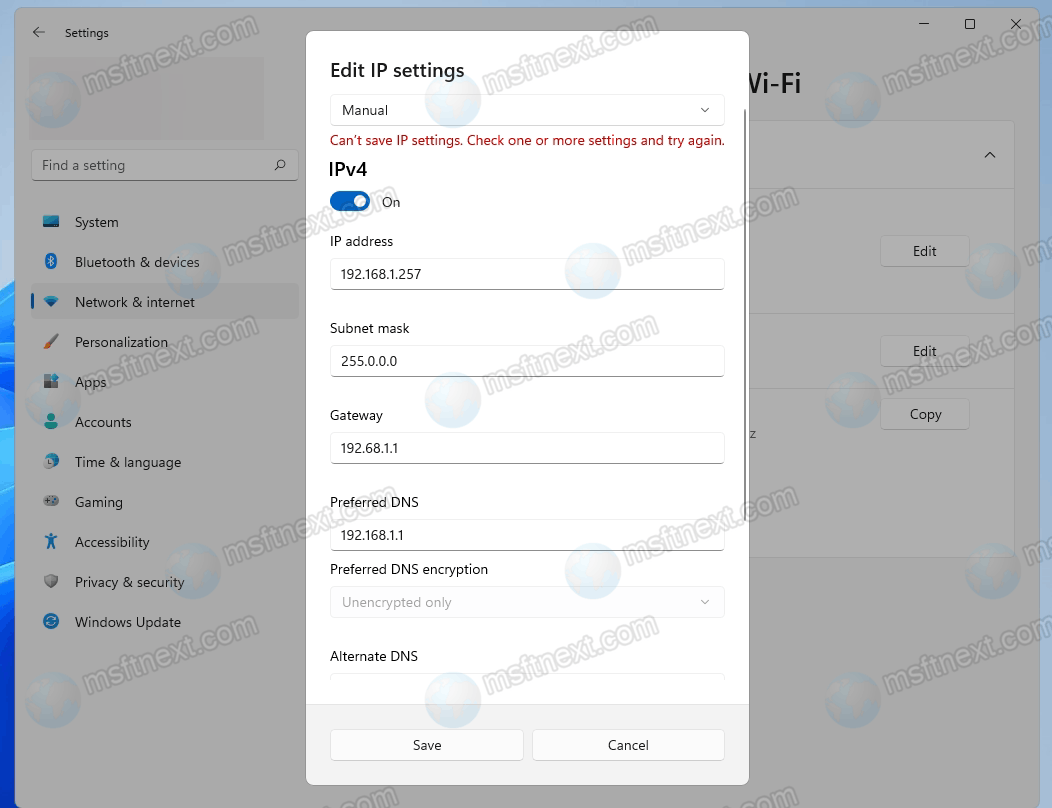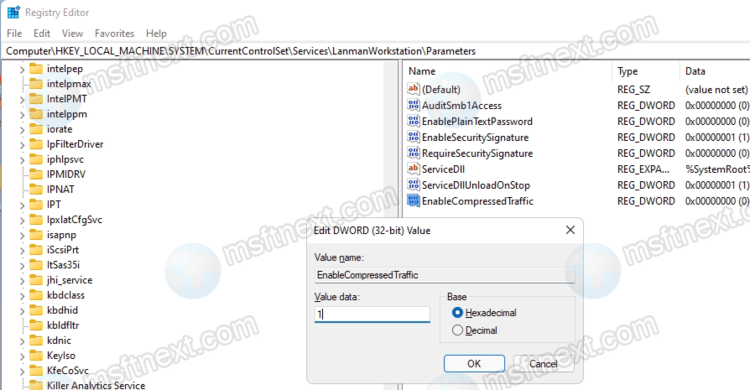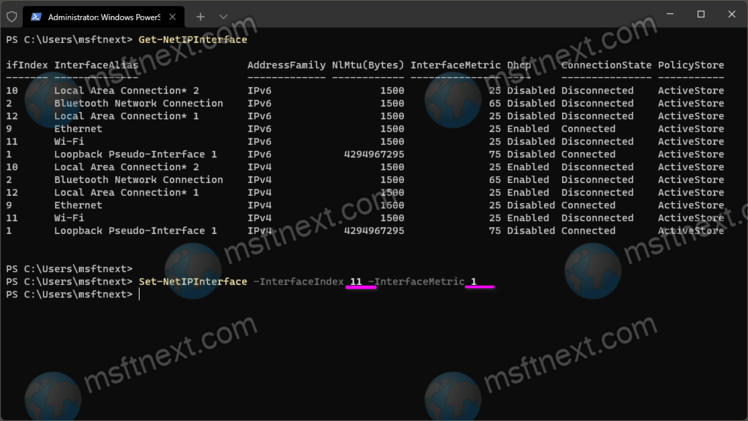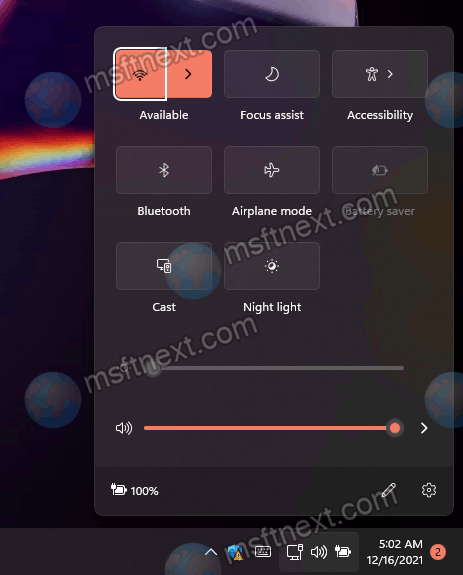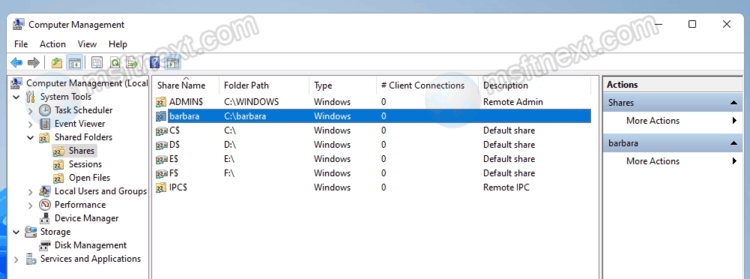When exchanging any information on a network, data transfer is carried out not in a continuous stream, but in small blocks, which largely determines the efficiency of network throughput. Such blocks have a fixed size, determined by the value of the Maximum Transmission Unit parameter , or MTU for short . This parameter determines the maximum data block size of a single packet, excluding headers, and is typically 1500 bytes . Continue reading “What is MTU and how to change its value”
Category: Network and Sharing
Li-Fi is a new data transmission standard faster than Wi-Fi
The introduction of the Wi-Fi wireless standard in 1997 is widely recognized as a significant technological accomplishment of the late 20th and early 21st centuries. However, the idea of wireless communication is not a new concept. In reality, Wi-Fi utilizes the same radio communication technology that was discovered in the late 19th century, which is based on electromagnetic radiation. The primary distinction between Wi-Fi and traditional radio communication is the wavelength.
Continue reading “Li-Fi is a new data transmission standard faster than Wi-Fi”
RDP clipboard copy and paste is not working
The RDP tool on Windows comes with a very convenient feature. It supports the clipboard, allowing you to transfer files and text from the local computer to a remote host and vice versa. However, you may encounter a situation where copying and pasting in an active RDP session may stop working. We will review what can be done in this situation, and how to to restore the clipboard function with minimal time and effort. Continue reading “RDP clipboard copy and paste is not working”
What to do if your computer shares a wireless network DIRECT-PC NAME
Wireless network access points can be created not only by mobile phones but also by laptops and modern desktop computers. Windows may enable this feature without user permission, which can cause suspicion of a virus infection. However, in most cases, the sharing of a wireless network is enabled for legitimate reasons.
Continue reading “What to do if your computer shares a wireless network DIRECT-PC NAME”
Can antivirus slow down the Internet?
Does the antivirus work slow down data transfer on the Internet? Most antivirus apps can’t be attributed to the class of resource-intensive software. Yet you may notice their impact on performance. Especially on aged computers during scheduled or manual scans. An antivirus program, like any program in general, consumes processor and memory resources, but what about network resources? Continue reading “Can antivirus slow down the Internet?”
What to do if you can’t save IP settings in Windows 11
Here are some easy ways to fix Can’t Save IP Settings error in Windows 11. By default, Windows 10 and 11 are configured to automatically obtain an IP address, but this can be changed in Settings -> Network and Internet -> Ethernet or Wi-Fi. You can manually enter the desired IP address and subnet mask in the Change IP Settings dialog box. This is a simple operation. However, at the time of saving the new configuration, you may receive the error “Can’t Save IP Settings. Check one or more settings and try again.” Continue reading “What to do if you can’t save IP settings in Windows 11”
How to enable or disable SMB compression in Windows 11
Windows 11 allows you to enable or disable SMB compression. Its most recent changes include the updated behavior of the SMB protocol compression feature. It allows you to reduce the size of the files transferred by the user, administrator, or applications over the network and thereby speed up the transfer of data. SMB compression has been used in the operating system before, but only files of a certain size were compressed. Continue reading “How to enable or disable SMB compression in Windows 11”
How to change the network adapter priority in Windows 11
To change the network adapter priority in Windows 11, you need to open the Network connections folder, and open the adapter properties. Then click advanced properties for TCP/IP, and specify the wanted priority. Let’s review these steps in detail.
Continue reading “How to change the network adapter priority in Windows 11”
How to enable or disable Wi-Fi in Windows 11
There are many ways to enable or disable Wi-Fi in Windows 11. In this article, we tried to collect all possible ones. Continue reading “How to enable or disable Wi-Fi in Windows 11”
How to track connections to shared folders on local network on Windows
In this tutorial, you see how to track connections to shared folders on local network on Windows. If you decide to open access to folders on your work or home computer, you will probably also want to know who and when connects to your shared directories. You may be also interested in learning what files other people view or edit. Continue reading “How to track connections to shared folders on local network on Windows”