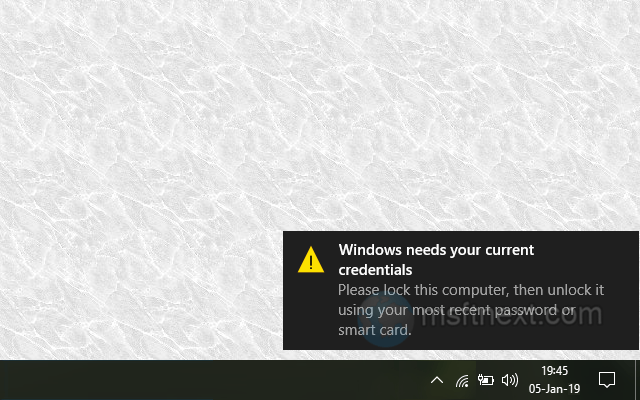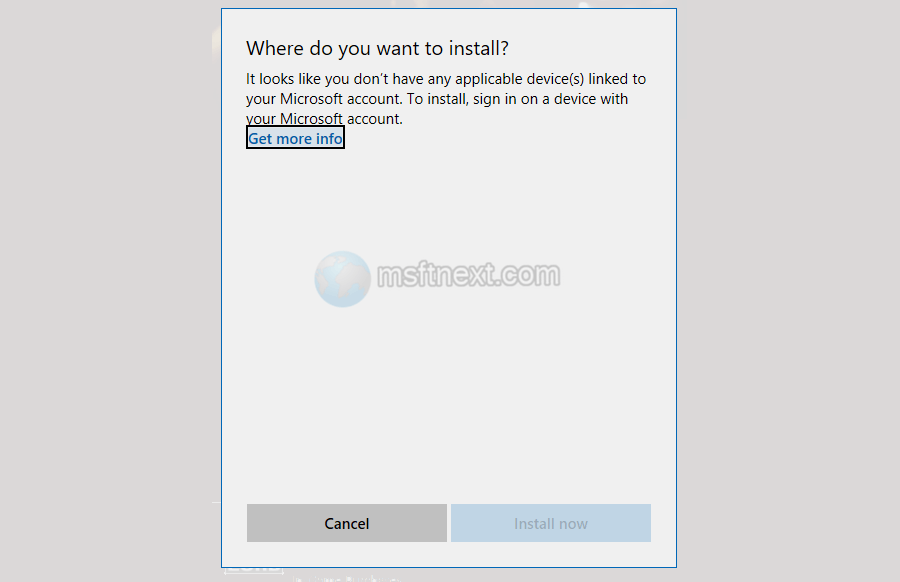If you encounter a blue screen of death (BSOD) with error code 0x00000116, it indicates video card issues while running Windows. Windows interacts with the video card driver, but it does not respond to the operating system within the allotted time, and it issues a BSOD . There are several possible causes and solutions for this issue. Continue reading “Fixing Windows Blue Screen of Death 0x00000116”
Category: Recovery and Troubleshooting
File Explorer is not showing network folder thumbnails
Windows Explorer supports several folder display modes, such as: huge, large, medium, small icons, list, and table. There is also the option to display tiles and content. The first three types of icons, tiles, and content use thumbnails to give you an idea of the contents of the files. Network folders default to thumbnail display, but sometimes it may show you just icons. Continue reading “File Explorer is not showing network folder thumbnails”
luafv service failed to start – what does this error mean?
Crashes and errors in Windows may not always have obvious signs, requiring users to check the event log to identify issues. An example is the failure to start the luafv service, which is related to the security system. The question is, how serious is this error and is it necessary to do something to fix it?
Continue reading “luafv service failed to start – what does this error mean?”
Fix the “Windows Online Troubleshooting Service Is Disabled” Error
You can use a Troubleshooter to diagnose and fix common problems in Windows, but it one day this tool itself may need your help. When you run the utility, it gives an error message “The Windows Online Troubleshooting Service is disabled. Windows Online Troubleshooting Service is not enabled for this version of Windows. ”
Continue reading “Fix the “Windows Online Troubleshooting Service Is Disabled” Error”
What to do if Telegram for Windows does not display images and videos
Telegram messenger is widely used in mobile and desktop versions, which are regularly updated for greater convenience and functionality. However, errors are not uncommon and users have reported a strange glitch in the Windows version of the app. The glitch occurs when you try to view an image or video that opens in the background and becomes inaccessible. Continue reading “What to do if Telegram for Windows does not display images and videos”
Way to fix the “Insufficient System Resources Exist to Complete the Requested Service” error
The error message “Insufficient System Resources Exist to Complete the Requested Service” does not necessarily indicate a lack of processing power or RAM. It can occur even when running simple applications or adjusting system settings, even when the CPU and RAM usage appears normal in the Task Manager.
File Explorer doesn’t show JPG EXIF data
In File Explorer, the Details pane displays the EXIF information, such as Camera model, Dimensions, etc., for files. Nevertheless, on certain systems, the metadata may appear to be completely empty. Continue reading “File Explorer doesn’t show JPG EXIF data”
Fix Error Code 2 for WaaSMedicSvc – Failed to Read Description
When you access the Services console on your Windows 11 computer, you may notice that the Windows Update Medic Service is missing from the list. If you scroll through the services list, you will see that it is listed as WaaSMedicSvc instead of its display name, which is Windows Update Medic Service.
Additionally, the following error may be displayed in the description column for WaasMedicSvc: Failed to Read Description. Error Code: 2. Or it may say Failed to Read Description. Error Code: 15100. Continue reading “Fix Error Code 2 for WaaSMedicSvc – Failed to Read Description”
Fix: Windows needs you current credentials
In a corporate environment users often see the message “Windows needs you current credentials” immediately after logon. The presence of such messages, especially if they are generated by the Windows Notification Center, raises concerns about system errors. Especially if the notification has a warning sign. Continue reading “Fix: Windows needs you current credentials”
What to do if you don’t have any applicable devices linked to your Microsoft Account
Installing universal apps and games on Windows 10 and 11 can be conveniently done from the Store with a Microsoft account, though neither is a prerequisite. Store will install the app or game from the AppxBundle file. However, when installing UWP programs, users sometimes encounter various errors. Continue reading “What to do if you don’t have any applicable devices linked to your Microsoft Account”