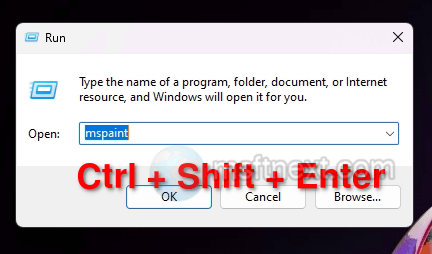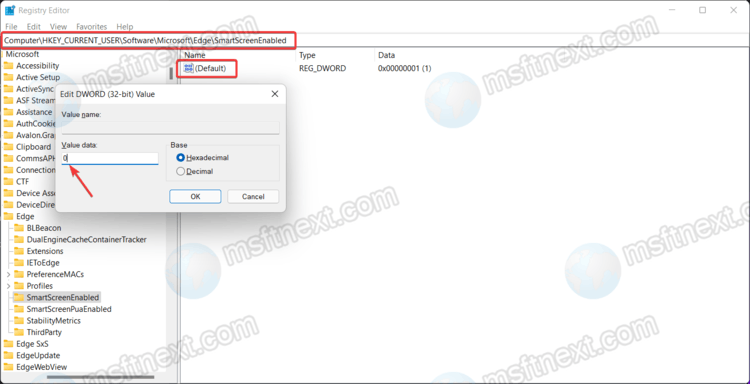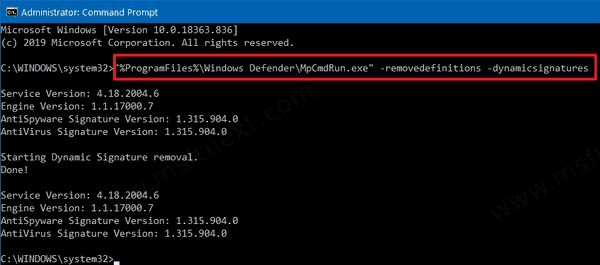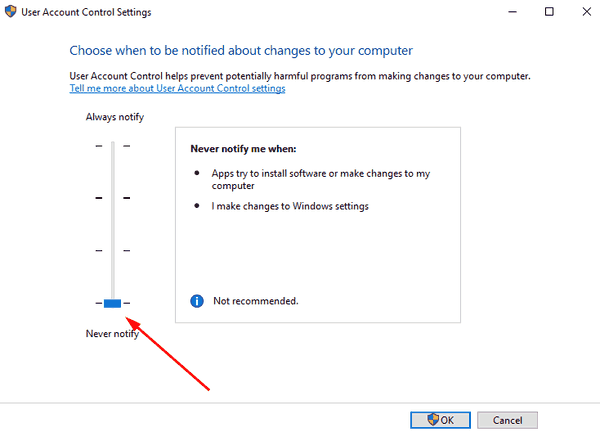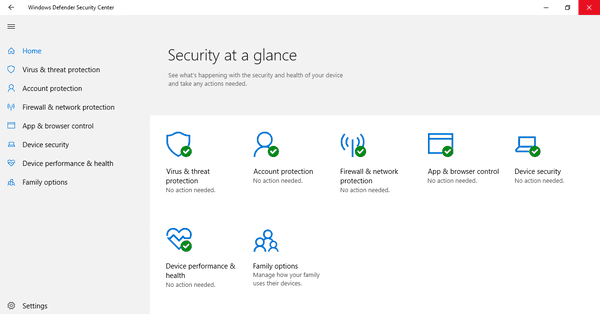Windows 11, and all its predecessors since Windows Vista, includes User Account Control or UAC which limits the user’s rights even if he is a member of the Administrators group so that malicious apps or malware can’t make unauthorized changes to your PC.
Continue reading “Run an App as Administrator in Windows 11 and Windows 10”
Category: System Security
How to disable the WPAD protocol and why you might need it
Microsoft identified the vulnerability of the Web Proxy Auto-Discovery (WPAD) protocol in 2007, which could potentially be exploited to access secure HTTPS and VPN data. However, developers did not take significant measures to address this issue, possibly because the WPAD vulnerability was not considered a direct threat, but rather a potential and relatively uncommon one. Continue reading “How to disable the WPAD protocol and why you might need it”
How to run an app as TrustedInstaller
You may need to run an app as TrustedInstaller to perform some operations with the registry, configuration and executable files which aren’t available to a user with administrator privileges. If the object is owned by TrustedInstaller or System, you can’t change the file or setting as you need even higher privileges. Of course, you can boot from the LiveCD and do whatever you need to do. Continue reading “How to run an app as TrustedInstaller”
How to Disable Windows SmartScreen on Windows 11
Our today’s topic is a set of methods that you can use to disable Windows SmartScreen on Windows 11. Windows 11 has many security mechanisms and tools to guard your computer against malware, unwanted apps, adware, and other nasty annoyances. They are all part of the Windows Security app, which is also known as Microsoft Defender. Continue reading “How to Disable Windows SmartScreen on Windows 11”
Schedule Microsoft Defender Signature Updates in Windows 10
How to Schedule Signature Updates for Microsoft Defender Antivirus in Windows 10
Microsoft Defender is the built-in security solution in Windows 10. It provides basic protection against threats. In recent Windows 10 builds, Microsoft Defender is part of the Windows Security app.
Continue reading “Schedule Microsoft Defender Signature Updates in Windows 10”
Prevent Access to Registry Editor in Windows 10
How to Prevent Access to Registry Editor in Windows 10
Registry Editor is an essential tool for system administrators, geeks and regular users who want to change the Windows operating system’s hidden settings which are not available via its user interface. You might want to prevent users from accessing Windows Registry, and from making its modifications. In this case, you can enable a group policy. Continue reading “Prevent Access to Registry Editor in Windows 10”
How To Disable and Turn Off UAC in Windows 10
User Account Control, or just UAC is a part of the Windows security system which prevents apps from making unwanted changes on your PC. When some software tries to change system-related parts of the Registry or the file system, Windows 10 shows an UAC confirmation dialog, where the user should confirm if he really wants to make those changes.
Continue reading “How To Disable and Turn Off UAC in Windows 10”
How To Disable Windows Defender In Windows 10
Windows Defender is the built-in security solution in Windows 10. It provides basic protection against threats. In recent Windows 10 builds, Windows Defender is part of Windows Defender Security Center. This post explains how to reliably disable Windows Defender in Windows 10.
Continue reading “How To Disable Windows Defender In Windows 10”