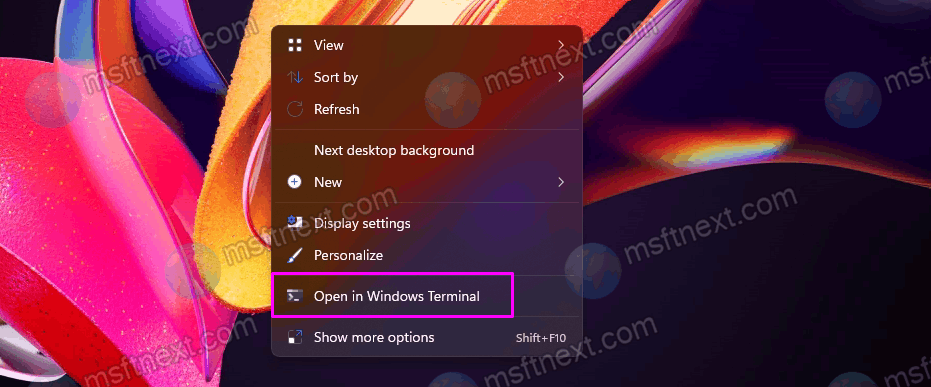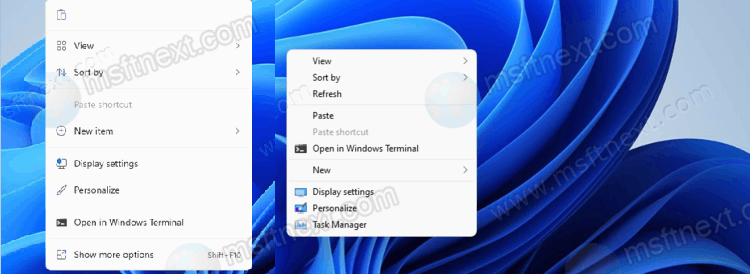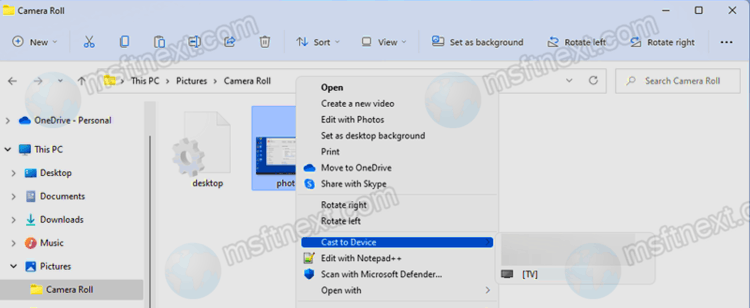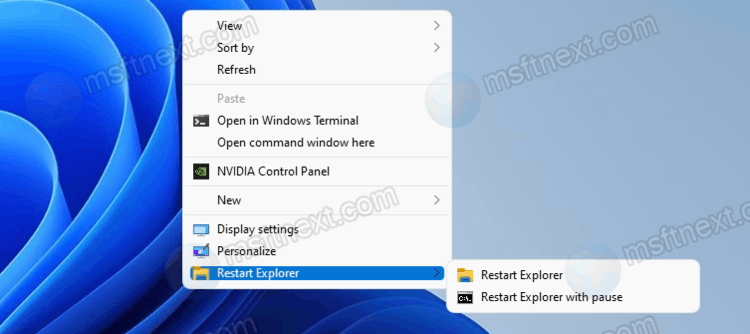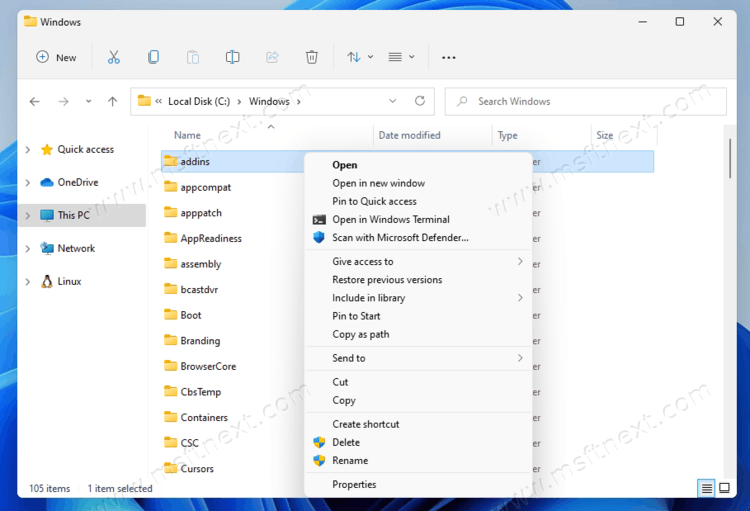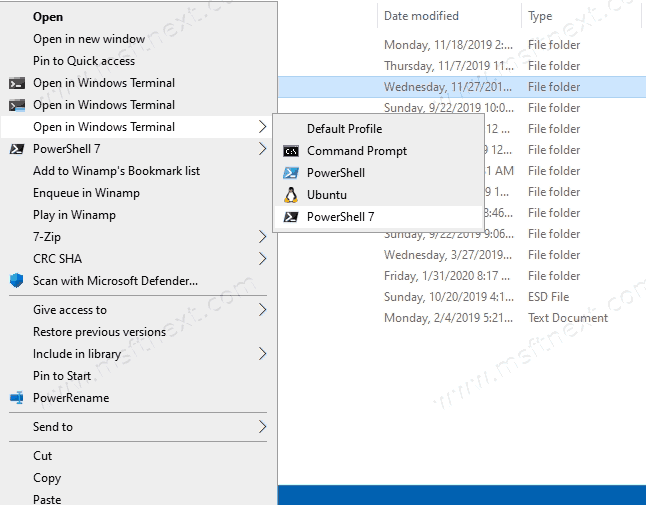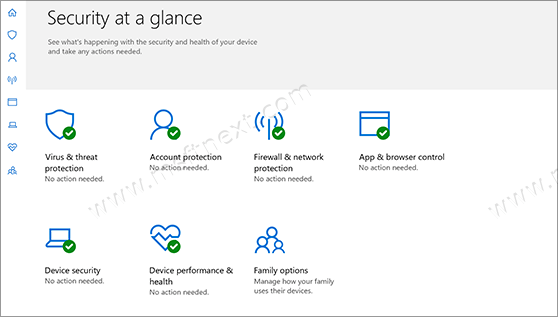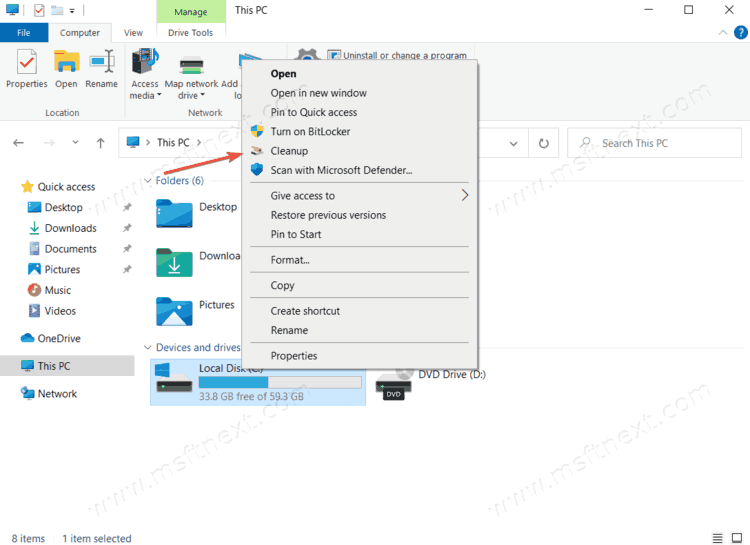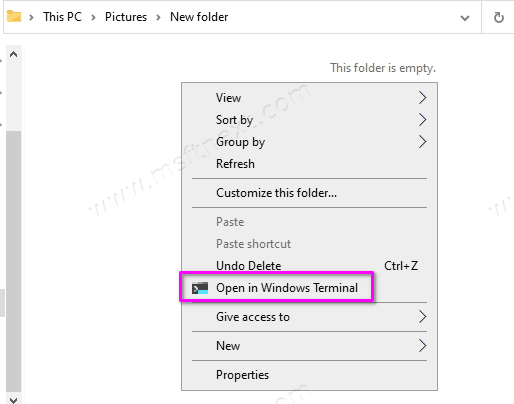You can hide the “Open in Windows Terminal” item from the Windows 11 context menu to make it more compact. The built-in Windows Terminal application is a shell that provides access to the classic command line interface, PowerShell, WSL, and some other console programs.
Continue reading “How to hide “Open in Windows Terminal” from Windows 11 context menu”