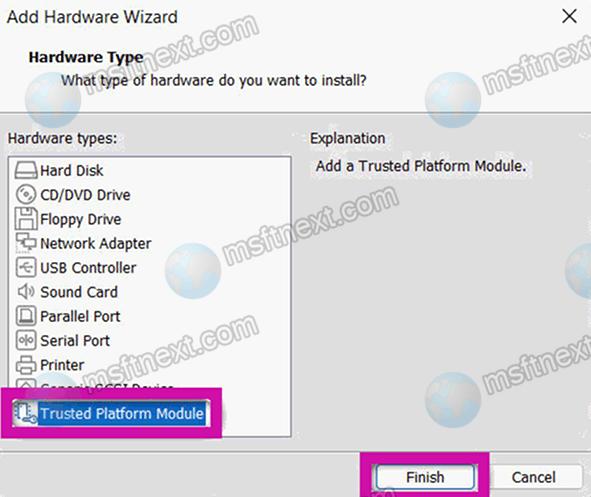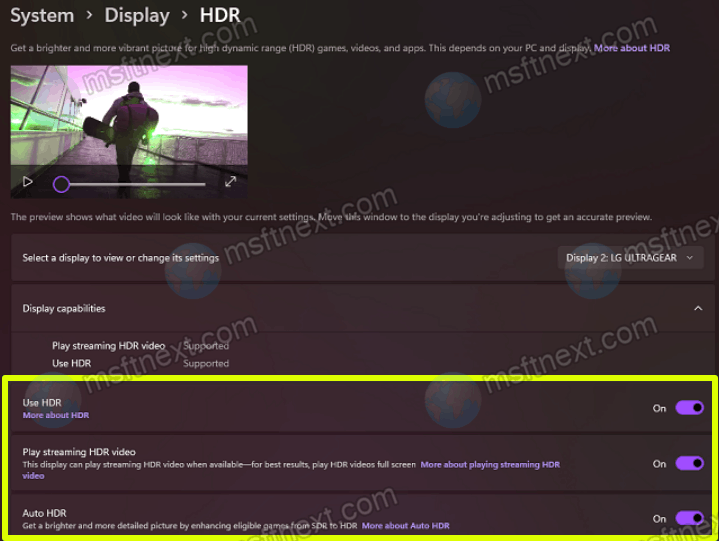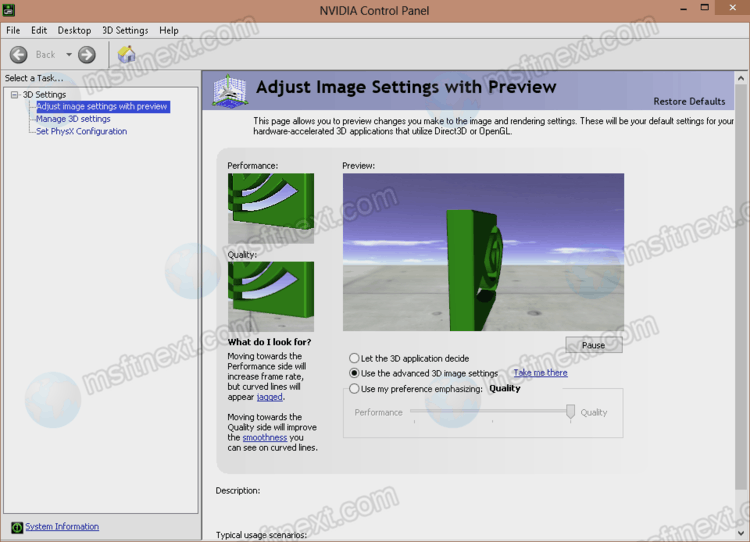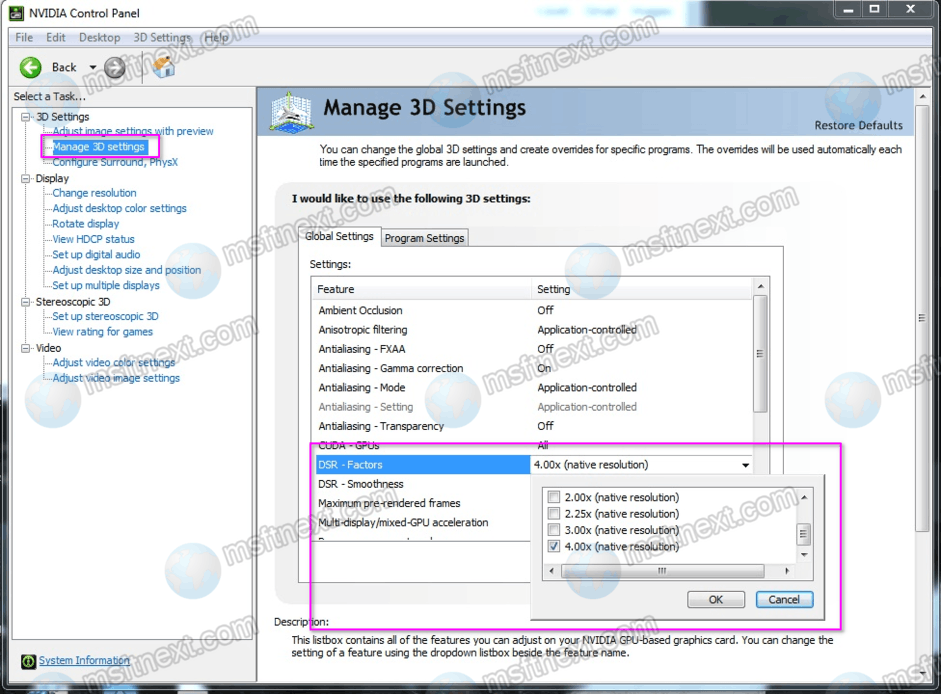If you’ve ever taken a close look at a motherboard and paid attention, you might have noticed that some plug-in connectors are labeled as GND, in addition to their specific purpose names. While this element is important, its purpose may not be clear to all users. It’s not surprising, as most users don’t typically have to assemble a PC by themselves. Continue reading “What is the GND label on the motherboard connectors?”
Category: Hardware & Drivers
What is the Cha Fan connector on the motherboard
The Cha Fan connector port is a valuable component on a motherboard, specifically designed for connecting fans. Despite its name, it is not a redundant feature and belongs to the same category as other essential fan ports such as CPU fan, Sys fan, Pump Fan, and CPU Opt.
Continue reading “What is the Cha Fan connector on the motherboard”
How to find if a motherboard supports dual channel RAM
Dual-channel mode RAM, if supported by the motherboard, can enhance the performance of your PC. While it may not be noticeable for everyday tasks, it can significantly benefit activities like gaming, video editing, and other resource-intensive tasks. Therefore, it is worth considering dual-channel support when selecting a new PC or motherboard. Continue reading “How to find if a motherboard supports dual channel RAM”
What is the difference between Nvidia GTX and RTX and which one to choose
When building a computer yourself, the selection of hardware components is a crucial consideration. This is particularly true for gaming setups, where the choice of video card from a reputable manufacturer like Nvidia can be a critical decision. Nvidia offers two lines of GPUs – GTX and RTX – and it’s essential to understand the distinctions between them. Continue reading “What is the difference between Nvidia GTX and RTX and which one to choose”
What are the JFP1 and JFP2 connectors on the motherboard
The motherboard, also known as the computer main board, is aptly named as it acts as the foundation for all components that are connected through its integrated connectors. These connectors can be universal or specialized, with USB connectors being a universal example and JFP1 and JFP2 being specialized.
Continue reading “What are the JFP1 and JFP2 connectors on the motherboard”
How to add TPM to VMware Workstation virtual machine
You may want to add TPM to a VMware Workstation virtual machine if you are going to install Windows 11. Since the announcement of Windows 11 in June 2021, Microsoft has managed to shock the public interested in the new OS several times. At first, these were strict system requirements that require a trusted platform module (TPM) of at least version 2.0. Whereas on virtual machines, the new OS could be used without limitations. Continue reading “How to add TPM to VMware Workstation virtual machine”
How to check for HDR support in Windows 11?
There is an easy way to check if you have HDR support in Windows 11. HDR (high dynamic range or high dynamic range) is an extremely interesting technology of modern displays, with the help of which the user can observe high image details simultaneously in the dark and light areas of the same picture. Continue reading “How to check for HDR support in Windows 11?”
Missing Display Tab in NVIDIA Control Panel – why and what to do?
Here are the steps you can try if the Display tab is missing in NVIDIA Control Panel. When you try to perform certain screen settings, e.g. to adjust the screen resolution, refresh rate, or other settings using the NVIDIA Control Panel, you may find that the “Display” section or tab is not there. Most often this happens on laptops, but possible on desktops as well. Continue reading “Missing Display Tab in NVIDIA Control Panel – why and what to do?”
How to set screen resolution higher than supported by monitor
The maximum screen resolution available in Windows does not exceed the physical resolution of the monitor. However, the software of modern video cards allows you to bypass this limitation. Such an opportunity is available for AMD and NVIDIA video cards via their drivers. Continue reading “How to set screen resolution higher than supported by monitor”
How to disable webcam in Windows 10
You can use multiple ways to disable webcam in Windows 10. In addition to classic methods, starting with Build 21354 and later, there is a new page in Settings to control cameras connected to your computer. Continue reading “How to disable webcam in Windows 10”