You can now control Edge updates over metered connections.
Microsoft Edge now allows you to choose to download browser updates over a metered connection. It is now able to detect a metered connection, and can stop downloading its updates to save your bandwidth and money.
Microsoft Edge has adopted the Chromium project as its base, which is also user by Google Chrome, Opera, and Vivaldi. It also retains a number of its very own features like Read Aloud, and has Microsoft’s services for search and translation. The browser is available for Windows, macOS, Linux, and also has ARM64 builds. Also, Microsoft Edge is still supports Windows 7.
By default, Microsoft Edge automatically checks for updates and installs them. However, starting with Microsoft Edge Canary 89.0.726.0, the browser won’t automatically download its updates on a metered connection unless you allow this manually.
This tutorial will show you how to enable or disable Edge updates over metered connections.
Enable updates over metered connections in Microsoft Edge
To permit Edge updates over metered connections, do the following.
- Open Microsoft Edge.
- Click on the Settings button (Alt + F).
- Select Settings from the menu.
- On the left, click on About Microsoft Edge, or paste this in the address bar
edge://settings/help. - Enable the toggle option Download Updates over metered connections .
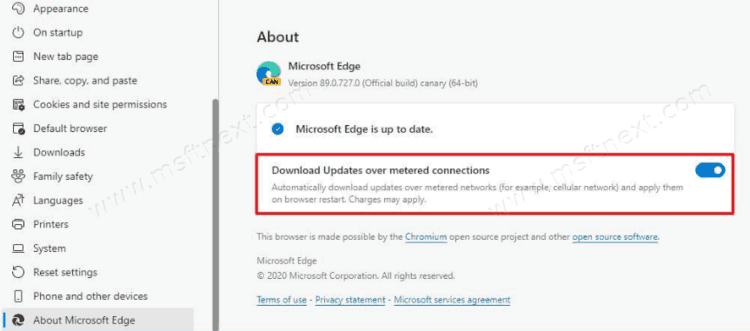
- You can now close the Settings tab of Microsoft Edge.
Once you apply the above change, Microsoft Edge will ignore the metered connection option and will download and install its updates.
Disable updates over metered connections in Microsoft Edge
To stop Edge update downloads over metered connections, do the following.
- Open Microsoft Edge.
- Click on the Settings button (Alt + F).
- Select Settings from the menu.
- On the left, click on About Microsoft Edge, or paste this in the address bar
edge://settings/help. - Turn off the toggle option Download Updates over metered connections .
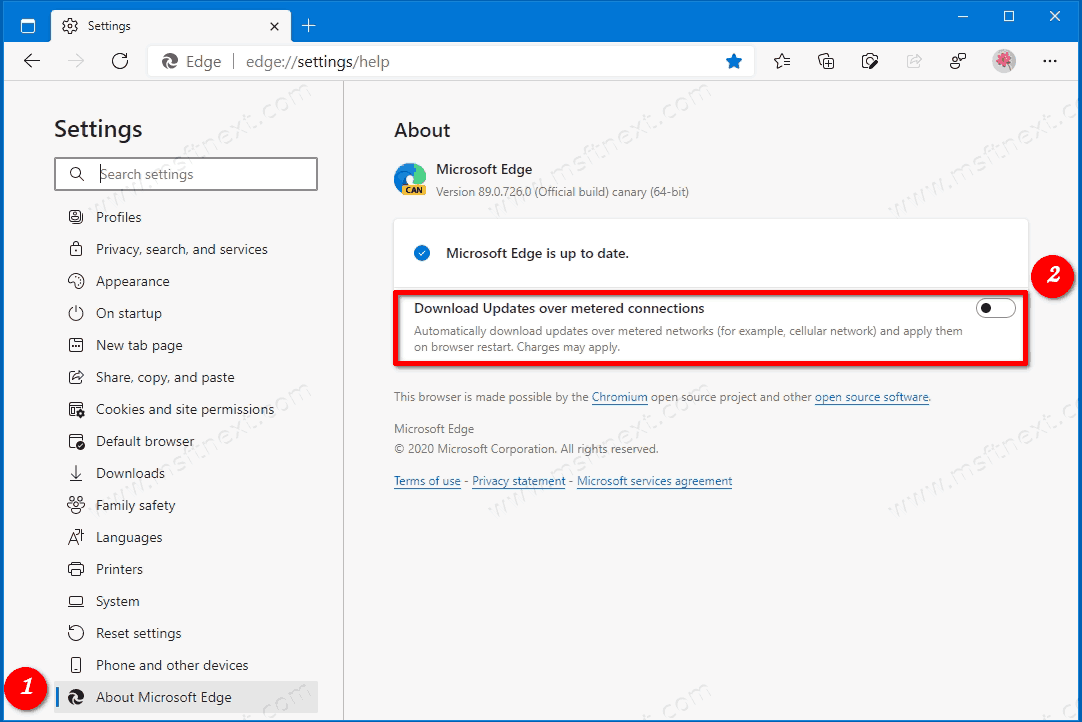
- You can now close the Settings tab of Microsoft Edge.
After you disable the above option, the browser will respect the metered connection configuration, and won’t download updates automatically if you are on a limited data plan.
This new Download Updates over metered connections option is a nice change to the Edge browser. because it can save you money. It is already available in Edge Canary. Soon afterwards it will reach the Dev, Beta, and Stable channels.
