How to Download Administrative Templates (.admx) for Windows 10 version 1909
Microsoft is providing a set of administrative templates for all Windows 10 versions, including version 1909 ‘November 2019 Update’. Administrative templates are *.admx files which are required to configure the Group Policy options properly.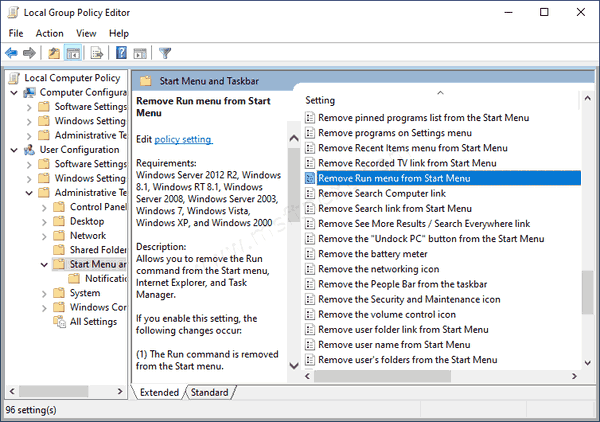
Administrative Templates are registry-based policy settings that appear in the Local Group Policy Editor under the Administrative Templates node of both the Computer and User Configuration nodes. This hierarchy is created when the Local Group Policy Editor reads XML-based Administrative Template files (.admx).
Group Policy tools use Administrative template files to populate policy settings in the user interface. This allows administrators to manage registry-based policy settings.
Administrative Templates for Windows 10 version 1909 are available in the following languages:
- cs-CZ Czech – Czech Republic
- da-DK Danish – Denmark
- de-DE German – Germany
- el-GR Greek – Greece
- en-US English – United States
- es-ES Spanish – Spain
- fi-FL Finnish – Finland
- fr-FR French – France
- hu-HU Hungarian – Hungary
- it-IT Italian – Italy
- ja-JP Japanese – Japan
- ko-KR Korean – Korea
- nb-NO Norwegian (Bokmål) – Norway
- nl-NL Dutch – The Netherlands
- pl-PL Polish – Poland
- pt-BR Portuguese – Brazil
- pt-PT Portuguese – Portugal
- ru-RU Russian – Russia
- sv-SE Swedish – Sweden
- zh-CN Chinese – China
- zh-TW Chinese – Taiwan
To Download Administrative Templates for Windows 10 Version 1909,
- Open your web browser.
- Navigate to the following page: Download Administrative Templates.
- Click on the Download button.
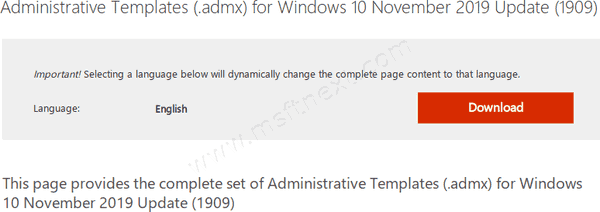
- You will get an *.MSI file. It will be named
Administrative Templates (.admx) for Windows 10 November 2019 Update.msi. Double-click the file to install it and you are done.
Note: The size of the file is 14 MB.
Tip: Sometimes when you play with Group Policy, it can cause some unexpected behavior. If you tweaked your operating system using Local Group Policy Editor, you might want to reset everything to defaults.
Reset all Local Group Policy settings in Windows 10
Windows 10 version 1909, code named ’19H2′, is a minor update with a smaller set of enhancements focused primarily on select performance improvements, enterprise features, and quality enhancements. Its marketing name is Windows 10 November 2019 Update.
