Firefox gets a new version of the Proton design.
Mozilla is currently in the process of giving the Firefox browser a new Proton design. If everything goes as planned, Firefox 89 should get the new look in May 2021.
The last big changes were already over three years ago. The the new design of Firefox should make it more modern and add some improvements. So it not only should be visually upgraded, but also add tab groups in hinged tabs, and vertical tabs in compact mode. The context menus and notes are also to be revised.
There is still time before it will be added to the stable version. You can activate the new Proton design under about:config, but here it doesn’t work yet.
[toc]
Enable the 2021 Proton design in Firefox
- Type about:config in the Firefox address bar.
- Enter browser.proton.enabled in the search.
- Switch it to true to activate the new Proton design.
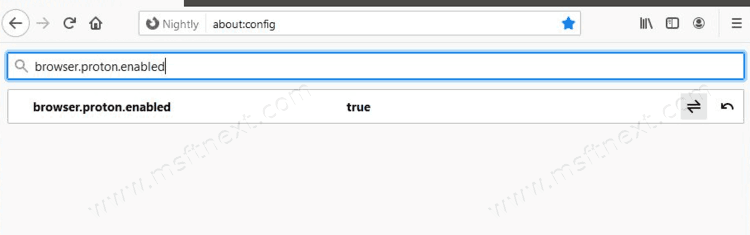
- Restart Firefox.
Anyway, it’s not so long to wait until May 2021.
Update Jan 25, 2021. The first bits of Proton are already available in Firefox. You can already enable Proton Tabs and Proton Menu in Nightly.
Update Feb 15, 2021. You can now enable the Proton Context Menu and the address bar in Nightly.
Enable Proton Tabs and Proton Menu
- Type about:config in the Firefox address bar.
- Click on Accept the risk and continue.
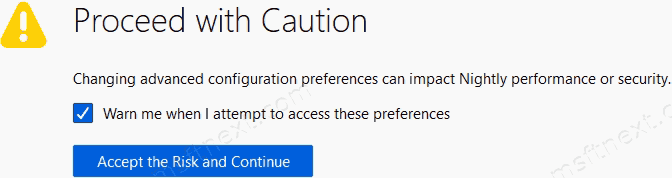
- Copy and paste browser.proton.tabs.enabled into the search box to create it as Boolean set to true.
- Copy and paste browser.proton.appmenu.enabled to make it Boolean and set to true.
- Reload Firefox.
It will now have these new tabs.
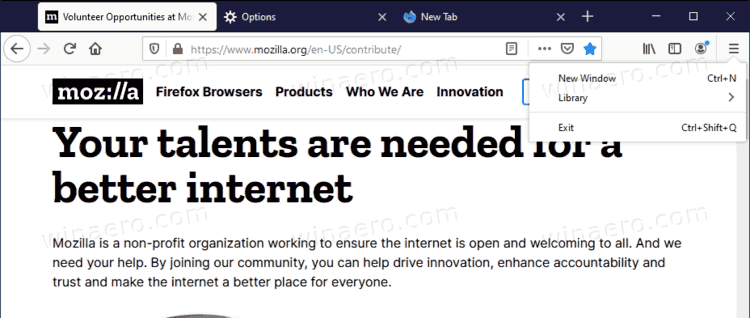
In addition to tabs, there will be a new menu without icons and with some items renamed and deleted.
Enable Proton Context Menu and Address Bar
- Type about:config in the Firefox address bar.
- Click on Accept the risk and continue.
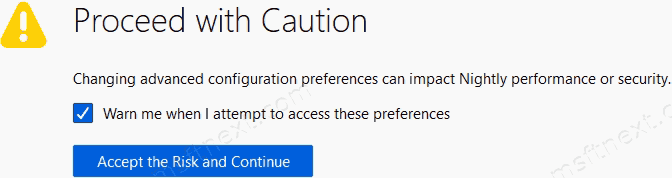
- Copy and paste browser.proton.contextmenus.enabled to make it Boolean and set to true.
- Copy and paste browser.proton.urlbar.enabled to make it Boolean and set to true.
- Restart the browser.
Where to track the progress
Mozilla opened a bug collection to make it possible to keep track of the changes in the user interface. As of now, you won’t find there any mockups or screenshots. From the names assigned to bugs one can see what is planned to be updated in Firefox.
- The Firefox address bar and tabs bar.
- The main Firefox menu.
- Infobars.
- Doorhangers.
- Context Menus.
- Modal dialogs.
The current version of the Proton design was introduced in Firefox 57 in November 2017. It was a major interface change, and also revealed the Proton code name for it.
A new design is an early stage work, so it can simply be postponed. Keep an eye on the collection of bugs if you’re curious about how it is progressing.
