In Windows 10 Creators Update, the context menu command “Open command window here” was replaced with “Open Powershell window here”. Here is a simple tweak to bring the command prompt back in the context menu of File Explorer.
In Windows 10 Creators Update, Microsoft enabled Powershell by default in the Win+X menu. Here is how the Win+X menu looks: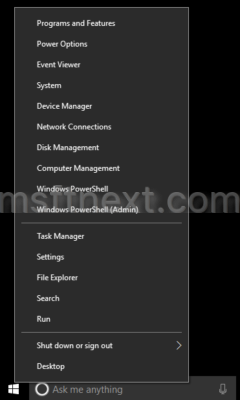 You can add Command Prompt back to the Win+X menu in taskbar options in Settings:
You can add Command Prompt back to the Win+X menu in taskbar options in Settings: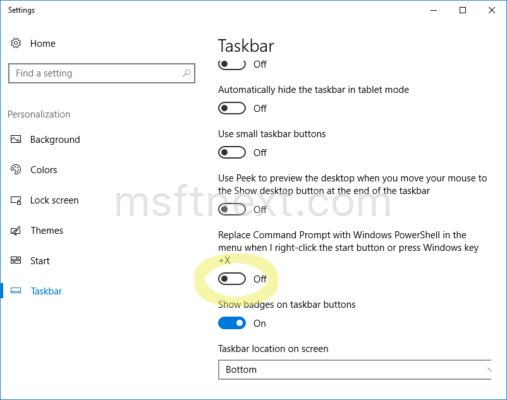 But this won’t affect the context menu. The “Open Powershell window here” command will remain there and the command “Open command window here” won’t appear in the context menu.
But this won’t affect the context menu. The “Open Powershell window here” command will remain there and the command “Open command window here” won’t appear in the context menu.
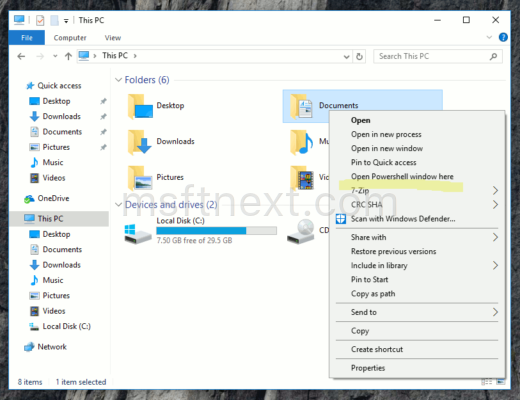
To restore the menu item “Open command window here” in Windows 10 Creators Update, you need to apply a Registry tweak.
Restore “Open command window here” menu item in Windows 10 Creators Update
To restore the traditional “Open Command window here” context menu option back in the context menu for file system folders and drives, do the following.
- Open Notepad
- Copy the following text to Notepad
Windows Registry Editor Version 5.00 [HKEY_CLASSES_ROOT\Directory\shell\cmdprompt] @="@shell32.dll,-8506" "Extended"="" "NoWorkingDirectory"="" [HKEY_CLASSES_ROOT\Directory\shell\cmdprompt\command] @="cmd.exe /s /k pushd \"%V\"" [HKEY_CLASSES_ROOT\Directory\Background\shell\cmdprompt] @="@shell32.dll,-8506" "Extended"="" "NoWorkingDirectory"="" [HKEY_CLASSES_ROOT\Directory\Background\shell\cmdprompt\command] @="cmd.exe /s /k pushd \"%V\"" [HKEY_CLASSES_ROOT\Drive\shell\cmdprompt] @="@shell32.dll,-8506" "Extended"="" "NoWorkingDirectory"="" [HKEY_CLASSES_ROOT\Drive\shell\cmdprompt\command] @="cmd.exe /s /k pushd \"%V\""
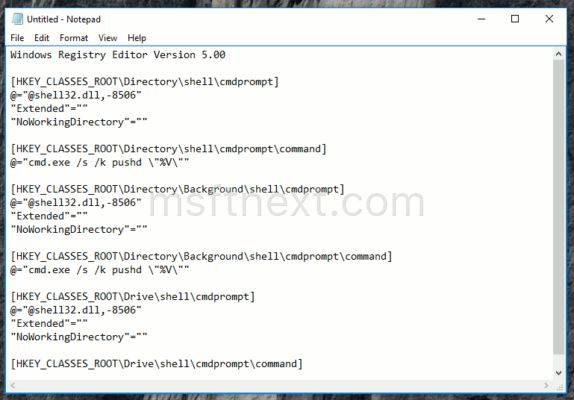
- Save the document in a file with a .REG extension, say restore_command_prompt_here.reg.
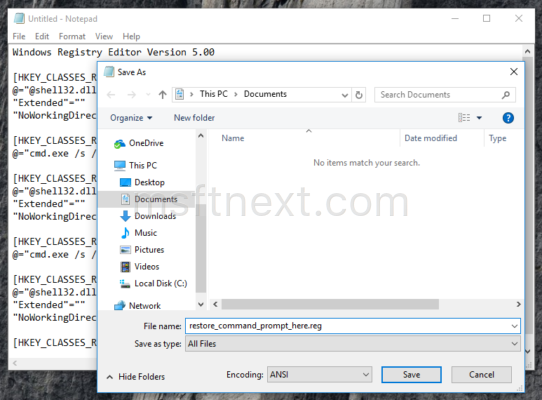
- Double-click the file to apply the registry settings.
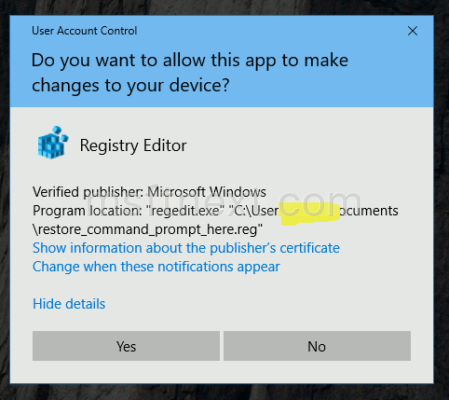
This adds the “Open command window here” menu command back to the context menu for folders in File Explorer.
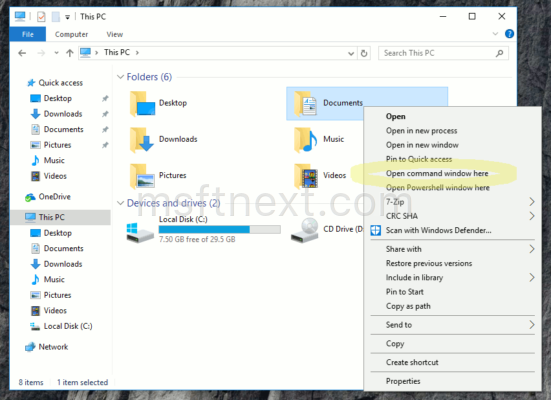
When you click it, a new Command Prompt window will be opened at the current drive or directory path.
You can download the REG file to save you time and apply the tweak instantly. The undo file is also included.
Here you go: Download REG files
