If you a Windows 10 user, you can add categories of Settings to the desktop context menu. This post describes a registry tweak that utilizes ms-settings: URI commands, which form the menu.
In Windows 10, Microsoft has moved most of the Control Panel features into the new Settings software. One day, the classic Control Panel may be removed from the os.
All versions of Windows 10 come with the built-in Settings app which has been added to the OS to replace Control Panel. You can change most of settings and options using Settings. Its user interface consists of a number of pages arranged by categories. Each page comes with toggle buttons, drop-down lists and check boxes to enable or disable certain features and change behavior of the OS. You can add those categories of Settings to the desktop context menu.
There are some ms-settings commands which can be used to open any page. They are known as URI (Uniform Resource Identifier) which Windows 10 can recognize and use as unique addresses to find and open specific pages of Settings. The list of ms-settings: commands is available in the post
Add Settings Context Menu to the Desktop in Windows 10
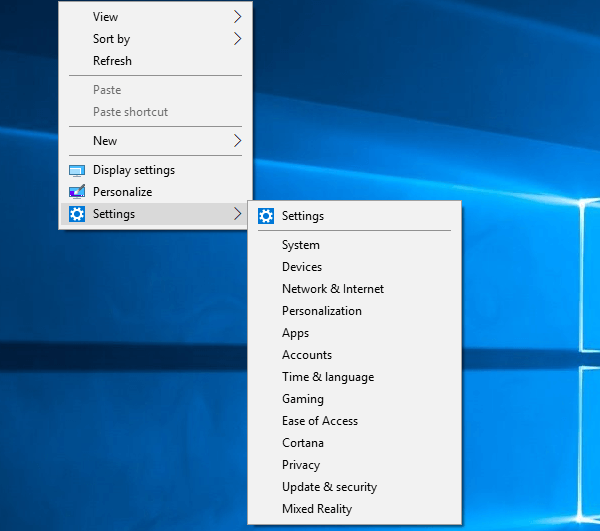
- Download the file Settings Menu and extract the contents to any folder you want.
- Double-click the file ‘add settings desktop menu.reg’ and click YES to apply the tweak.
- To remove the menu, double-click the file ‘remove settings desktop menu.reg’ which is included in the zip archive.
The registry tweak adds a new ‘Settings’ folder underHKEY_CURRENT_USER\SOFTWARE\Classes\DesktopBackground\Shell\
Change the Settings Menu Position
You can choose where the Settings menu appears between Top, Middle and Bottom. The REG file sets the position to Bottom, but you can modify it by changing the line 'Position'='Bottom' in the text below.
Windows Registry Editor Version 5.00 [HKEY_CURRENT_USER\SOFTWARE\Classes\DesktopBackground\Shell\Settings] "Position"="Bottom" "Icon"="SystemSettingsBroker.exe" "SubCommands"="" ; Settings home [HKEY_CURRENT_USER\SOFTWARE\Classes\DesktopBackground\Shell\Settings\shell\01menu] "Icon"="SystemSettingsBroker.exe" "MUIVerb"="Settings" [HKEY_CURRENT_USER\SOFTWARE\Classes\DesktopBackground\Shell\Settings\shell\01menu\command] @="explorer ms-settings:" ; System [HKEY_CURRENT_USER\SOFTWARE\Classes\DesktopBackground\Shell\Settings\shell\02menu] "CommandFlags"=dword:00000020 "MUIVerb"="System" [HKEY_CURRENT_USER\SOFTWARE\Classes\DesktopBackground\Shell\Settings\shell\02menu\command] @="explorer ms-settings:display" ; Devices [HKEY_CURRENT_USER\SOFTWARE\Classes\DesktopBackground\Shell\Settings\shell\03menu] "MUIVerb"="Devices" [HKEY_CURRENT_USER\SOFTWARE\Classes\DesktopBackground\Shell\Settings\shell\03menu\command] @="explorer ms-settings:bluetooth" ; Network & Internet [HKEY_CURRENT_USER\SOFTWARE\Classes\DesktopBackground\Shell\Settings\shell\04menu] "MUIVerb"="Network && Internet" [HKEY_CURRENT_USER\SOFTWARE\Classes\DesktopBackground\Shell\Settings\shell\04menu\command] @="explorer ms-settings:network" ; Personalization [HKEY_CURRENT_USER\SOFTWARE\Classes\DesktopBackground\Shell\Settings\shell\05menu] "MUIVerb"="Personalization" [HKEY_CURRENT_USER\SOFTWARE\Classes\DesktopBackground\Shell\Settings\shell\05menu\command] @="explorer ms-settings:personalization" ; Apps [HKEY_CURRENT_USER\SOFTWARE\Classes\DesktopBackground\Shell\Settings\shell\06menu] "MUIVerb"="Apps" [HKEY_CURRENT_USER\SOFTWARE\Classes\DesktopBackground\Shell\Settings\shell\06menu\command] @="explorer ms-settings:appsfeatures" ; Accounts [HKEY_CURRENT_USER\SOFTWARE\Classes\DesktopBackground\Shell\Settings\shell\07menu] "MUIVerb"="Accounts" [HKEY_CURRENT_USER\SOFTWARE\Classes\DesktopBackground\Shell\Settings\shell\07menu\command] @="explorer ms-settings:yourinfo" ; Time & language [HKEY_CURRENT_USER\SOFTWARE\Classes\DesktopBackground\Shell\Settings\shell\08menu] "MUIVerb"="Time && language" [HKEY_CURRENT_USER\SOFTWARE\Classes\DesktopBackground\Shell\Settings\shell\08menu\command] @="explorer ms-settings:dateandtime" ; Gaming [HKEY_CURRENT_USER\SOFTWARE\Classes\DesktopBackground\Shell\Settings\shell\09menu] "MUIVerb"="Gaming" [HKEY_CURRENT_USER\SOFTWARE\Classes\DesktopBackground\Shell\Settings\shell\09menu\command] @="explorer ms-settings:gaming-gamebar" ; Ease of Access [HKEY_CURRENT_USER\SOFTWARE\Classes\DesktopBackground\Shell\Settings\shell\10menu] "MUIVerb"="Ease of Access" [HKEY_CURRENT_USER\SOFTWARE\Classes\DesktopBackground\Shell\Settings\shell\10menu\command] @="explorer ms-settings:easeofaccess-narrator" ; Cortana [HKEY_CURRENT_USER\SOFTWARE\Classes\DesktopBackground\Shell\Settings\shell\11menu] "MUIVerb"="Cortana" [HKEY_CURRENT_USER\SOFTWARE\Classes\DesktopBackground\Shell\Settings\shell\11menu\command] @="explorer ms-settings:cortana" ; Privacy [HKEY_CURRENT_USER\SOFTWARE\Classes\DesktopBackground\Shell\Settings\shell\12menu] "MUIVerb"="Privacy" [HKEY_CURRENT_USER\SOFTWARE\Classes\DesktopBackground\Shell\Settings\shell\12menu\command] @="explorer ms-settings:privacy" ; Update & security [HKEY_CURRENT_USER\SOFTWARE\Classes\DesktopBackground\Shell\Settings\shell\13menu] "MUIVerb"="Update && security" [HKEY_CURRENT_USER\SOFTWARE\Classes\DesktopBackground\Shell\Settings\shell\13menu\command] @="explorer ms-settings:windowsupdate" ; Mixed Reality [HKEY_CURRENT_USER\SOFTWARE\Classes\DesktopBackground\Shell\Settings\shell\14menu] "MUIVerb"="Mixed Reality" [HKEY_CURRENT_USER\SOFTWARE\Classes\DesktopBackground\Shell\Settings\shell\14menu\command] @="explorer ms-settings:holographic"
Copy the text above to Notepad, and save it as ‘add settings desktop menu.reg’. Double-click on the reg file to add the menu at the required position.
