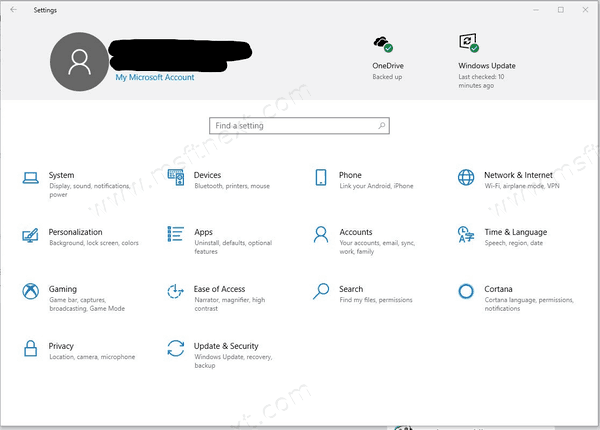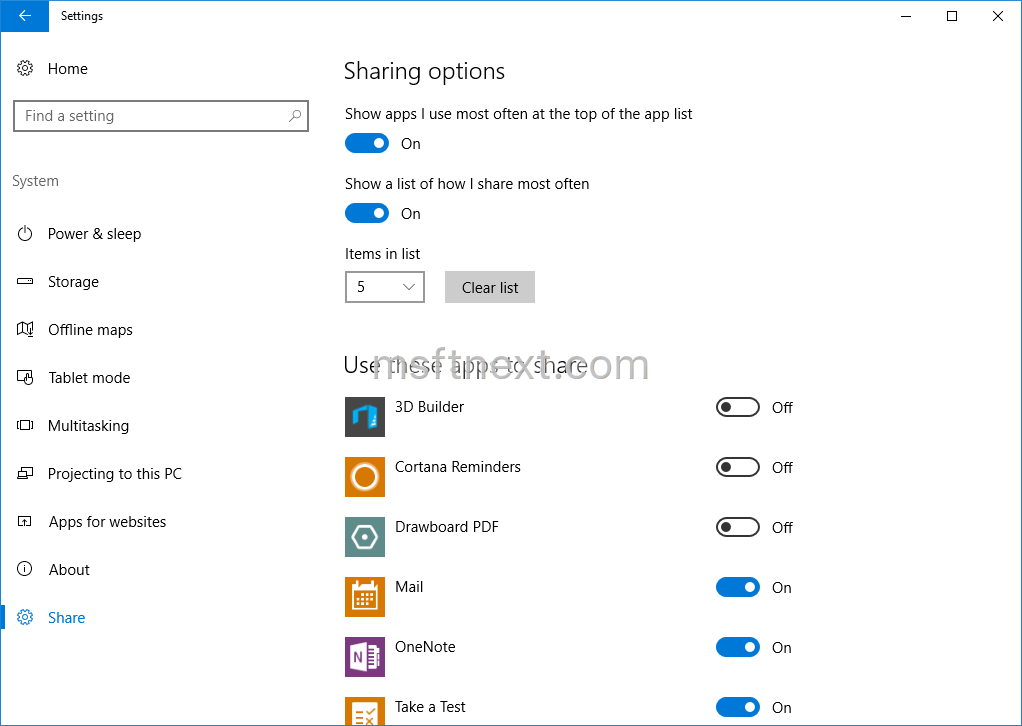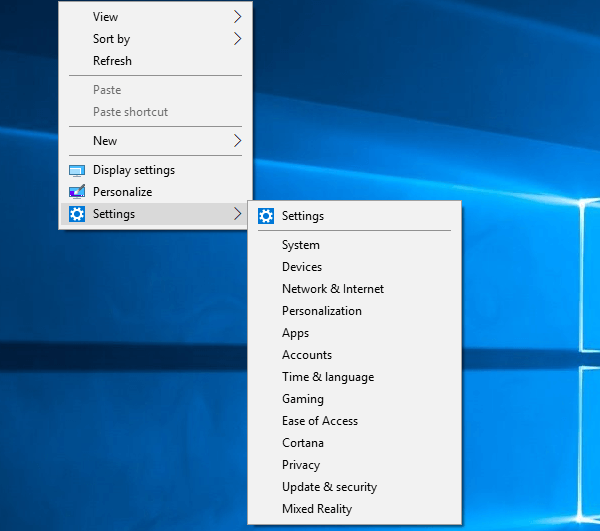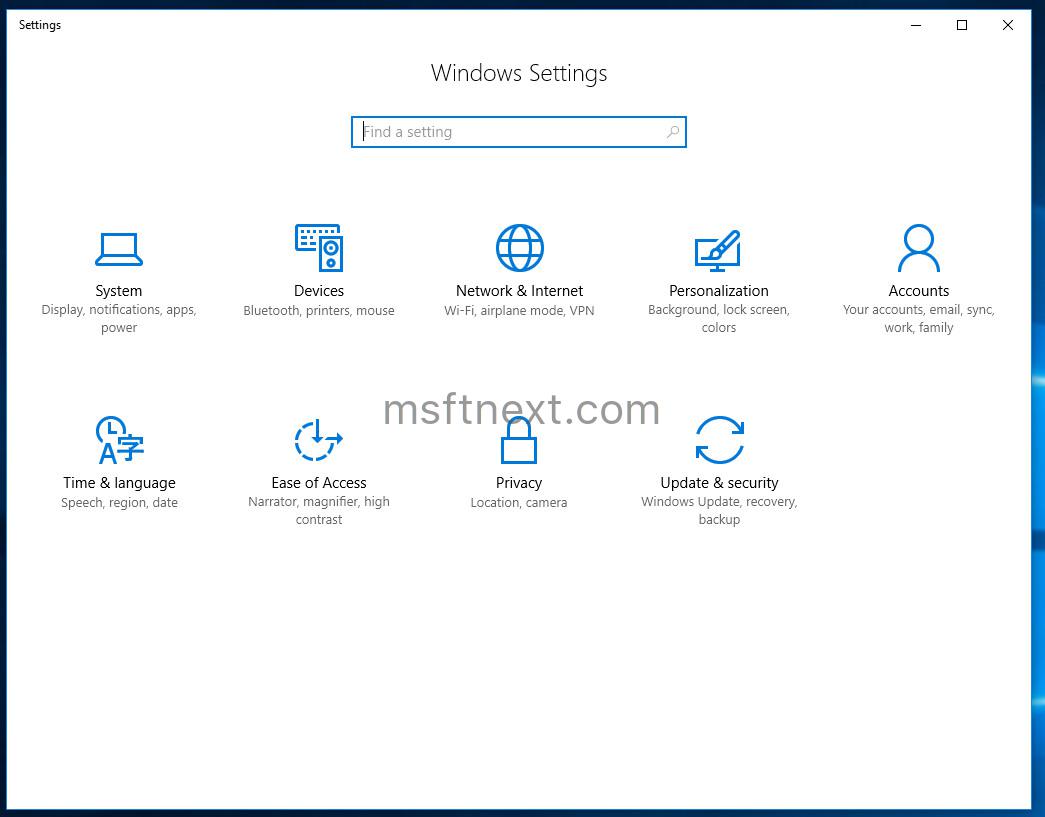How to Disable Settings Header in Windows 10 2004 and 20H2
Windows 10 versions 2004 and 20H2 ship with a new header area in the Settings app for many users. Initially available to a small select group of Insiders, the Settings banner is now available to regular users as well. Let’s take a look at how to get rid of it in Settings in Windows 10.
Continue reading “How to Disable Settings Header in Windows 10 2004 and 20H2”