In our reviews of experimental features in Windows 11 and 10, we always refer to ViveTool, a third-party portable app. It allows you to enable and disable new, but not yet active features of the operating system. So, in the near future, ViveTool may have a real competitor – the StagingTool utility from Microsoft. The company created it specifically for participants in the insider program.
The tool’s release was made public due to an accidental leak that happened during the “Bug Bash” quest. A working link to the internal analogue of ViveTool was discovered by one of the users of the social network X (former Twitter) on August 02, 2023.
A few hours later, Microsoft removed it from the quest, but it was too late – the StagingTool utility had already gone through the hands of computer geeks.
The StagingTool utility works in the same way as ViVeTool , that is, it modifies registry settings using function identifiers, the most complete list of which can be found on the mach2 project page on the GitHub website.
Like ViVeTool , the StagingTool tool runs from an administrator command prompt and has the same command syntax.
- Open command prompt or powershell as administrator.
- Run the command
path\StagingTool.exe /enable [ID]– to enable a feature. - The command
path\StagingTool.exe /disable [ID]disables the function. - Finally, the command
path\StagingTool.exe /reset [ID]reverts all previously applied changes.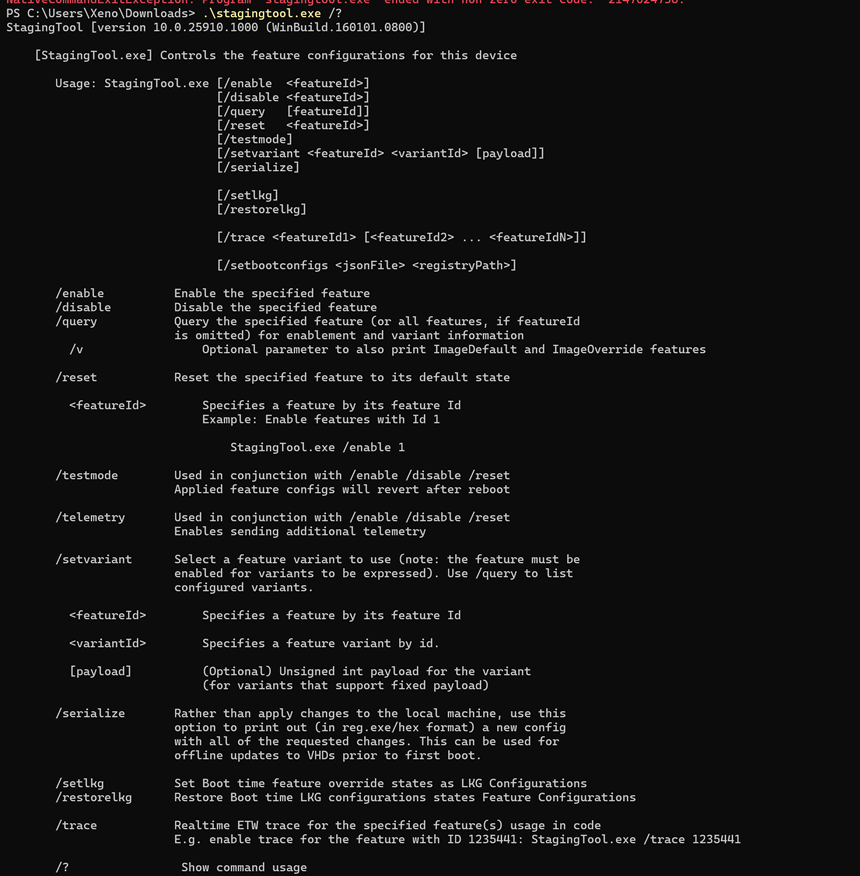
StagingTool
In addition, StagingTool can export mutable registry keys to a REG file. At the moment, it is the main advantage of the utility over ViveTool. This feature of StagingTool can be useful when modifying WIM , ESD and VHD images using prepared registry files .
It should also be noted that unlike ViveTool , StagingTool is not intended for public use. Of course, there are no official links to the tool, as it is copyrighted by Microsoft. It doesn’t have a license for public distribution.
