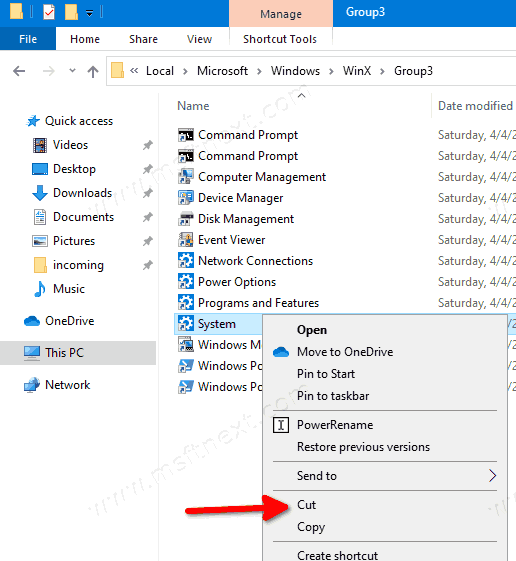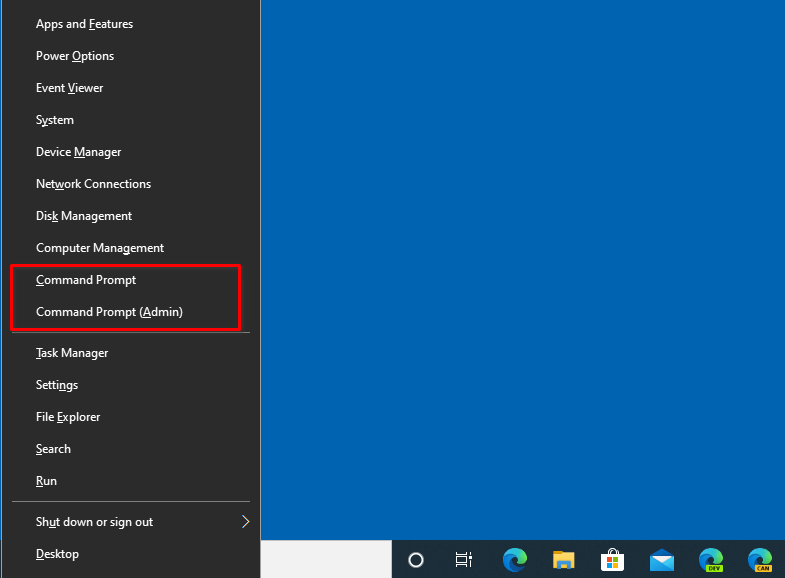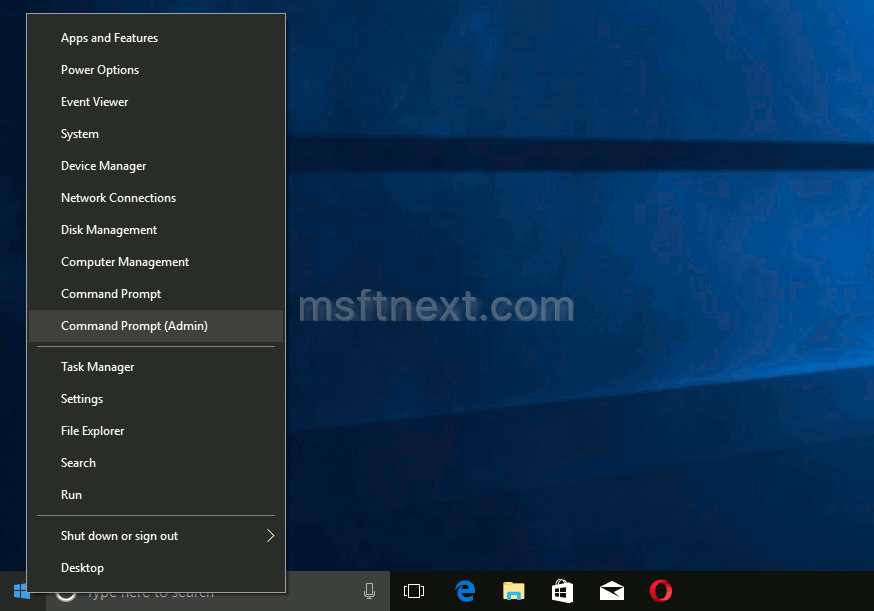How to Rearrange or Delete Win + X Menu Items in Windows 10
Windows 10, you can right-click on the Start button to open a special menu that provides faster access to most popular built-in utilities. This menu has shortcuts to useful administrative tools and system functions. It is called the Win+X menu, as it opens with the eponymous keyboard shortcut. This menu is not a customizable part of Windows 10. However, you can re-arrange the menu items and delete ones you never use. Continue reading “Rearrange or Delete Win + X Menu Items in Windows 10”