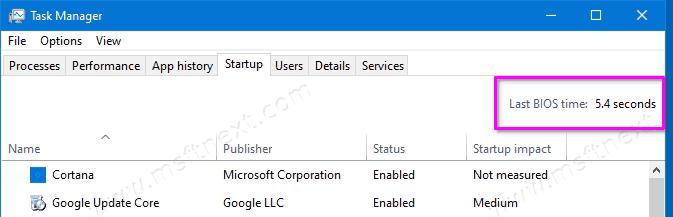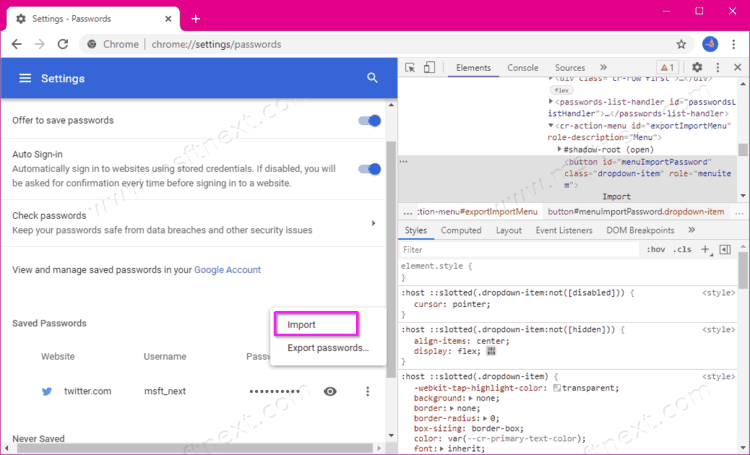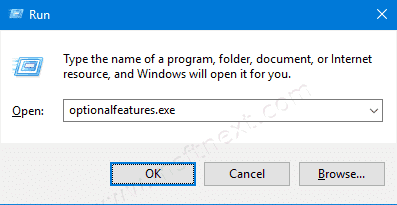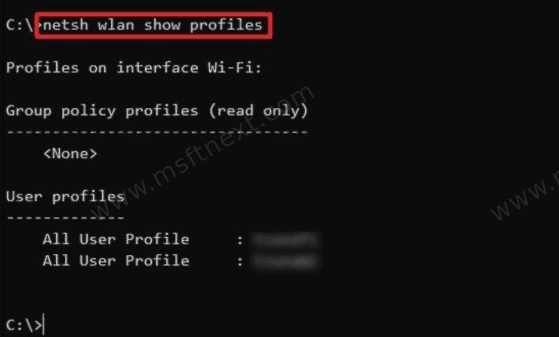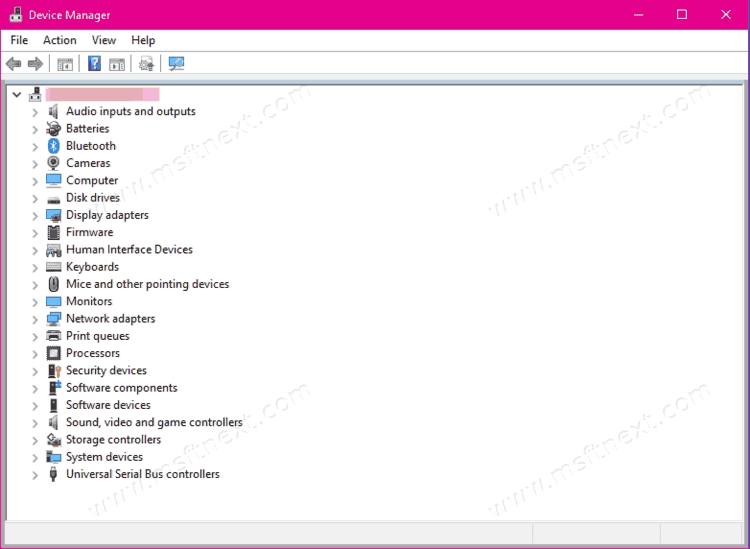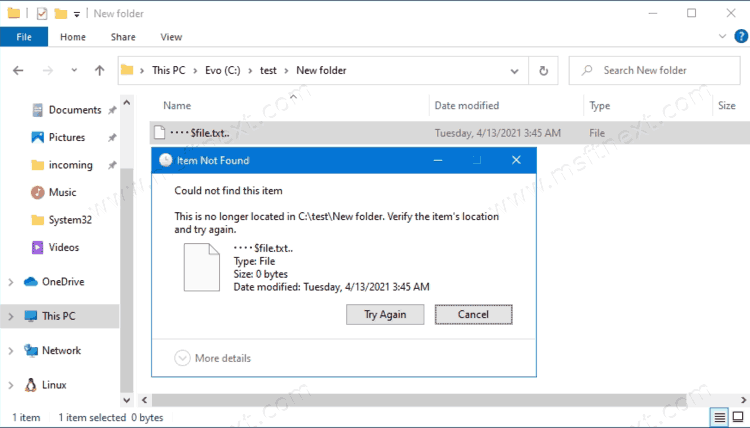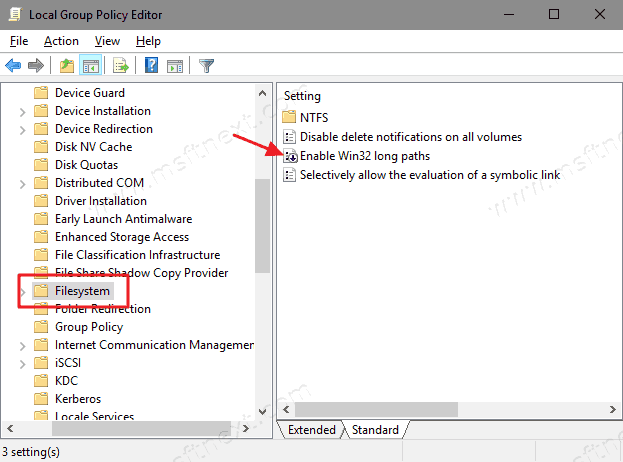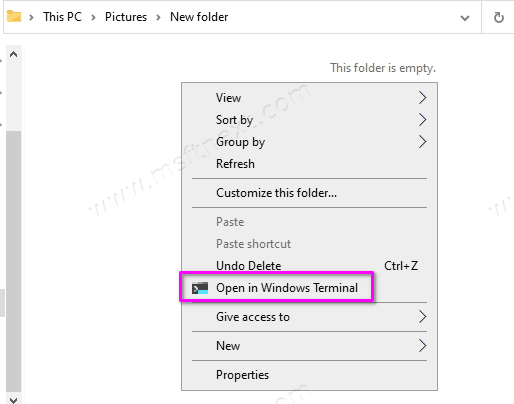How to view BIOS boot time in Windows 10. Windows 10 has a built-in timer that measures the boot time of the computer’s BIOS. With this metric, you can measure the performance of your computer and monitor how certain devices affect power-on time. Continue reading “How to view BIOS boot time in Windows 10”
Author: The MFTNEXT Team
Hide the Sharing tab in Folder Properties on Windows 10
YouHow to hide the Sharing tab in Folder Properties on Windows 10. You can share any folder on the local network in a few clicks. There is a dedicated Sharing tab in the directory properties dialog in File Explorer. Using it, you can also specify a number of connection parameters, e.g. select users who will be allowed access to the shared folder, grant them privileges, and more. By default, Sharing is available on for all directories except system directories. Continue reading “Hide the Sharing tab in Folder Properties on Windows 10”
How to import or export passwords from a CSV file in Chrome
This tutorial will show you how to import or export passwords from a CSV file in Google Chrome. Like any other modern browser, Google Chrome is able to store passwords for various sites locally or in an online Google account. If you don’t use a Google account to sync passwords, or want to create a local copy of your passwords, or move them from Chrome to another app using a CSV file, this guide will show you how it can be done.
Continue reading “How to import or export passwords from a CSV file in Chrome”
Run window does not save command history in Windows 10
How to fix the Run window does not save command history in Windows 10. The Run dialog box is a great way to quickly launch an application, command, process, or open a file. If you are familiar with the commands you need, Run will save you a lot of time and clicks. In addition, it saves the history of commands so that you do not enter repeated lines all the time. Continue reading “Run window does not save command history in Windows 10”
Change Wi-Fi network priority in Windows 10
Let’s see how to change Wi-Fi network priority in Windows 10. The transition from the Classic Control Panel to the modern Settings application was generally a good exception for the convenience of working with popular system settings. Unfortunately, the settings migration process has been going on for six years now, and many controls are still buried in the bowels of Windows 7.
Continue reading “Change Wi-Fi network priority in Windows 10”
How to Open Device Manager in Windows 10 (Different Methods)
How to open Device Manager in Windows 10 using different methods reviewed in this tutorial. Device Manager in Windows 10 is responsible for managing all of the components of your computer, whether it’s internals like a processor or video card, or external removable devices. In Device Manager, users can find information about the components of the computer, the drivers used, and fix problems if they occur.
Continue reading “How to Open Device Manager in Windows 10 (Different Methods)”
Delete File When Path Too Long or Name Ends with Dots or Space
How to delete a file with a too long path or its name contains invalid characters. If you’re having trouble deleting a file that Windows thinks is “too long”, there is a very simple solution built right into Windows — no additional applications, hacks, or workarounds are required. Continue reading “Delete File When Path Too Long or Name Ends with Dots or Space”
How to Enable Long Path Support in Windows 10
You can enable enable Long Path Support in Windows 10. Starting in version 1607 ‘Anniversary Update’, the 260 character limitation for NTFS path length issue is resolved. That path length limitation has been present on Windows since very first versions.
Continue reading “How to Enable Long Path Support in Windows 10”
Remove Windows Terminal From Context Menu in Windows 10
You can Remove Windows Terminal from the Context menu in Windows 10. The “open in Windows Terminal” item appears there after installing the app from the Microsoft Store.
Now the command to launch the Windows Terminal app in an open directory is integrated directly into the context menu. All you need to do is right-click on an empty space or folder and select Open in Windows Terminal.
Continue reading “Remove Windows Terminal From Context Menu in Windows 10”
How to Enable Go Back with Backspace in Firefox
How to enable Go Back with Backspace in Firefox. The Firefox browser allowed you to go to the previous page (back) using the Backspace keys. However, with the release of Firefox 86, this feature will become a thing of the past, as the developers will reassign the function of this button and leave it for use when editing text fields. In this tutorial, you will find instructions on how to enable backspace using the Backspace buttons in Mozilla Firefox.
Continue reading “How to Enable Go Back with Backspace in Firefox”