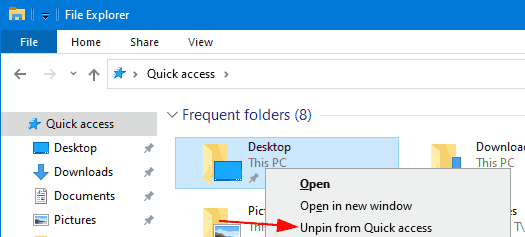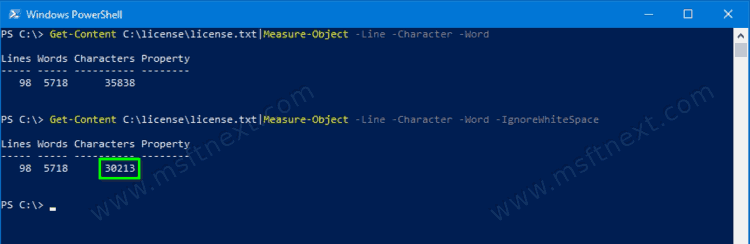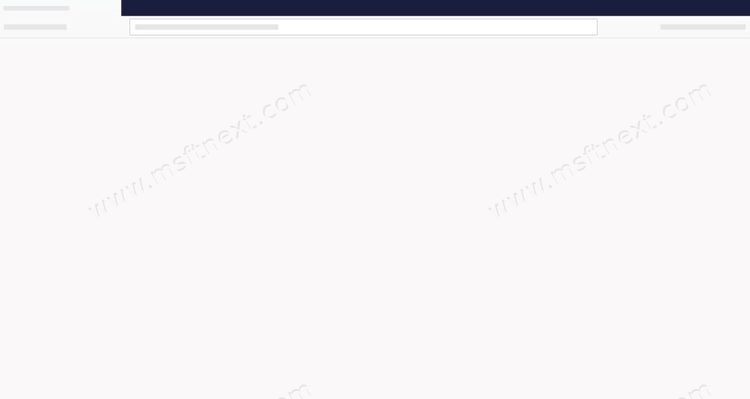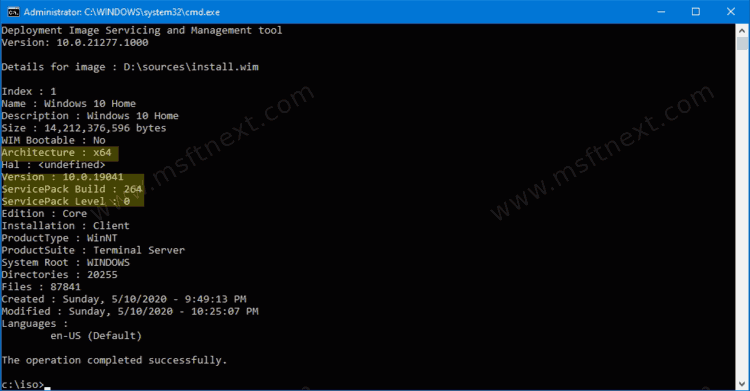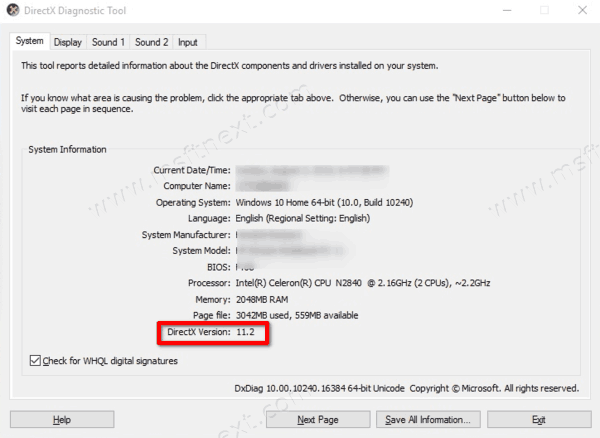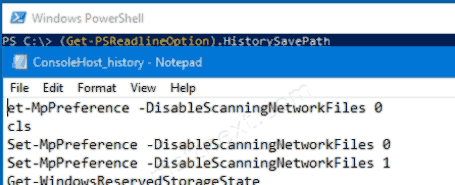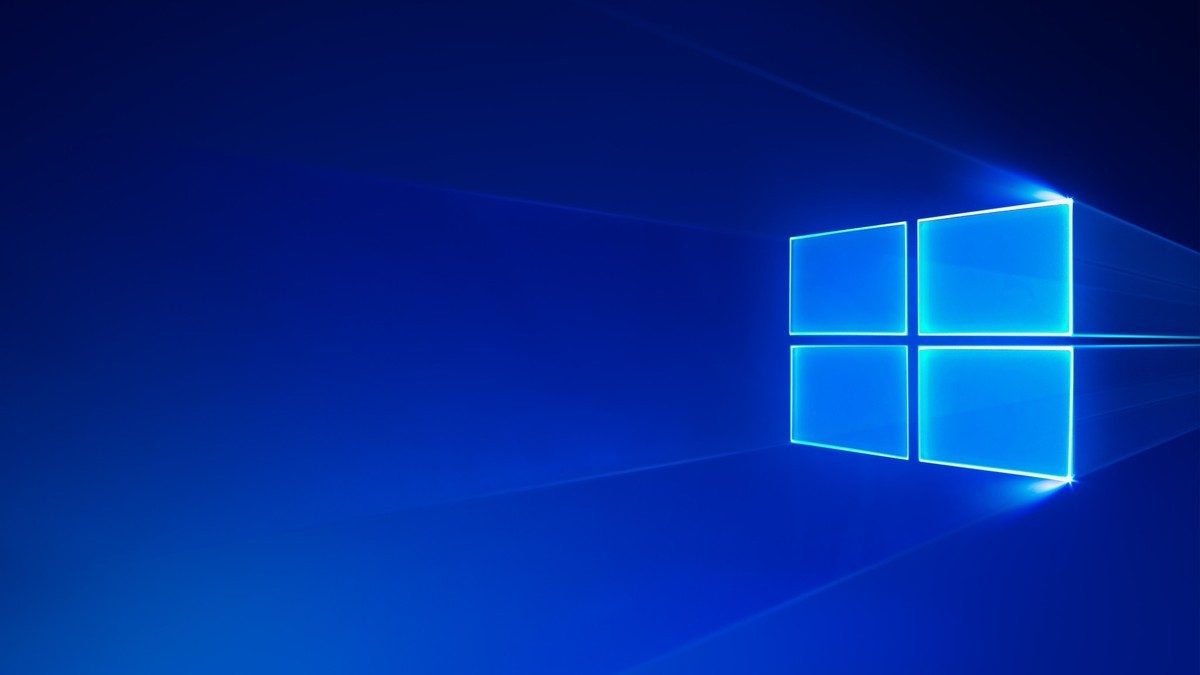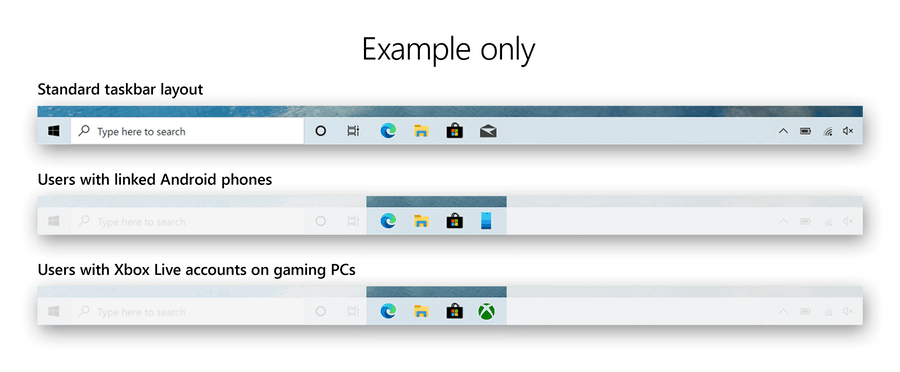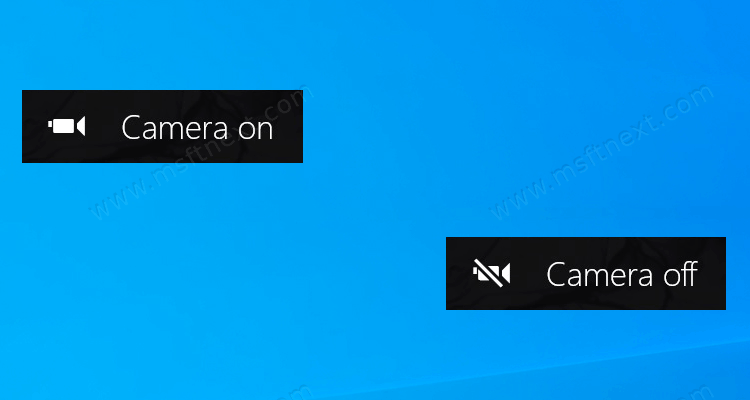The File Explorer file utility in Windows 10 has a new default location called ‘Quick Access’. It shows your recently used files and folders you visit frequently. They both appear under their own groups in the Quick Access Folder.
Continue reading “Remove Frequent Folders from Quick Access in Windows 10”
Category: General Tips
How to Get Number of Words, Chars and Lines in File in Windows 10
Today we will see how to get number of words, chars and lines in a file in Windows 10. Sometimes it is useful to learn this info about a text file. When you are in Windows 10 without extra apps installed, PowerShell can be used for that.
Continue reading “How to Get Number of Words, Chars and Lines in File in Windows 10”
How to Enable Skeleton UI in Firefox
You can enable the new Skeleton UI in Mozilla Firefox Nightly. It works like an app startup indicator by showing a UI placeholder to notify you that Firefox is starting. Continue reading “How to Enable Skeleton UI in Firefox”
Best ThinkGeek Alternatives 2021 – Sites like ThinkGeek
Here are the best ThinkGeek alternatives for computer enthusiasts. Sites like ThinkGeek are great for buying all kinds of geek stuff.
If you are a fan of this famous online store, this tutorial will provide you a huge list of sites like ThinkGeek available in 2021. One of the things that you can do online is shopping. Today Internet has plenty of online stores where one can buy almost anything that comes to your mind. Continue reading “Best ThinkGeek Alternatives 2021 – Sites like ThinkGeek”
Find Windows version, build and edition from ISO file
Here’s how you can find the Windows 10 version, build and edition an ISO file contains.
Windows 10 ISO images downloaded from the official Microsoft website often include the OS version, bitness, and language in the file name. So you can say at a glance what is inside the ISO file. However, things are different if you have a file with a generic name like Windows_10_setup.iso.
Continue reading “Find Windows version, build and edition from ISO file”
How to Find Installed DirectX Version in Windows 10
How to Find Installed DirectX Version in Windows 10
DirectX is a set of drivers and components that allow Windows software (mainly games) to work directly with video and audio hardware. It improves gaming performance by delivering media acceleration built into your graphics cards, audio devices, and other hardware.
Continue reading “How to Find Installed DirectX Version in Windows 10”
Export PowerShell Command History To a File
How to Export PowerShell Command History to a File
PowerShell is saving every single command you execute in its console. Its history is limited by 32767 items, which is a huge number. It is very convenient, as it allows going to any of your previous commands to execute it one more time, or modify and run it.
Continue reading “Export PowerShell Command History To a File”
What is the PathExt Environment Variable in Windows 10?
Environment variables in an operating system are values that contain information about the system environment, and the currently logged in user. They existed in OSes before Windows as well, such as MS-DOS. Environment Variables are a set of dynamic named values that can affect the way running processes will behave on a computer. For example, a running process can query the value of the TEMP environment variable to discover a suitable place to store temporary files, or the AppData variable to find a quick way to get access to the Roaming folder in the user’s profile folder.
Continue reading “What is the PathExt Environment Variable in Windows 10?”
How to Disable Programmable Taskbar in Windows 10
How to Disable Programmable Taskbar in Windows 10
In Windows 10 version 20H2 Microsoft has added a new programmable taskbar behavior, which now adapts to users’ tasks. Using the collected information from the cloud, Windows 10 is able to automatically customize the contents of the taskbar for the user. Continue reading “How to Disable Programmable Taskbar in Windows 10”
How to Enable or Disable Camera On/Off OSD Notifications in Windows 10
How to Enable or Disable Camera On/Off OSD Notifications in Windows 10
When the webcam is being used by an application, its LED usually turns on to notify the user that the webcam is currently working. However, in some situations, the LED may turn off and you may not notice that the camera has turned on. For example, it can be broken, covered with something, or be disabled programmatically (by the user or some program). Some camera models do not have LED notification at all. Continue reading “How to Enable or Disable Camera On/Off OSD Notifications in Windows 10”