This post explains how to delete downloaded Windows Update files in Windows 10. This is useful when you run into issues with updates.
Windows 10 is set to check for updates automatically unless you disable this feature manually. It includes Windows Update, an automated system that handles the downloading and installing of updates for the OS. The downloaded update files are stored on your system drive.
After an improper shutdown, crash, power failure or something gone wrong with your Registry, Windows Update can fail to work properly. It may fail to check for updates or fail to install them, or sometimes, it cannot be opened at all.
To fix most of the Windows Update issues in Windows 10, in most cases it is enough to run the built-in Windows Update troubleshooter.
- Open the Start menu and type: troubleshooting and press Enter.
- Click “Fix problems with Windows Update”.
- Click “Run as administrator” in the Troubleshooter’s dialog and complete the Windows Update troubleshooter. See if Windows Update works properly.
When you run into issues though with updates, you may spend hours or even days figuring out what is going wrong. In such case, you can try to delete downloaded Windows Update files to start over. The SoftwareDistribution folder contains files related to updates obtained via Windows Update, it is present on all versions of Windows. It could have a couple of hundreds megabytes of size. But if this folder is much larger, this indicates that some updates are corrupted.
How to Delete Downloaded Windows Update Files in Windows 10
- Open File Explorer.
- Go to C:\WINDOWS\SoftwareDistribution\Download. Copy-paste this path to the explorer’s address bar.
- Select all files of the folder(press the Ctrl-A keys).
- Press the Delete key on the keyboard.
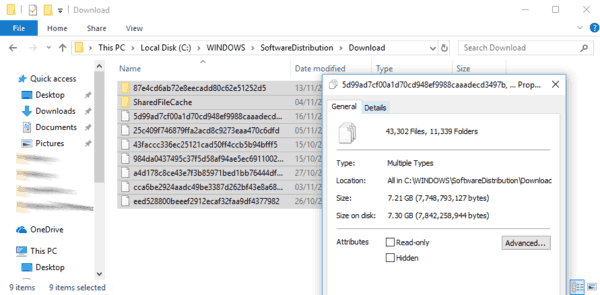
- Windows may request for administrator privileges to delete those files. Turn on the option “Do this for all current items” in the dialog and click on Continue.
Restart your computer and check for updates. See if this fixed your issues.

Thanks a lot … 🙂
Dear sir, I wanted to delete the windows update files not because I am having issues with updates, but I need some MBs to be freed for my this precious SSD which is 160GB so deleting the update files will help me get some free space. Will the download process for the files I have deleted start again? I shouldn’t though since I have already installed the update files now I just want to delete the WINDOWS UPDATE SETUP files, not uninstall them.
I think Win Update automatically deletes the setup files once it’s finished installing them, so you don’t need to do anything. Check that folder on your own computer while Win Update says everything is installed – it shouldn’t have much in it.
Please do you know how to fix this: i accidentally downloaded update files and its halfway through and its covering 4GB…
Dear Sir,
Thank yo so much for such a helpful article.. it works for me.. But when i deleted the files from download folder, all files are not getting deleted.. is there any other solution for complete deletion..
Thanks
Try deleting them as Administrator?
Thank you very much it free up 3 GB on my SSD, which is life saver when running on 30 GB SSD.
Good day please am having issue after updating my windows 10 and since the update completed my laptop has refuse to startup just black screen and cursor with blue circle, please i want to delete the update by removing the hard drive to another laptop and do what you did here will it work ?
Then insert the Hard Drive back to my laptop and see if my windows will startup
thank as i await yours replies .
Win 10 update 1809 does not accept my old but pricy and very important audio card with midi inputs etc. and also TV card drivers, so I need to stay with 1803. I’ve already disabled update related services hoping that that stop this MS harassment, I do not want any new features and have F-secure to keep me safe. After all, all updates should be voluntary and not forced upon ppl. Your article helped me get rid of all the 3G files waiting to be installed. Now I still need to get rid of the ‘Update and restart’ menu item. Thanks!
Thanks a lot, I had this problem for a long time.
It really helped me.