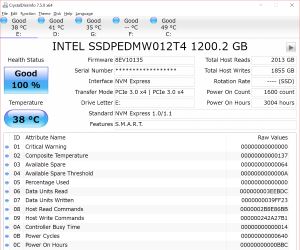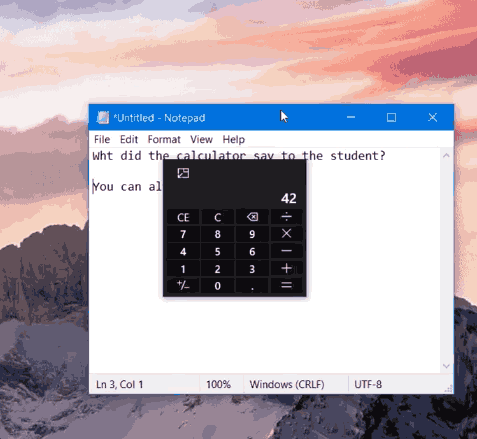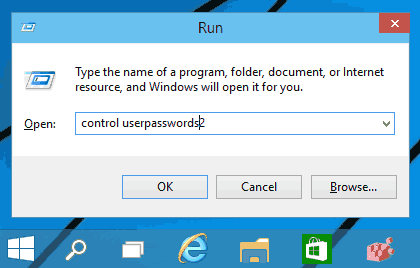A freeware hard drive utility called CrystalDiskInfo can be used to find how many hours a hard drive installed in your Windows 10 device have been running, and how many times it has been turned on and off. Continue reading “Find Out How Old Is Your Hard Drive in Windows 10”
Enable Always on Top Mode in Windows 10 Calculator
How to enable Always on Top Mode for Calculator in Windows 10
A new feature, Always on Top Mode, is available in the Windows 10 Calculator app. In this post, you’ll learn the steps to enable or disable the feature. Continue reading “Enable Always on Top Mode in Windows 10 Calculator”
Disable Windows Animations in Windows 10
How to Disable Windows Animations in Windows 10
You may wonder how to turn off the window animations in Windows 10. Some users do not like those effects. If you are one of them, you might want to turn them off. Luckily, you can still turn off minimizing and maximizing window effects completely. Follow the instructions in this guide.
Continue reading “Disable Windows Animations in Windows 10”
Hide The System Recovery Drive Partition in Windows 10
How To Hide The System Recovery Drive Partition in Windows 10
The Recovery partition is a special partition on the hard drive that exists on almost all OEM Windows computers. It’s created by the OEM vendors and is used for to keep OS image that these days replaces the recovery discs that used to come with new computers. If you are using an OEM computer, such as ones you bought from Dell, HP, etc., you will have a special partition available on the drive of your new computer. Continue reading “Hide The System Recovery Drive Partition in Windows 10”
How to Install Windows 10 on a UEFI Computer
How to Install Windows 10 on a UEFI (Unified Extensible Firmware Interface) Computer
If your new computer came with UEFI instead of an outdated BIOS, you can get significantly faster boot times for your Windows OS. UEFI is intended for faster hardware initialization and then delegation of the OS boot process. To take advantage of UEFI, you need to correctly install Windows in UEFI mode. Here is what you need to do for Windows 10.
Continue reading “How to Install Windows 10 on a UEFI Computer”
Find If Your PC is Ready for Windows XP Mode
How to Find If Your PC is Ready for Windows XP Mode
One of the requirements for Windows XP Mode is the virtualization support by the hardware. This exactly means that the CPU has either AMD-V or Intel VT technology supported, and it can be enabled in BIOS and supported by motherboard. You can find it by following these simple steps. Continue reading “Find If Your PC is Ready for Windows XP Mode”
List of Windows Operating System Version Numbers
Microsoft has released nine major versions since its first release in 1985. After 29 years, Windows looks very different, but still familiar with the elements that have stood the test of time, increase computing power and – most recently – move away from the keyboard and mouse on the touch screen. Continue reading “List of Windows Operating System Version Numbers”
70 Useful Windows Commands for Non-Geeks with the GUI
Commands in Demand, is a third party app the current version at 9.6, is a collection of commands that may be much needed instantly one time for a purpose for a non-technical users. Continue reading “70 Useful Windows Commands for Non-Geeks with the GUI”
Keyboard Shortcuts with Windows Logo Key
The Windows logo key (Win) is very often used in Windows and in third-party applications. This key is even more used in the family of modern Windows operating systems. Many operating system features have an alternative keyboard shortcut that does the same, many of which are a combination of a Windows logo key and letters. Here are the keyboard shortcuts and hotkeys that are commonly used. Continue reading “Keyboard Shortcuts with Windows Logo Key”
Sign in User Account Automatically at Windows 10 Startup
There are several scenarios where you may need to set a password for a user account in Windows 10. However, after setting a password, you will be prompted to enter it every time you log in. You can automate your login request by setting up automatic login to save your time. Here’s how you can configure Windows 10 to automatically log into a specific password-protected account.
Continue reading “Sign in User Account Automatically at Windows 10 Startup”