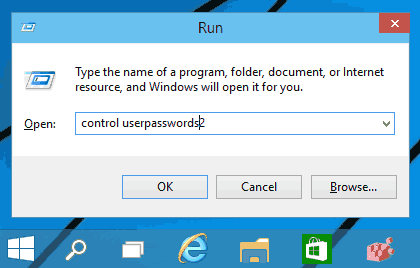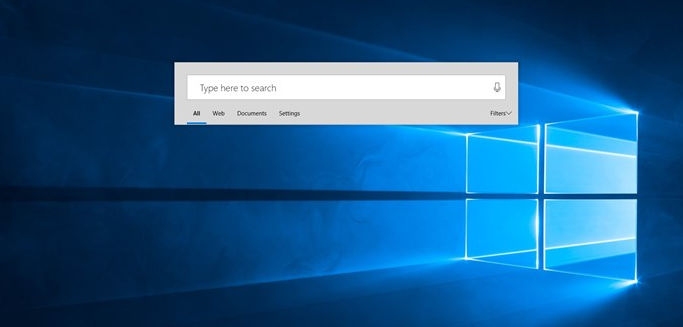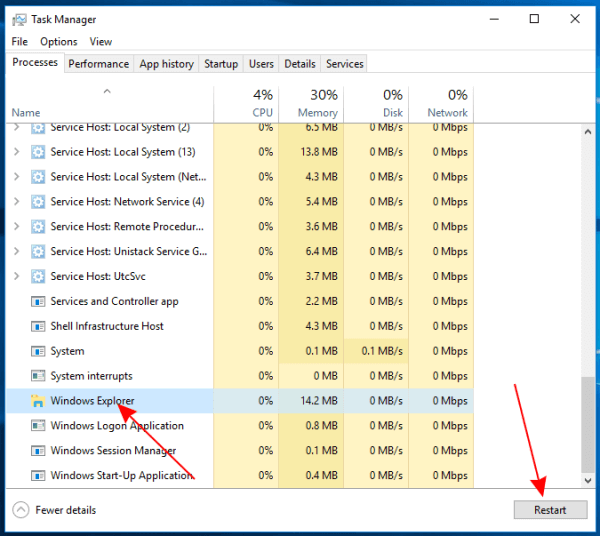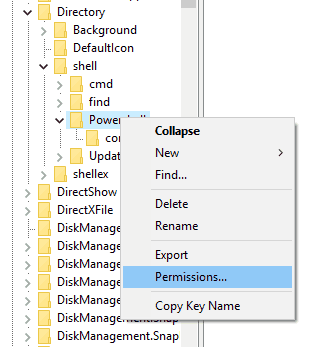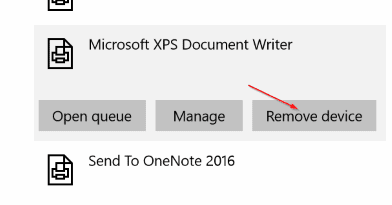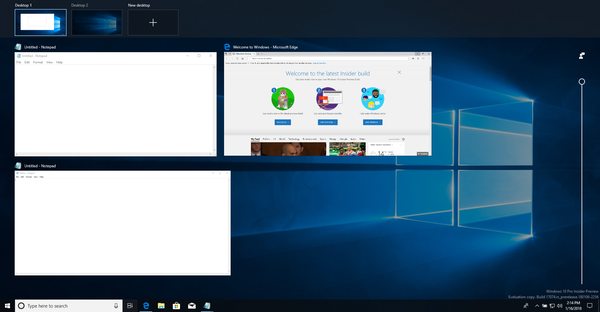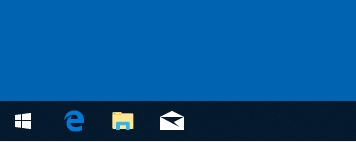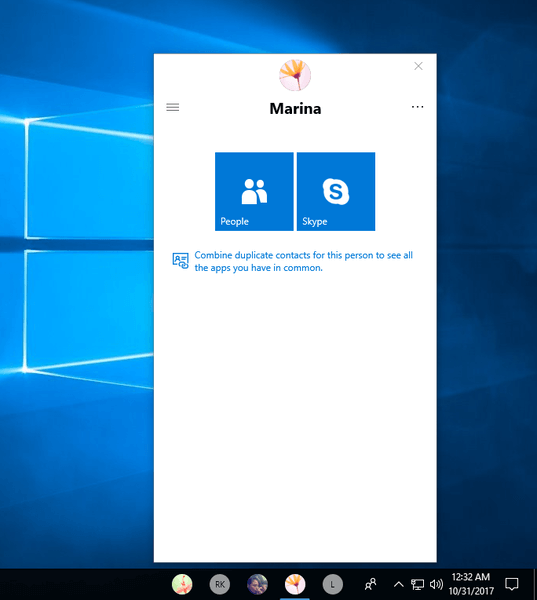The Windows logo key (Win) is very often used in Windows and in third-party applications. This key is even more used in the family of modern Windows operating systems. Many operating system features have an alternative keyboard shortcut that does the same, many of which are a combination of a Windows logo key and letters. Here are the keyboard shortcuts and hotkeys that are commonly used. Continue reading “Keyboard Shortcuts with Windows Logo Key”
Sign in User Account Automatically at Windows 10 Startup
There are several scenarios where you may need to set a password for a user account in Windows 10. However, after setting a password, you will be prompted to enter it every time you log in. You can automate your login request by setting up automatic login to save your time. Here’s how you can configure Windows 10 to automatically log into a specific password-protected account.
Continue reading “Sign in User Account Automatically at Windows 10 Startup”
Enable Cortana Floating Search Bar in Windows 10
Starting with Windows 10 build 17040, there is a hidden new floating Search bar that can be enabled for a more immersive Cortana that Microsoft is testing.
Continue reading “Enable Cortana Floating Search Bar in Windows 10”
Best Remote Desktop Connection Manager Apps for Windows
Remote Desktop Protocol (RDP), developed originally by Microsoft, is a network protocol that allows people to remotely access a computer using a convenient and easy user interface, as well as input devices such as keyboards and mice. Modern Windows come with their own remote desktop client, which allows you to connect to a remote computer using this protocol. However, for people who constantly need to control multiple machines at the same time, you will need a program that manages multiple connections to make your life easier. Here are some free and useful apps. Continue reading “Best Remote Desktop Connection Manager Apps for Windows”
How To Restart Explorer in Windows 10
In order to test a registry tweak without a reboot, you can close the explorer.exe process and then start it again. I will show you different methods to restart Explorer (shell). Continue reading “How To Restart Explorer in Windows 10”
How To Take Ownership Of A Registry Key in Windows 10
Registry Editor is a tool for advanced users who need to change Windows settings which are not available in the GUI. The main purpose of the Registry Editor is to view and change the settings in the system registry. Some Registry keys cannot be accessed due to their permissions. To get access to such a registry key, you’ll need to take ownership and grant full access permissions to your user account. This post explains the required procedure.
Continue reading “How To Take Ownership Of A Registry Key in Windows 10”
Remove XPS Writer From Windows 10
In addition to physical printers connected to your computer, Windows 10 includes a few virtual printers such as Microsoft Print to PDF and Microsoft XPS Document Writer. This post explains how to remove XPS Document Writer from Windows 10.
How to Manage Virtual Desktops in Windows 10 (Task View)
Windows 10 comes with a brand new feature – virtual desktops. For users of Mac OS X or Linux, this feature exists for long time, but for Windows users it is a step forward. Here is how to manage Virtual Desktops.
Continue reading “How to Manage Virtual Desktops in Windows 10 (Task View)”
How to Hide Search and Task View from Taskbar in Windows 10
Windows 10 comes with a Search box and a Task View button enabled on the taskbar. They take up valuable space on the taskbar. Although they look like any other regular pinned app, they have no context menu. Windows 10 users may want to hide these controls to get more room for running apps. Here is how to get rid of the Search box and the Task View button on the taskbar.
Continue reading “How to Hide Search and Task View from Taskbar in Windows 10”
Pin More Contacts to Taskbar in Windows 10 (My People)
The MyPeople feature of Windows 10 was first introduced in Windows 10 Fall Creators Update. It is a toolbar which allows pinning your favorite contacts to the taskbar. A pinned contact appears as a button on the taskbar and provides all the ways to communicate with that person.
Continue reading “Pin More Contacts to Taskbar in Windows 10 (My People)”