This tutorial includes the list of Mstsc.exe RDP Keyboard Shortcuts in Windows 10. RDP stands for Remote Desktop Connection. It is a network software and a protocol that allows establishing a connection between two computers and access the desktop of a remote host.
In Microsoft Windows, your current computer is called client, and the remote computer you are connecting to is called server. Any Windows computer can used as client. However, the server computer will have certain limitations in consumer editions of Windows 10. E.g. it allows only one session per user account, and will sign out you of the local session on the server if you were signed in there. Windows 10 Pro or Enterprise do not have such limitations.
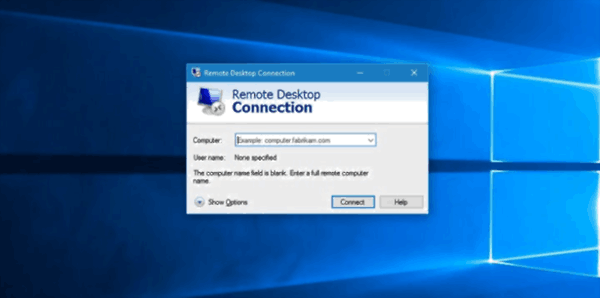
You can connect to a Windows 10 Remote Desktop host from another PC running Windows 10, or from an earlier Windows version like. The client app, mstsc.exe, is included by default in all OS releases.
This tutorial will provide you the list of keyboard shortcuts you can use in Remote Desktop.
The list of Mstsc.exe RDP Keyboard Shortcuts in Windows 10
| Regular Windows keyboard combination | Key combination for RDP | Description of what hotkeys do |
|---|---|---|
| Win key or Ctrl + Esc | Alt + Home | Opens the Start Menu or Start screen |
| Alt + Tab | Alt + Page Up | Displays the Alt + Tab switcher where pressing Page Up while Alt is held down will switch programs from left to right |
| Alt + Shift+Tab | Alt + Page Down | Displays the Alt + Tab switcher where pressing Page Down while Alt is held down will switch programs from right to left |
| Alt + Esc | Alt + Insert | Cycles through open apps in most recently used order (sends the current active window to the bottom of the Z-order) |
| Alt + Space | Alt + Delete | Opens the window menu of the active window |
| Print Screen | Ctrl + Alt + ‘+'(Plus key on numeric keypad) | Takes a screenshot of the whole screen to the clipboard which you can paste in Paint |
| Alt + Print Screen | Ctrl + Alt + ‘-‘ (Minus key on the numeric keypad) | Takes a screenshot of the active window to the clipboard which you can paste in Paint |
| Ctrl + Alt + Del | Ctrl + Alt + End | Sends Ctrl + Alt + Del (Secure Attention Sequence) to the host. |
| – | Ctrl + Alt + Break | Toggles the RDP window between full screen mode and windowed mode |
| – | Ctrl + Alt + Up/Down arrow | View session selection bar |
| – | Ctrl + Alt + Left/Right arrow | Switch between sessions |
| – | Ctrl + Alt + Home | Activate connection bar in full-screen mode |
| – | Ctrl + Alt + Insert | Scroll the session |
| – | Ctrl + Alt + Right arrow | ‘Tab’ out of the Remote Desktop controls to a control in the host app (for example, a button or a text box). Useful when the Remote Desktop controls are embedded in another (host) app. |
| – | Ctrl + Alt + Left arrow | ‘Tab’ out of the Remote Desktop controls to a control in the host app (for example, a button or a text box). Useful when the Remote Desktop controls are embedded in another (host) app. |
