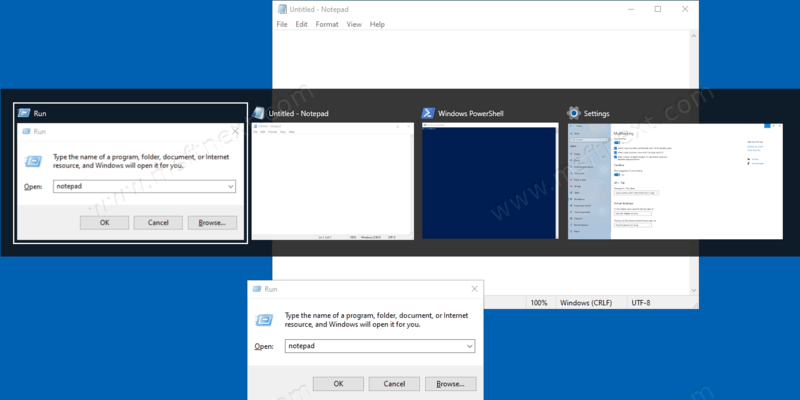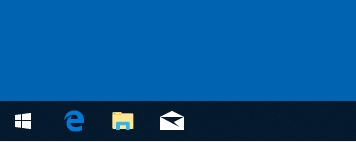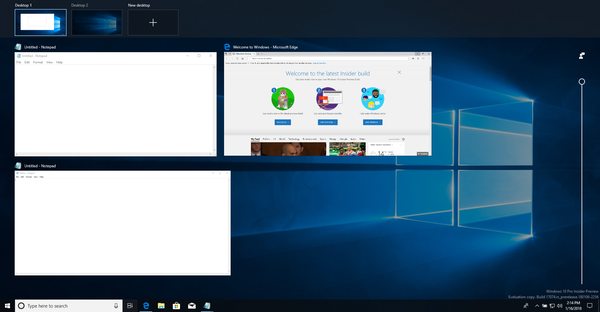How to Show Windows from All Desktops in Alt+Tab and Taskbar in Windows 10.
Windows 10 allows having virtual desktops and arranging Windows between them. The feature is called Task View. There are some options that you can change for virtual desktops. For your convenience, Windows 10 only shows current desktop windows in the taskbar and Alt+Tab.
Continue reading “Show Windows from All Desktops in Alt+Tab and Taskbar in Windows 10”