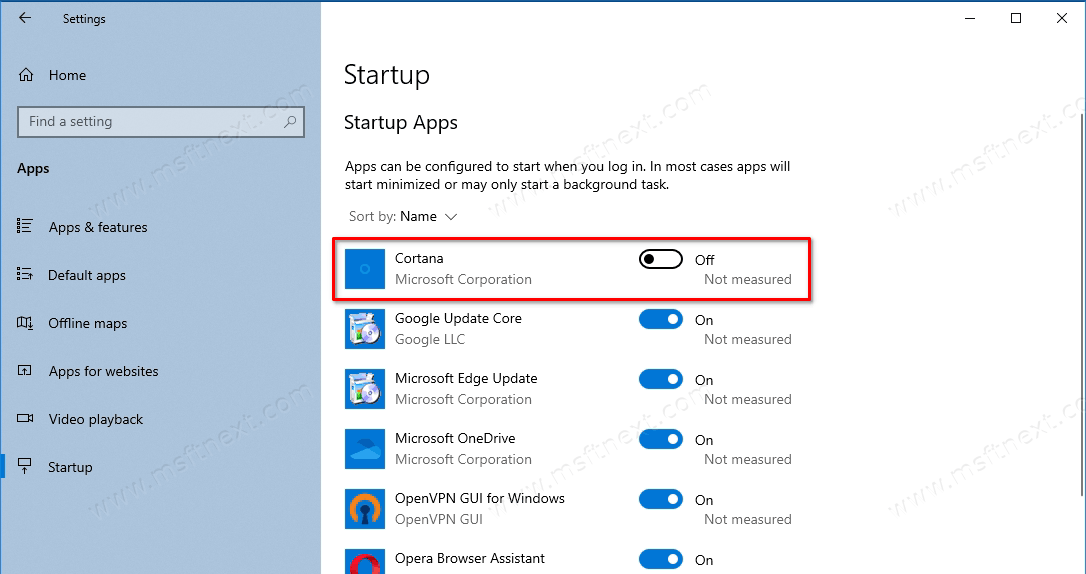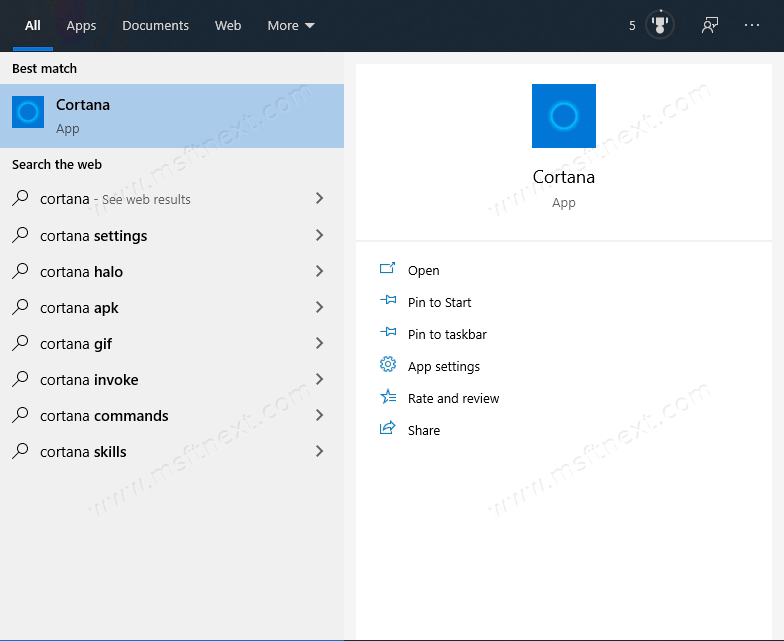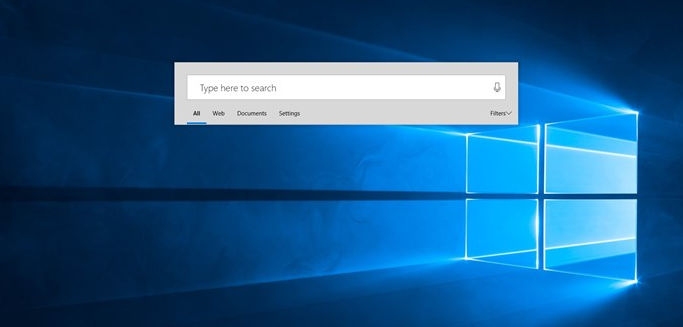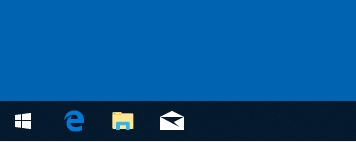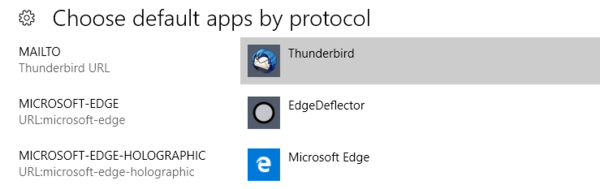How to Stop Cortana from Starting Automatically in Windows 10
Once Microsoft moved Cortana to the Store, it is now possible to manage its startup behavior, and enable or disable its automatic start with the OS. If yu are a user who always wanted to prevent Cortana from automatically starting with Windows, you can now follow one of the methods in this post. Continue reading “Stop Cortana from Starting Automatically in Windows 10”