Since Windows Movie Maker was officially discontinued at the beginning of 2017, for those who is on Windows 10 Microsoft has finally provided an alternative solution. Windows 10 Photos app lets you trim videos and save the selected portion of the video clip to a new file.
A big number of free utilities available to trim video files. But you will be happy to know that you can trim video files using one of the built-in apps! All you need is to install the latest Windows 10 Fall Creators Update version.
The Photos app comes with plenty of tools to edit your photos and videos. It is possible to use the Photos app to trim or combine videos on your Windows 10 PC.
Firstly, ensure you are on the Fall Creators Update. Open the ‘About Windows’ app: Press the Win + R keys and type winver.exe in the Run dialog.
Trim Videos in Windows 10 with Photos App
- Right-click on a video file in File Explorer, and select ‘Open with’ -> ‘Photos’.
- Click the ‘Trim’ button at the top.
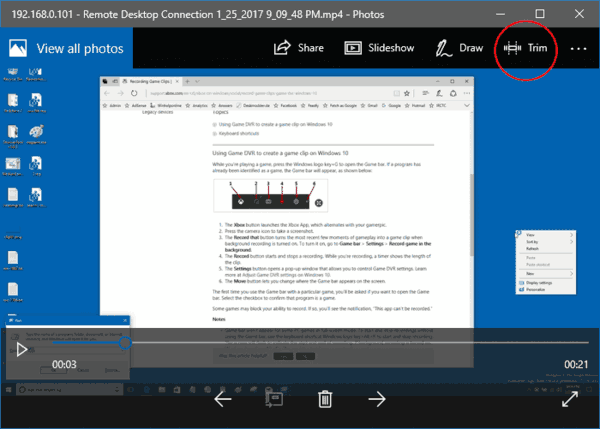
- On the next page, select the required portion of your video by moving the start and end sliders.
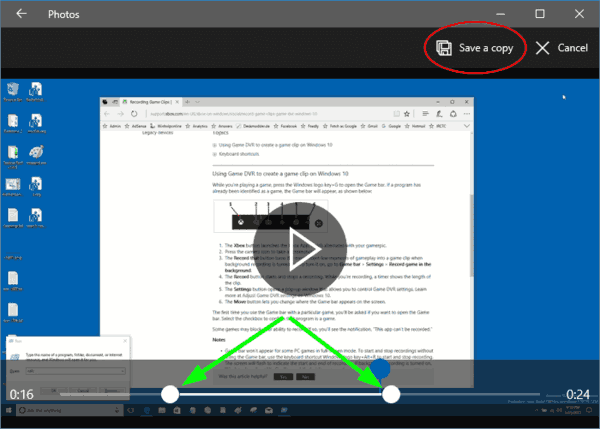
- Click on ‘Save a copy’ to save the selected portion of the video to a new file.
Split a Video in Windows 10 with Photos App
- Open a video with Photos, let’s say it is a file ‘my video.mp4’.
- Trim it and save a copy.
- Rename the trimmed file as ‘part1.mp4’.
- Reopen the original video ‘my video.mp4’ and trim another time segment. Save it as ‘part2.mp4’.
- Repeat the sequence for subsequent trim or splits: part 3, part 4, etc.
The Photos app is a basic editing tool, so you cannot use it to trim multiple portions of a video file at once. For instance, in a five-minute video file, you cannot trim the video from two to three minutes and then four to five minutes.
Image credits: pixabay.com
