The motherboard, also known as the computer main board, is aptly named as it acts as the foundation for all components that are connected through its integrated connectors. These connectors can be universal or specialized, with USB connectors being a universal example and JFP1 and JFP2 being specialized.

While JFP1 and JFP2 are found on MSI motherboards, they go by different names on motherboards from other manufacturers, such as F PANEL and FRONT PANEL, which provide a clearer idea of their purpose as connectors for front panel elements.
The JFP1 connector
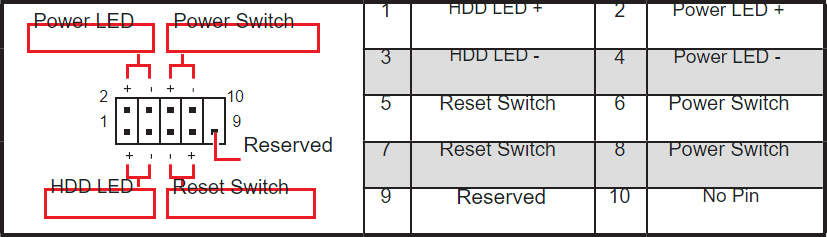
The JFP1 connector on the motherboard is where the physical buttons for power on/off (POWER_SW), reboot (RESET_SW), computer status indicators (POWER_LED), and hard drive activity (HDD_LED) are typically connected. This connector usually has 9 pins, with 8 pins being active and one serving as a backup. The indicator and control plugs on the front panel each have two pins.
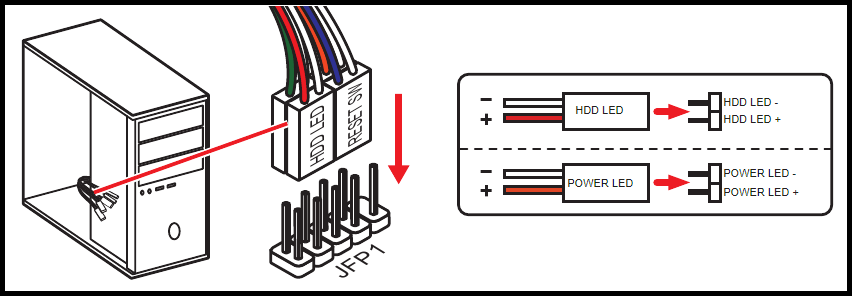
The cables should be connected in a specific order from left to right: POWER_LED, POWER_SW, HDD_LED, and RESET_SW. While the power button cables can be connected without regard to polarity (positive and negative), the plugs going to the LED indicators must be connected correctly. If the polarity is confused, nothing bad will happen, but the light bulb will not light up.
Note: if there are no plus and minus markings on the connectors, be guided by the color of the cable – white always means minus.
The JFP2 connector
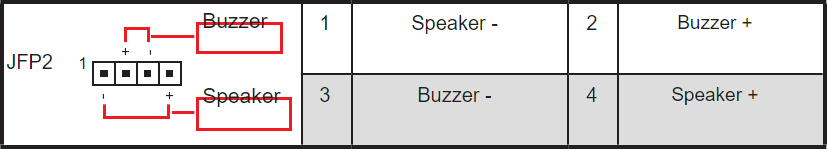
Next to the JFP1 connector on MSI motherboards is another connector called JFP2. Its purpose is to connect a system speaker that notifies the user of BIOS errors. This connector can be of two types: 4-pin and 7-pin. The 7-pin type can also be used to connect the POWER_LED, but only if the indicator cable has three pins instead of two like the JFP1 connector.
