If your computer doesn’t start (unbootable), you can try to recover your Windows 10 Product key and reinstall the OS. There are a number of utilities that can retrieve the product key offline.
This can be useful after you upgrade to Windows 10 and you need to get your Windows 7 or Windows 8 product key to activate Windows 10 using the free upgrade offer. In such cases you can load the registry hive from the C:\Windows.old\Windows\System32\config directory. Using this method, you can remove Windows 10 and restore your Windows 7 or Windows 8 on your computer. The folder Windows.old would automatically deleted by Windows after 28-30 days after upgrading to Windows 10. It’s better to get the product keys in advance.
To get your Windows product key, it is recommended to use ProduKey, a freeware tool from Nirsoft. It is able to retrieve product keys of Microsoft Office, Windows, Exchange Server, SQL Server and more. It can get them from your current operating system, or from another operating system by using command-line options of the tool.
You need to run ProduKey as Administrator, otherwise it will fail to read the SOFTWARE file. Before proceeding, I assume that you have a copy of your SOFTWARE registry file from your unbootable Windows installation, perhaps by connecting its drive to a working computer. If you have no other computer, you can boot your PC from a bootable media (DVD, USB, etc) with Windows 7, Windows 8, or Windows 10 and run ProduKey from there.
Find Windows 10 Product Key on Unbootable PC
- Download ProduKey.
- Click on the menu File > Select Source.
- Select (dot) the option ‘Load the product keys from external Software Registry hive’.
- Click the Browse button and find the SOFTWARE registry file of your unbootable Windows installation. This file is located under in the Windows\System32\Config folder.
- Click OK. All the product keys stored in the SOFTWARE registry file should be listed.
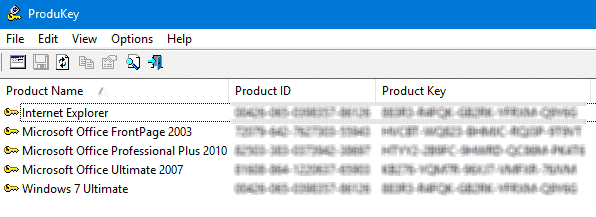

Please enlighten me. How do you achieve your suggestions when the laptop/PC is unbootable ie no access at all??????
Create a bootable disk, and run ProduKey from its preinstallation environment.
Press Shift+F10 on the “Setup Windows” screen.
When type the full path to Produkey.