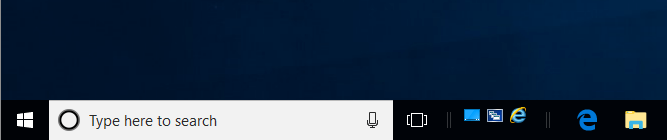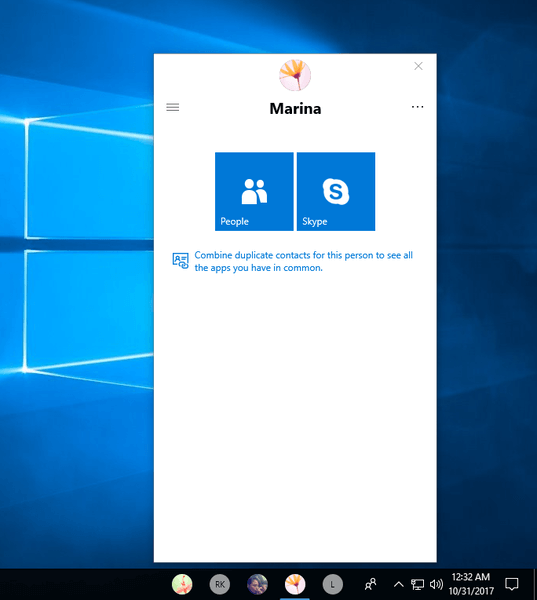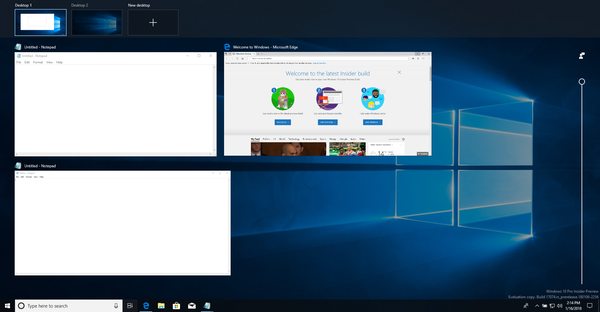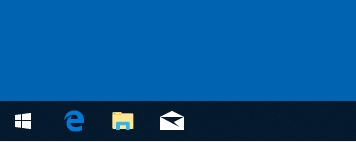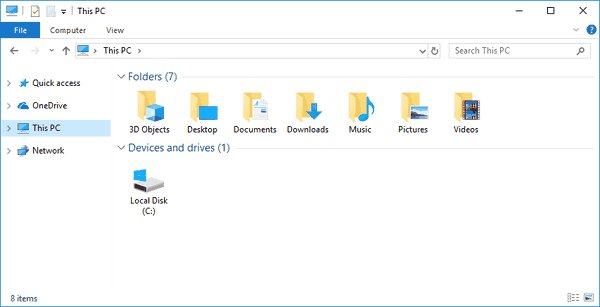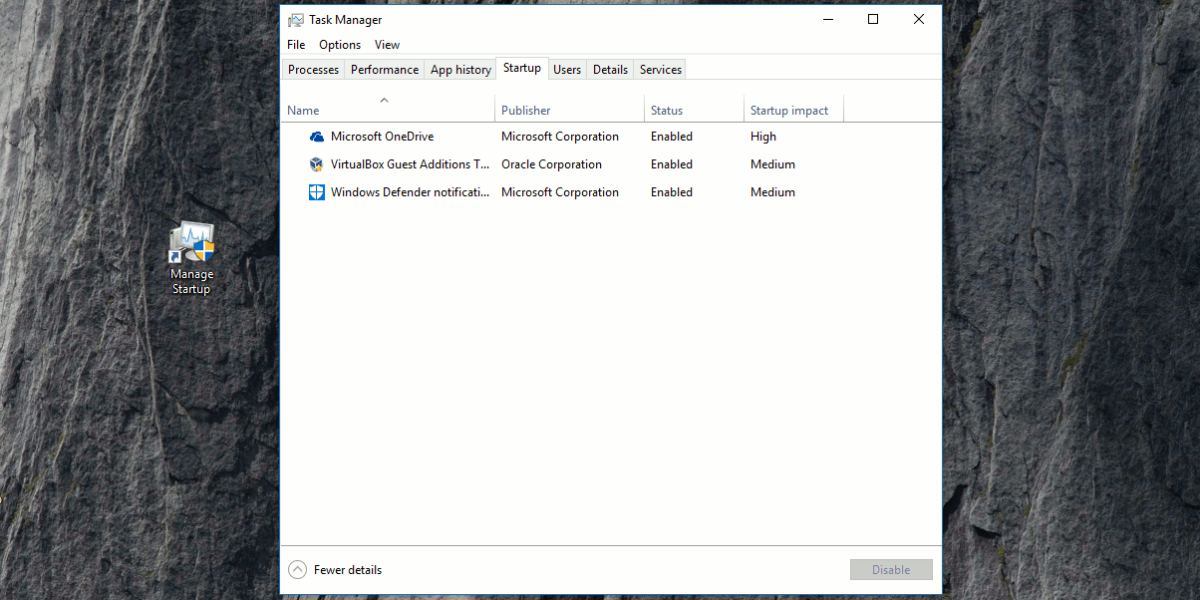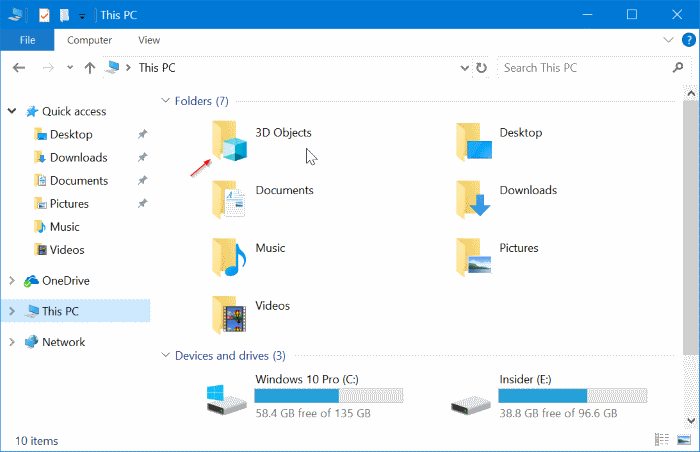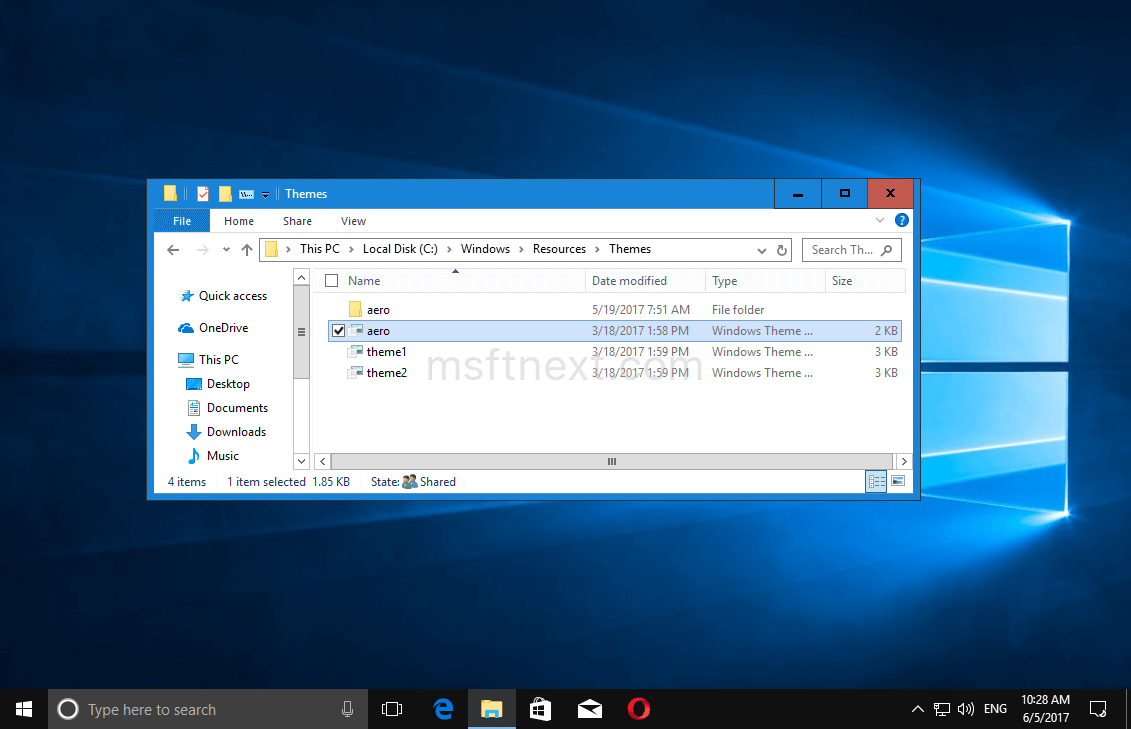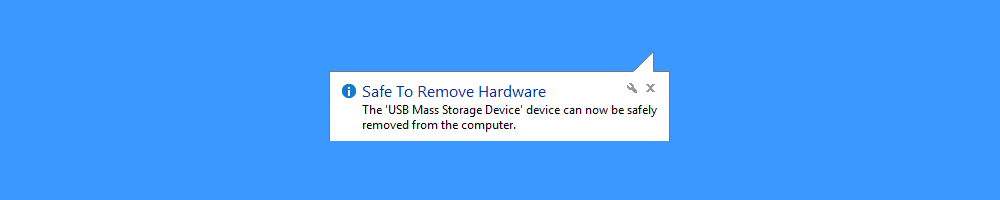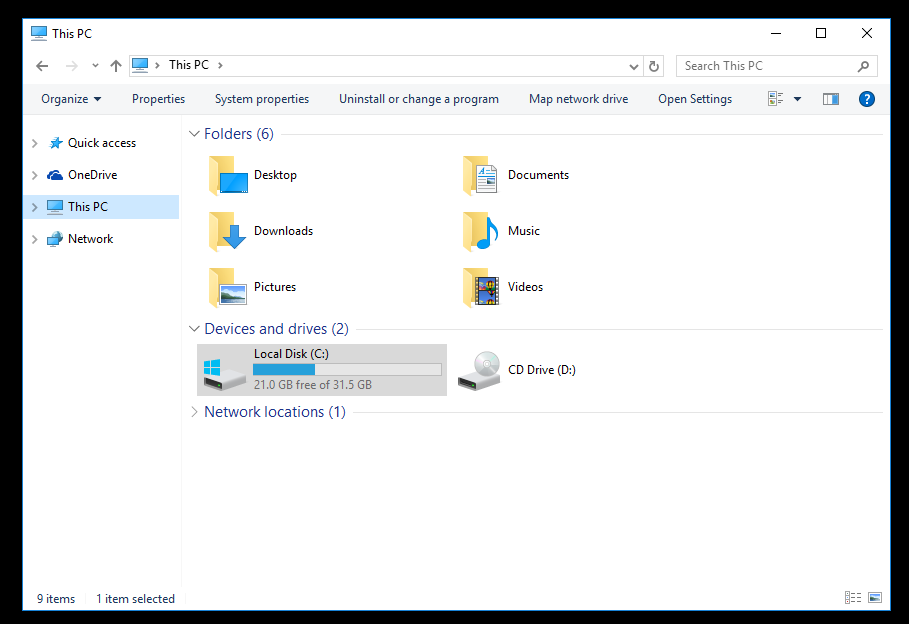The Quick Launch toolbar is the classic feature of the taskbar in Windows. This useful toolbar was first introduced with Windows 95 OSR 2.5 and Internet Explorer 4.5. It was located next to the Start button. It was enabled by default for the last time in Windows Vista, but with the release of Windows 7, the Quick Launch toolbar was replaced with the ability to pin app icons to the taskbar. Continue reading “How To Enable Quick Launch In Windows 10”
Category: Customization & Appearance
Pin More Contacts to Taskbar in Windows 10 (My People)
The MyPeople feature of Windows 10 was first introduced in Windows 10 Fall Creators Update. It is a toolbar which allows pinning your favorite contacts to the taskbar. A pinned contact appears as a button on the taskbar and provides all the ways to communicate with that person.
Continue reading “Pin More Contacts to Taskbar in Windows 10 (My People)”
How to Manage Virtual Desktops in Windows 10 (Task View)
Windows 10 comes with a brand new feature – virtual desktops. For users of Mac OS X or Linux, this feature exists for long time, but for Windows users it is a step forward. Here is how to manage Virtual Desktops.
Continue reading “How to Manage Virtual Desktops in Windows 10 (Task View)”
How to Hide Search and Task View from Taskbar in Windows 10
Windows 10 comes with a Search box and a Task View button enabled on the taskbar. They take up valuable space on the taskbar. Although they look like any other regular pinned app, they have no context menu. Windows 10 users may want to hide these controls to get more room for running apps. Here is how to get rid of the Search box and the Task View button on the taskbar.
Continue reading “How to Hide Search and Task View from Taskbar in Windows 10”
How to Change Drag & Drop Sensitivity in Windows
For some users, mouse or touchpad are too sensitive. This causes accidentally dragging of items on your desktop or File Explorer when clicked/tapped. By default, if you drag a file or folder by a distance of 4 pixels, the default drag and drop action will occur. Continue reading “How to Change Drag & Drop Sensitivity in Windows”
Shortcut to Open Task Manager Startup Tab Directly
The Task Manager application opens to Processes tab by default in Windows 10. There is a secret hidden way to open it to the Startup tab directly. You can use this trick to create a shortcut to open the Task Manager’s Startup tab directly.
Continue reading “Shortcut to Open Task Manager Startup Tab Directly”
Remove 3D Objects from This PC in Windows 10
The This PC folder in Windows 10 shows a number of user folders by default. In Windows 10 Creators Update and earlier versions, the folders Documents, Pictures, Music, Downloads, Desktop, and Videos library folders were visible in This PC. In Windows 10 Fall Creators Update, a new folder, 3D Objects has been added. Continue reading “Remove 3D Objects from This PC in Windows 10”
How To Enable Aero Lite theme in Windows 10
Like Windows 8, the Windows 10 operating system includes a secret hidden Aero Lite theme, which can be easily enabled. It changes the appearance of Window 10 in a special way.
Continue reading “How To Enable Aero Lite theme in Windows 10”
Enable Balloon Notifications in Windows 10
Windows 10 replaces the classic balloon notifications with a new notification toasts. If you like balloon notifications and are not happy with toasts, you can restore balloon notifications back in Windows 10.
Continue reading “Enable Balloon Notifications in Windows 10”
How to Disable Ribbon in Windows 10 File Explorer
In Windows 8, Microsoft introduced the Ribbon UI in File Explorer so various commands can be more prominently displayed when you need them. Windows 10 also comes with the Ribbon feature in File Explorer.
Continue reading “How to Disable Ribbon in Windows 10 File Explorer”