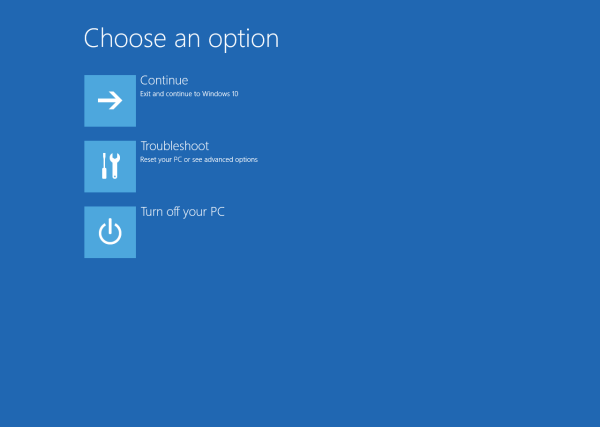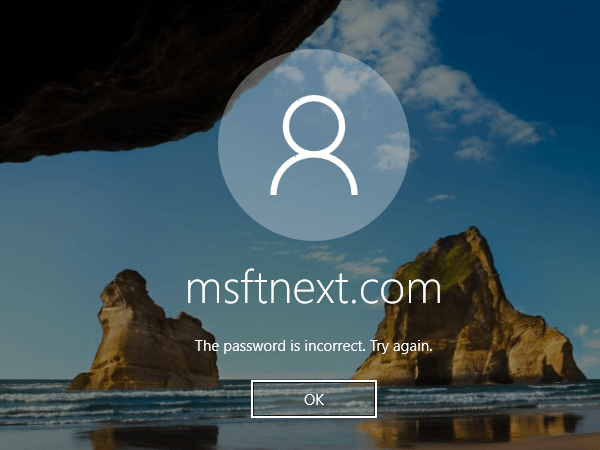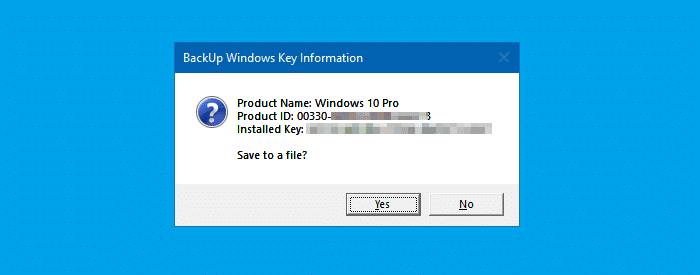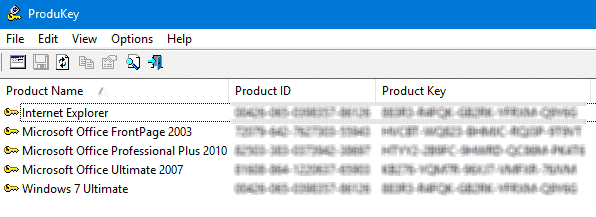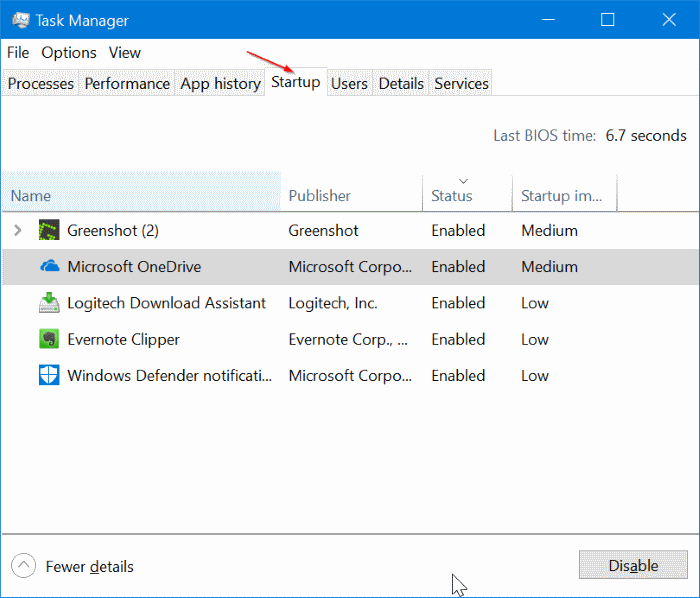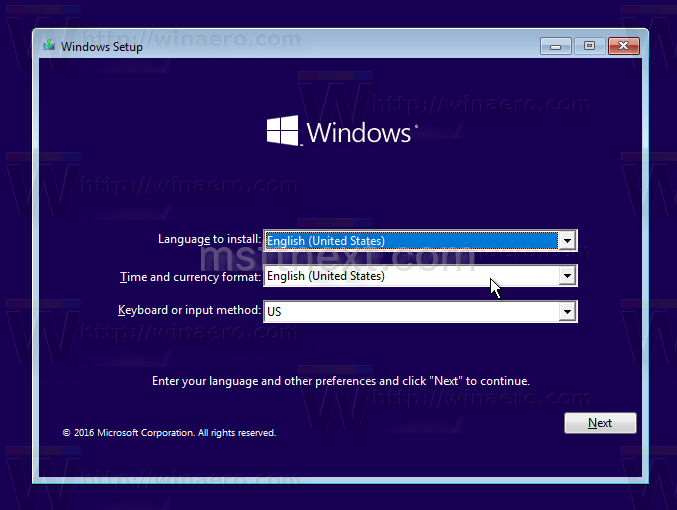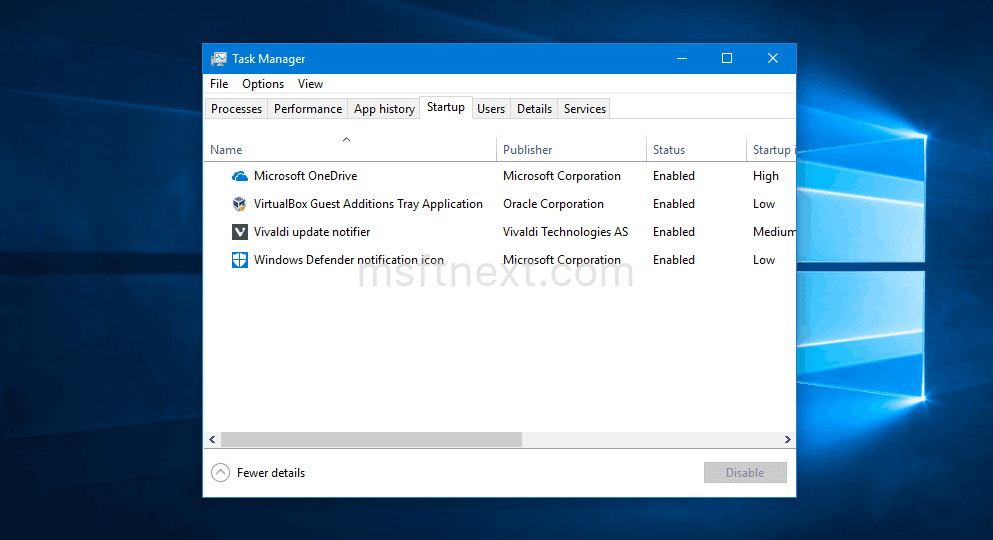How to Create Shortcut to Advanced Startup Options in Windows 10
Windows 10 has a number of troubleshooting and recovery tools in the boot menu, placed under Advanced Startup options. They are useful when you run into issue that you cannot fix in the regular Windows 10 session. E.g. you can use them to overwrite or delete some in-use files. To open Advanced Startup Options faster, you can create a shortcut to directly start Windows 10 in Advanced Startup mode.
Continue reading “Create Shortcut to Advanced Startup Options in Windows 10”