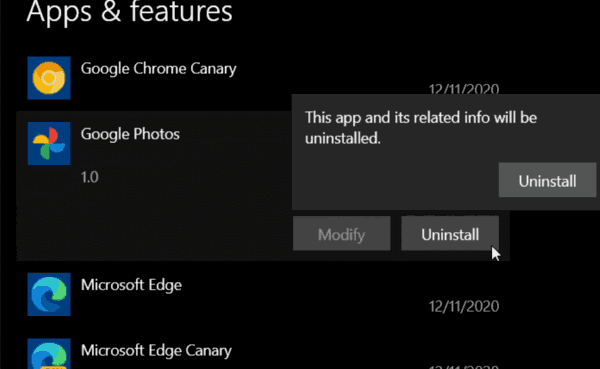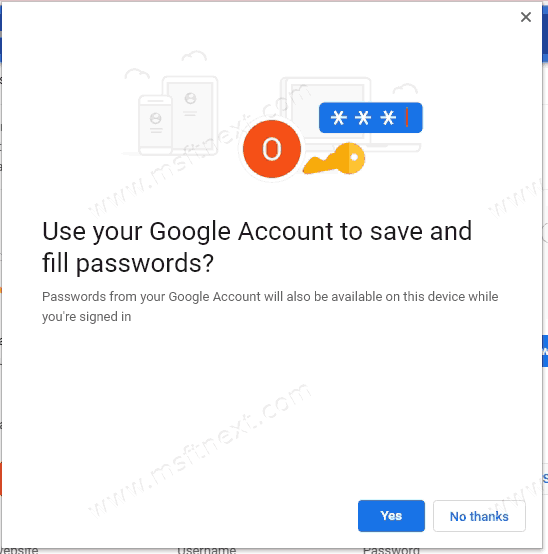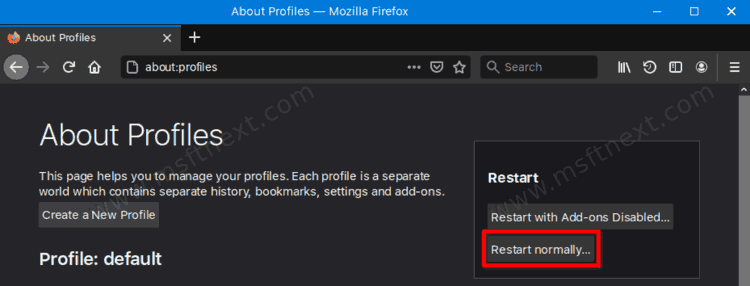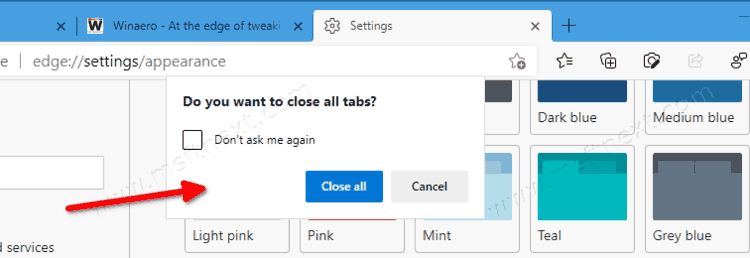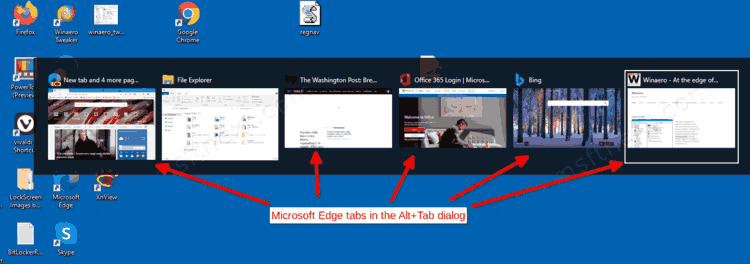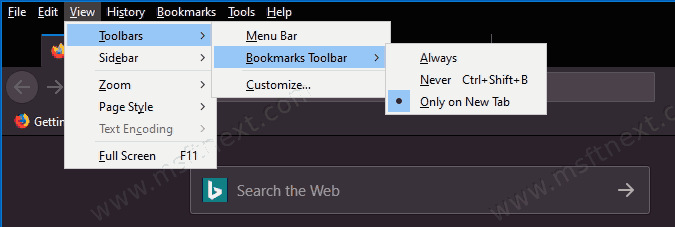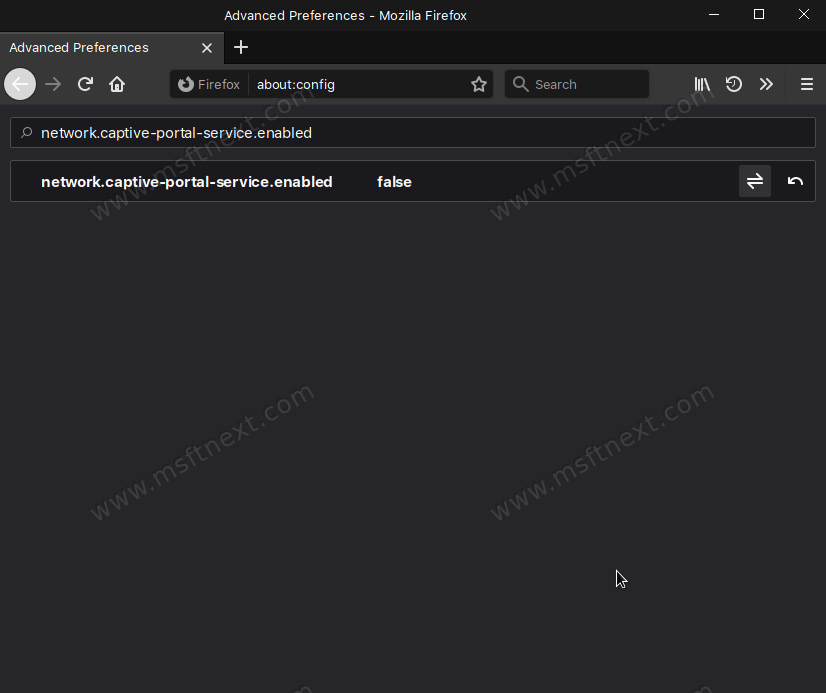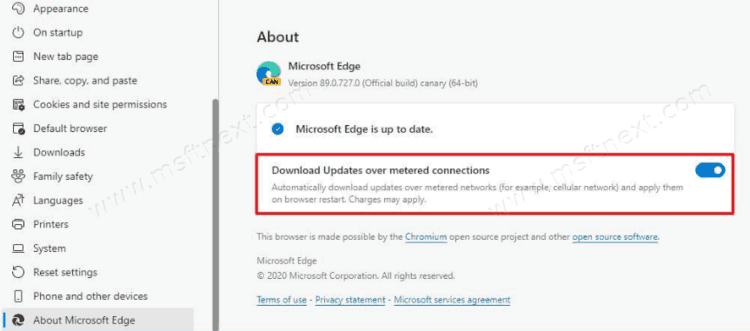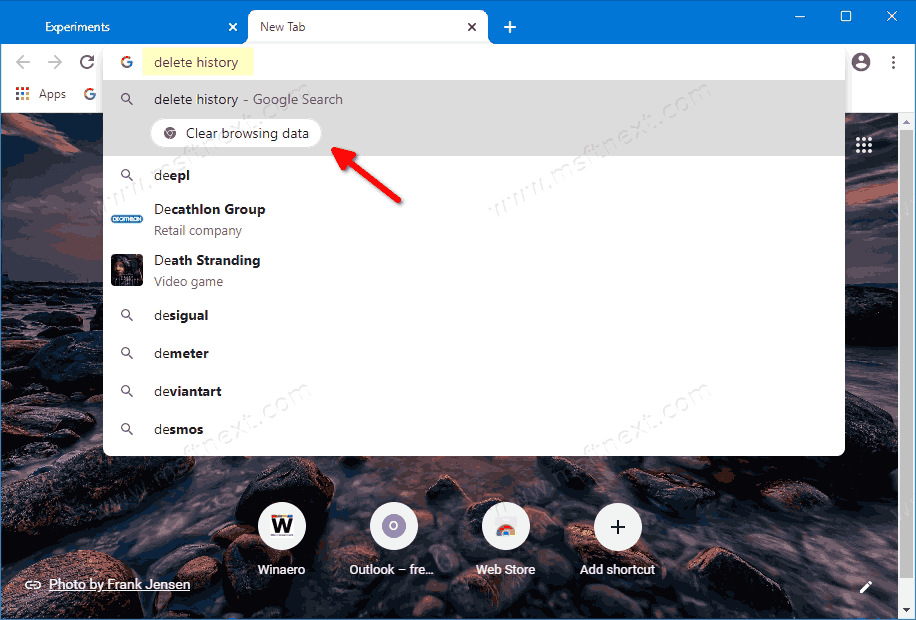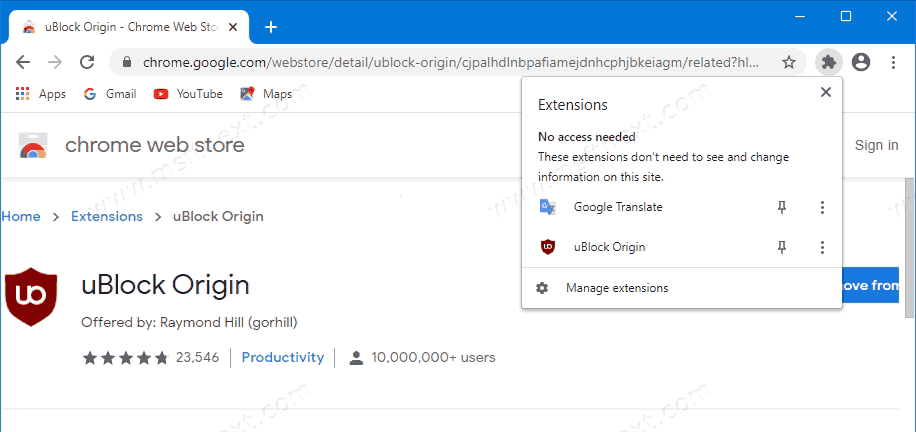Here is how to allow Uninstall Chrome PWA from Settings and Control Panel.
The ability to remove an installed PWA app using Settings and Control Panel has finally become available in Google Chrome. Now PWA can be properly removed with Control Panel \ Uninstall a program and Settings \ Apps \ Apps and features. There is also the Uninstall command in the Start menu for the PWA shortcut context menu.
Continue reading “Allow Uninstall Chrome PWA from Settings and Control Panel”