Upgrade Windows 10 version 2004 to version 20H2 without reinstalling with standalone enablement package KB4562830
Windows 10, version 20H2 is the successor to version 2004, the May 2020 Update. It is a minor update with a smaller set of enhancements focused primarily on select performance improvements, enterprise features, and quality enhancements. If your device has no safeguard holds, you can quickly convert your version 2004 setup into 20H2.
In addition to the Windows Update upgrade path, Microsoft ships a standalone enablement package KB4562830 that unblocks all 20H2 features.
This is only available if your device is running Windows 10 version 2004. If you’re using an older Windows release, such version 1909, 1903, 1809, the enablement package won’t work.
That’s because Windows 10, version 2004, and version 20H2 share core system files. Due to this, most 20H2 features have been already added to version 2004 with recent cumulative updates. However, the 20H2 features remain hidden and inactive. The KB4562830 package unlocks them. This is how Microsoft is releasing it to users beginning in October 2020.
Why you may need it
While the official recommendation is to use Windows Update to receive the OS, sometimes you want to speed up the process. Even if your computer is fully compatible with the latest version of Windows 10, it may not see yet the upgrade package, as Microsoft is using gradual roll-outs.
This tutorial will show you how to install Windows 10 20H2 enablement package in version 2004.
Prerequisites
You must have the following prerequisites installed before applying this update:
- Servicing stack update for Windows 10, version 2004: September 8, 2020 or a later servicing stack update
- October 13, 2020—KB4579311 (OS Build 19041.572) or a later cumulative update
To Install Windows 10 20H2 with enablement package KB4562830
- Download the enablement package to upgrade your device from version 2004 to version 20H2.
- Download KB4562830 msu 64-bit
- Download KB4562830 msu 32-bit
- Open File Explorer to your Downloads folder.
- Double-click on the
*.msufile you have downloaded. - Click on Yes to begin the installation.
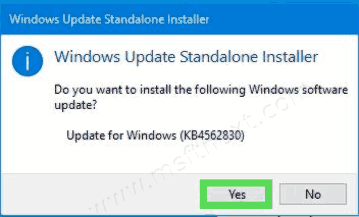
- When prompted, click on Restart to reboot Windows 10.
After you complete the above steps, the operating system will be converted to the October 2020 Update, Windows 10 version 20h2, and then you will get the access to all its new features and improvements.
As for older Windows 10 releases, you can download Windows Media Creation Tool, and install 20H2 over existing 1909/1903 installation by following the steps the app offers. Alternatively, you can directly download an ISO image for the latest Windows 10 release.
