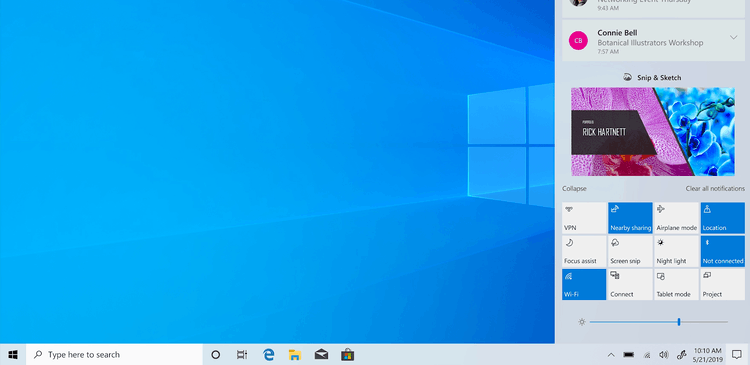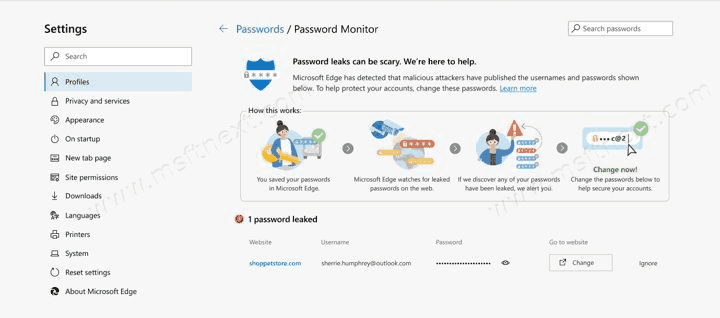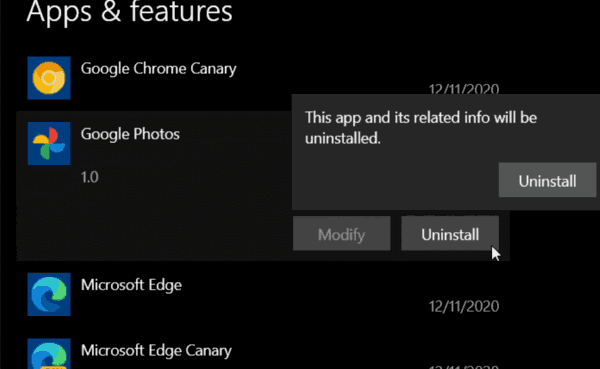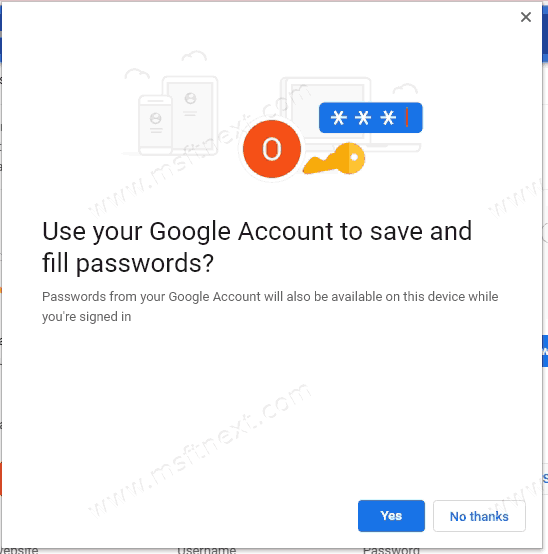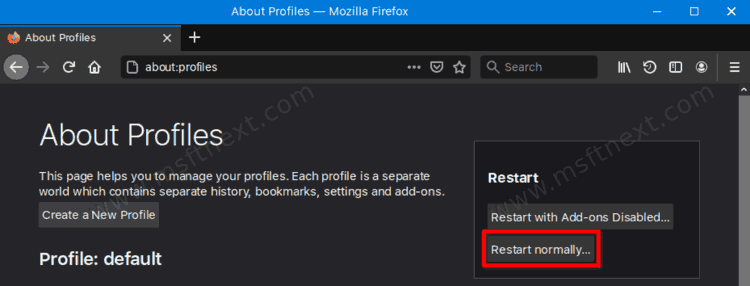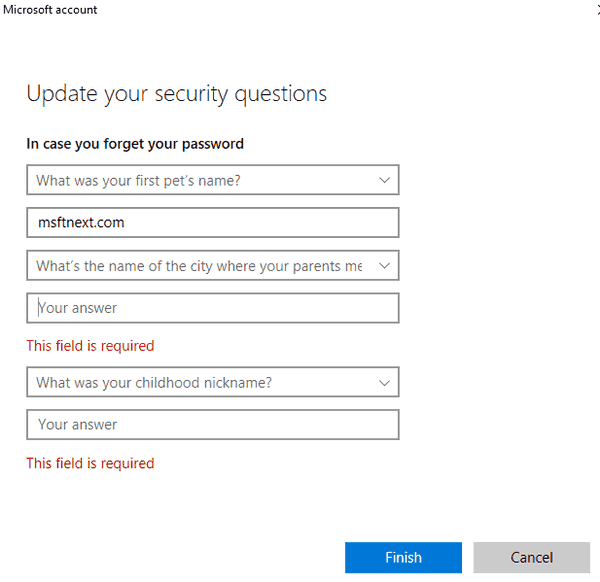How to Clean Up Downloads Folder Automatically in Windows 10.
The Downloads folder is a folder that exists for each user profile in Windows 10. It is also set as the default download location for all modern web browsers. If you don’t take care of it regularly, its content will quickly fill your disk space.
Continue reading “Clean Up Downloads Folder Automatically in Windows 10”