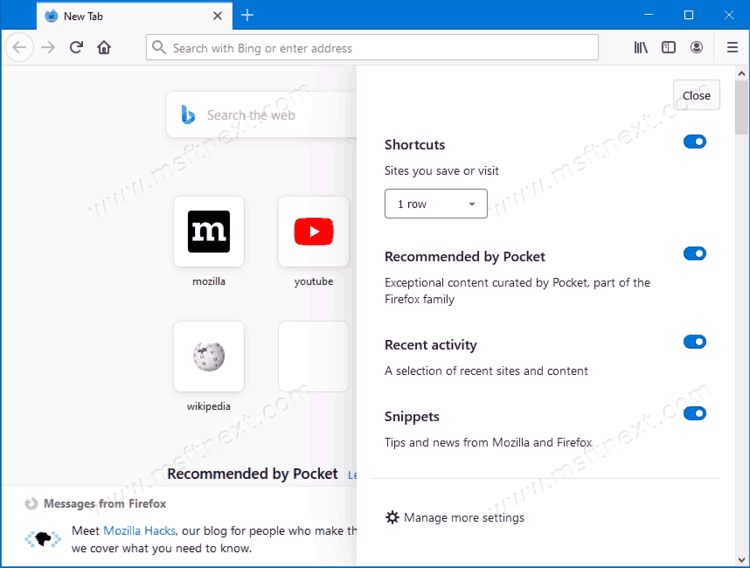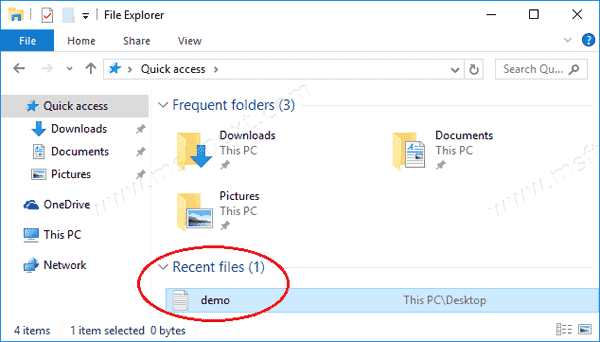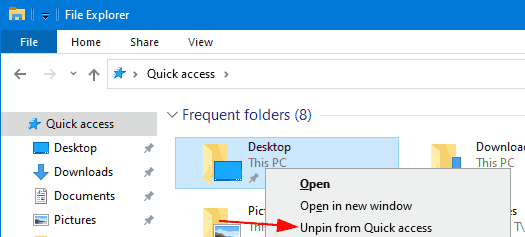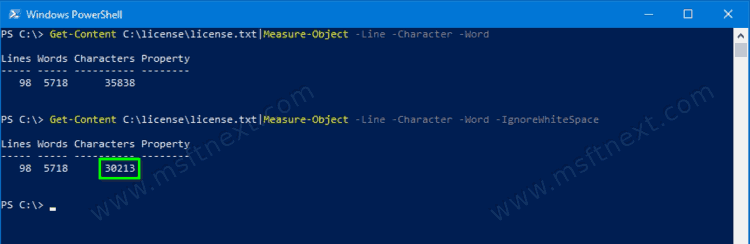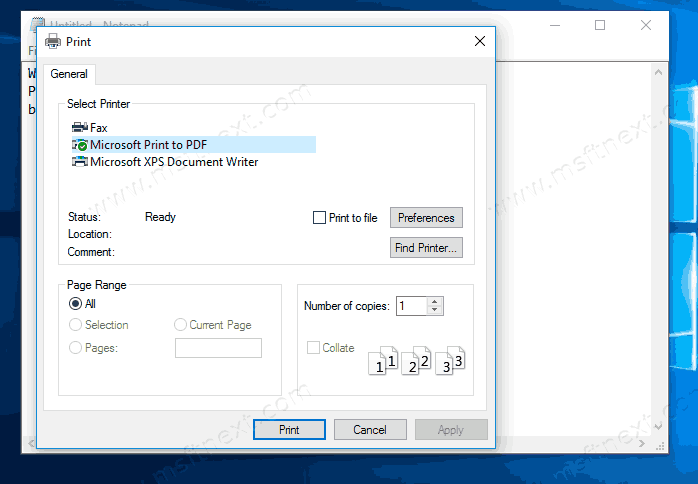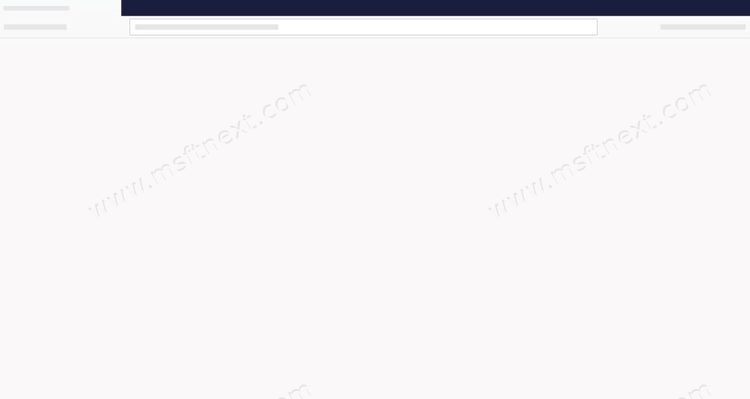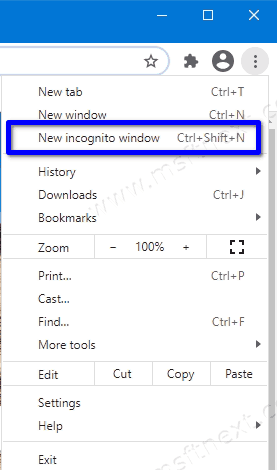Here’s how find Printer Queue in Windows 10. Due to the changes done to the user interface, Windows 10 made finding the print job list a bit tricky for newcomers. The printer list in Windows 10 has nothing common with what was in Windows 7 and Windows XP. Everything is now in the Settings app, which assumes a new way to open the printer queue in Windows 10.
Continue reading “Where to Find Printer Queue in Windows 10”
How to Use Multiple Enable-Features and Disable-Features with Chrome
Here’s how you can use multiple Enable-Features and Disable-Features with Google Chrome.
Google Chrome is a popular web browser that has tons of hidden features. Some of the features can be enabled with flags, and some of them can be enabled or disabled with two special command line options, –enable-features and –disable-features. Continue reading “How to Use Multiple Enable-Features and Disable-Features with Chrome”
How to Enable Proton New Tab Page In Firefox
Here is how to enable the Proton New Tab Page in Firefox. Mozilla has updated the Nightly channel of the Firefox browser with a couple of user interface changes that represent the Proton Design. Latest Nightly includes a new app menu enabled by default, and also a new tab page appearance. Continue reading “How to Enable Proton New Tab Page In Firefox”
Remove Recent Files from Quick Access in Windows 10
How to Remove Recent Files from Quick Access in Windows 10 File Explorer. The File Explorer app in Windows 10 has a new default location called Quick Access. It exposes what you browse and open recently. There are two sections for that. Recent Files hosts the files you have opened recently. Frequently Folders are the folder you often open in File Explorer.
Continue reading “Remove Recent Files from Quick Access in Windows 10”
Remove Frequent Folders from Quick Access in Windows 10
The File Explorer file utility in Windows 10 has a new default location called ‘Quick Access’. It shows your recently used files and folders you visit frequently. They both appear under their own groups in the Quick Access Folder.
Continue reading “Remove Frequent Folders from Quick Access in Windows 10”
How to Get Number of Words, Chars and Lines in File in Windows 10
Today we will see how to get number of words, chars and lines in a file in Windows 10. Sometimes it is useful to learn this info about a text file. When you are in Windows 10 without extra apps installed, PowerShell can be used for that.
Continue reading “How to Get Number of Words, Chars and Lines in File in Windows 10”
How to Add or Remove Print to PDF in Windows 10
Do you want to remove Print to PDF in Windows 10? This tutorial will show you how it can be done. Windows 10 comes with a preinstalled PDF printer that allows the user to make PDFs with a couple of clicks. There is a virtual printer named “Microsoft Print to PDF”so you can create PDF files by “printing” them.
Continue reading “How to Add or Remove Print to PDF in Windows 10”
How to Enable Skeleton UI in Firefox
You can enable the new Skeleton UI in Mozilla Firefox Nightly. It works like an app startup indicator by showing a UI placeholder to notify you that Firefox is starting. Continue reading “How to Enable Skeleton UI in Firefox”
How to Disable Incognito Window of Google Chrome – 2021
Do you want to prevent users from using private browsing and disable Incognito Window of Google Chrome? This post reveals a working method for disabling Incognito in Chrome. Continue reading “How to Disable Incognito Window of Google Chrome – 2021”
Disable Search Engine Suggestion in Address Bar in Firefox
How to Disable Search Engine Suggestion in Address Bar in Firefox.
Firefox 85 lets you to disable suggestions for Search engines that appear in the address bar. Mozilla is doing a great work on making the Firefox address bar more customizable from version to version. Continue reading “Disable Search Engine Suggestion in Address Bar in Firefox”