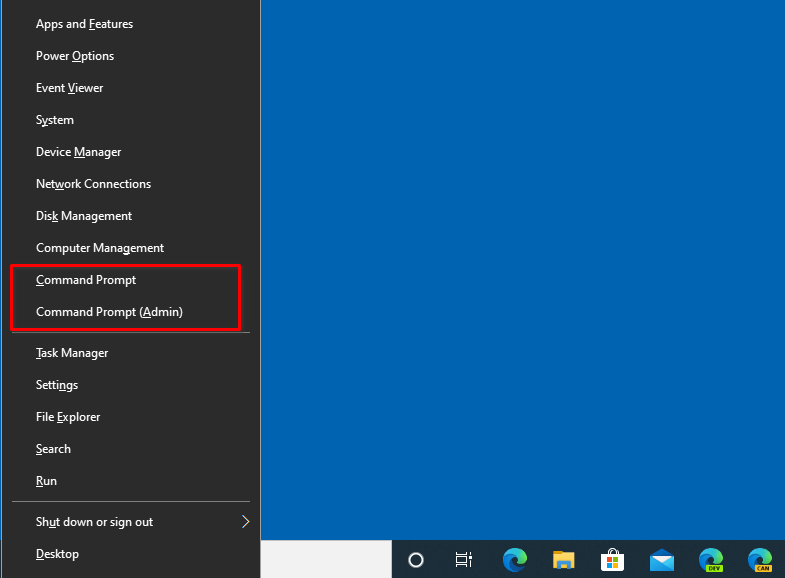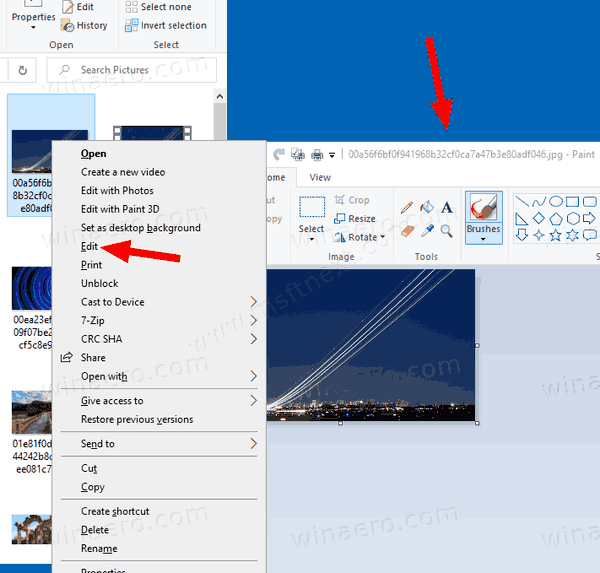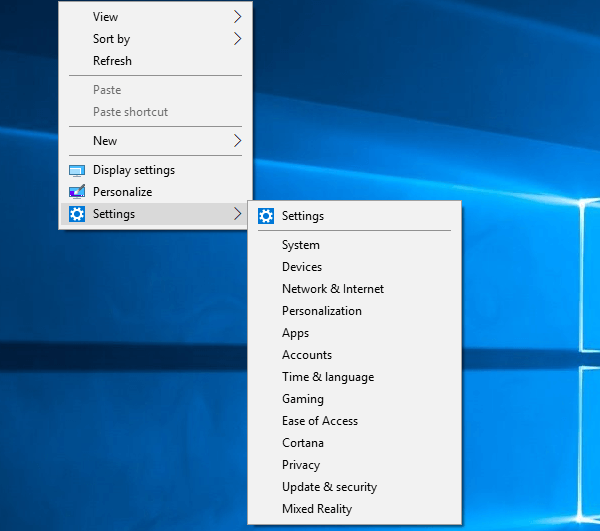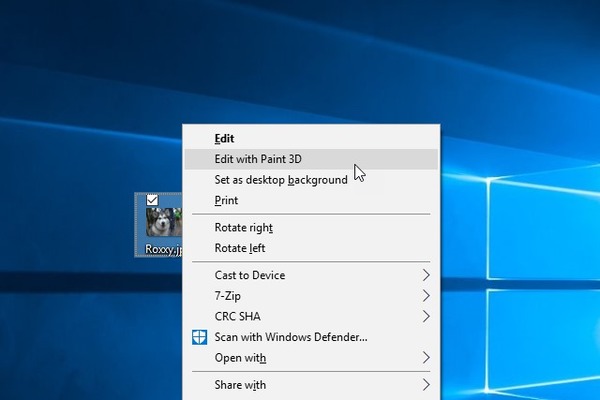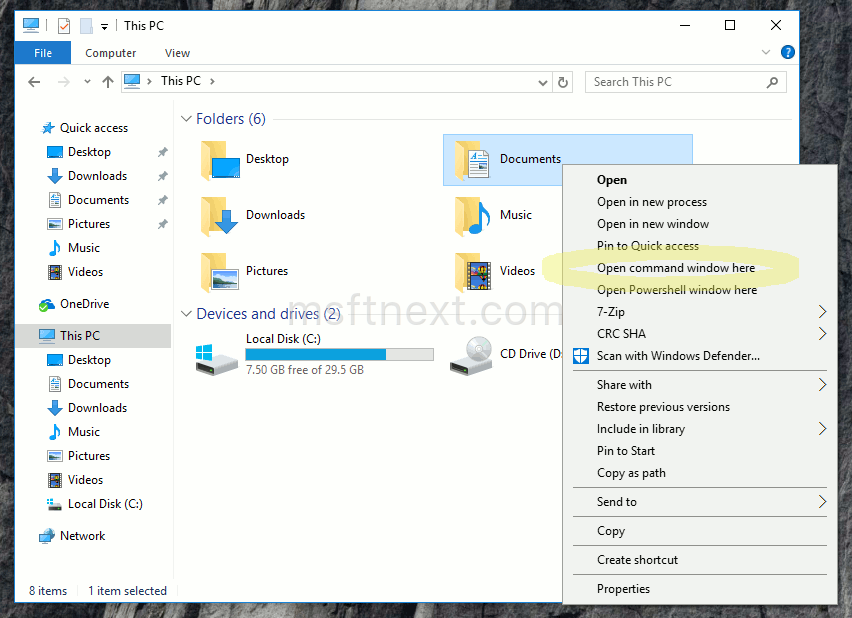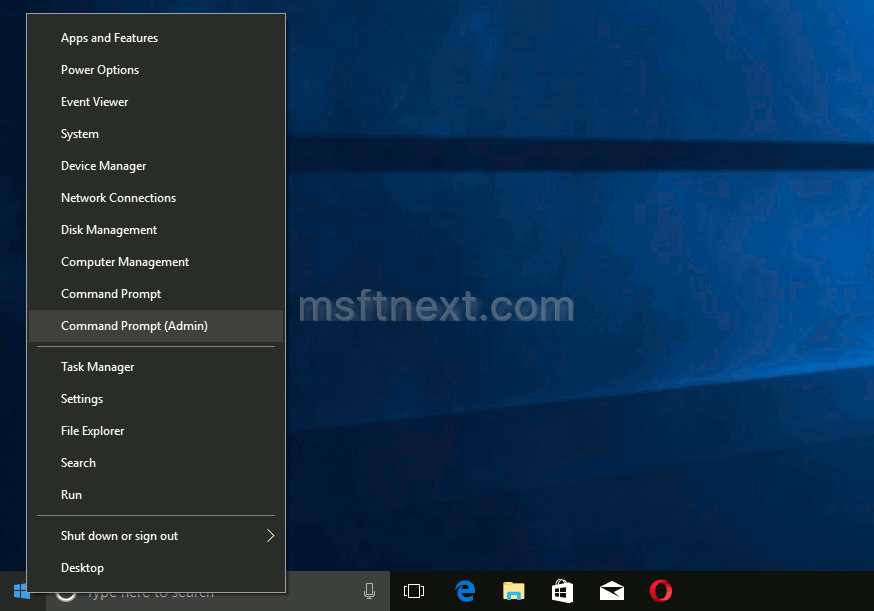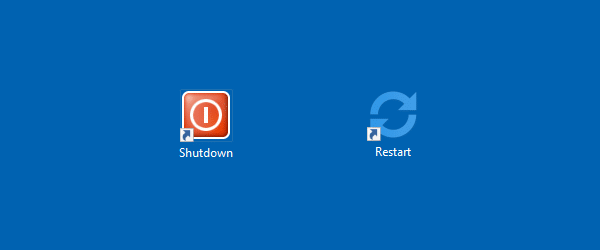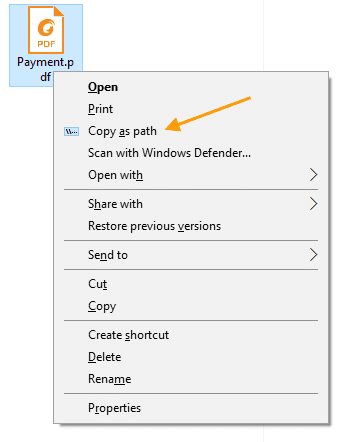This tutorial shows how to Add Empty Recycle Bin to Context Menu in Windows 10
The Recycle Bin is a location where Windows temporarily stores deleted files and folders. This works since Windows 95. The Recycle Bin allows you to recover files that were deleted some time age. Today in this review we will learn how to add the Empty Recycle Bin command to the folder right-click menu. This will allow you to empty it without opening the Desktop.
Continue reading “How to Add Empty Recycle Bin To Context Menu in Windows 10”