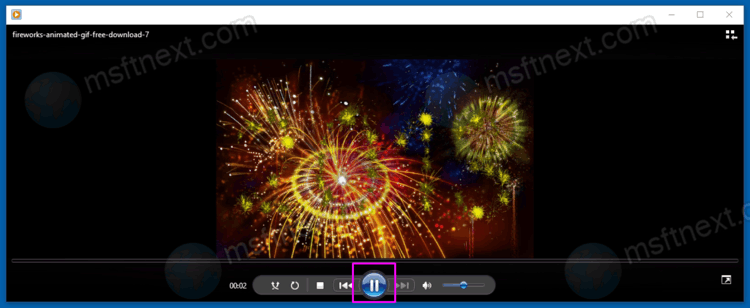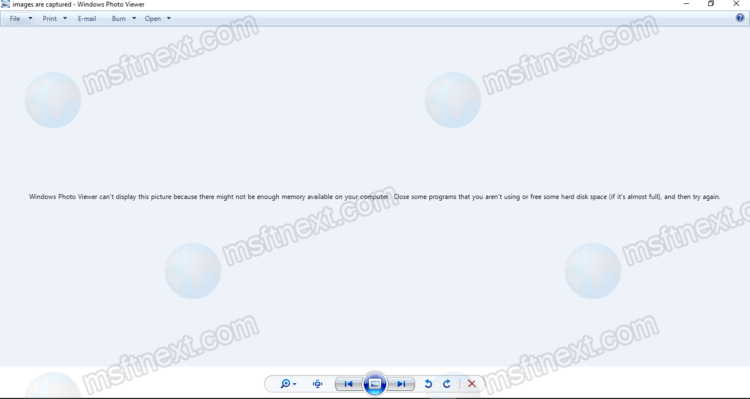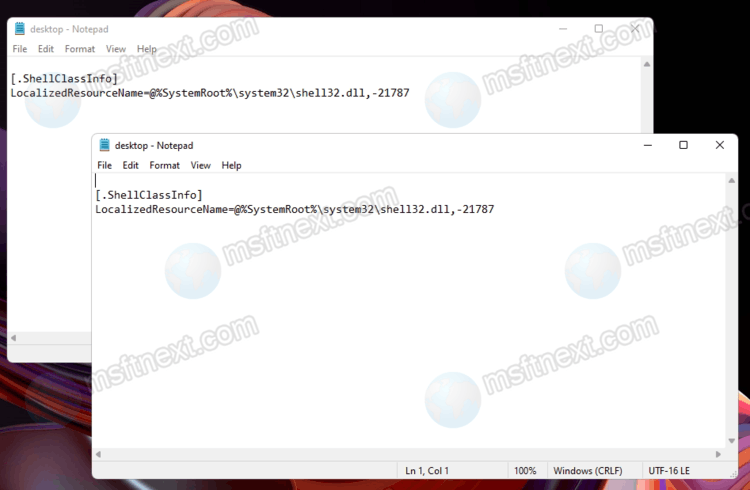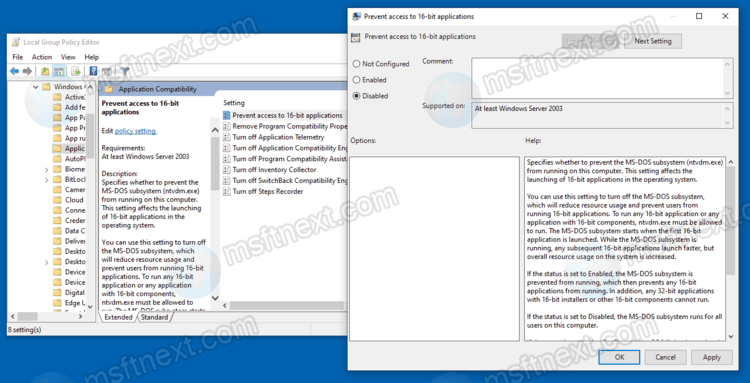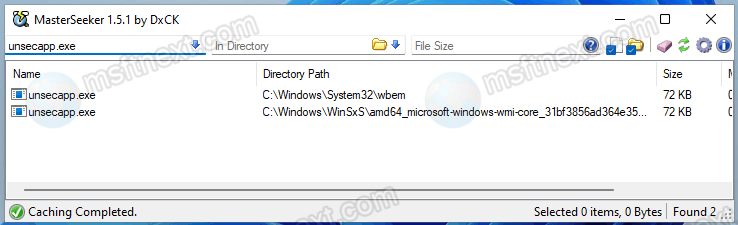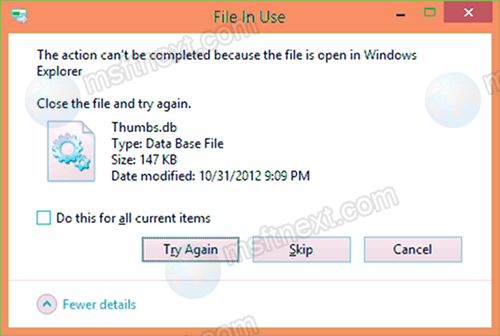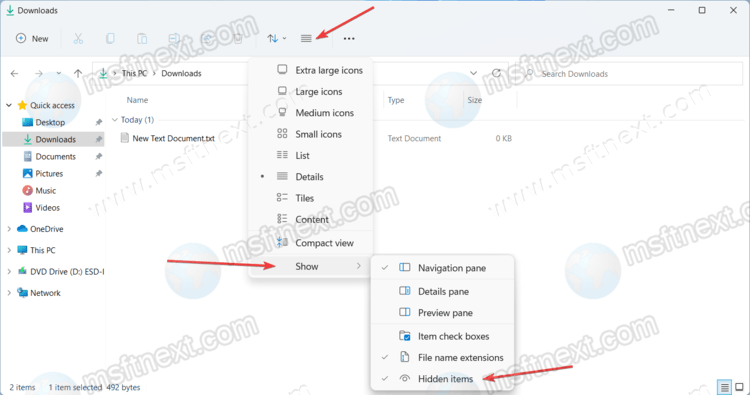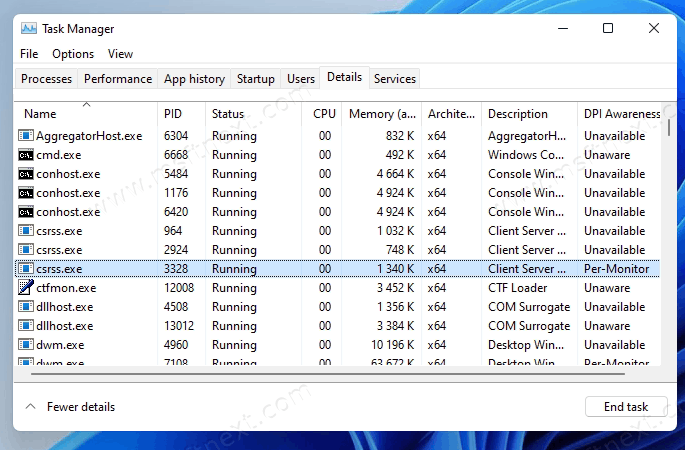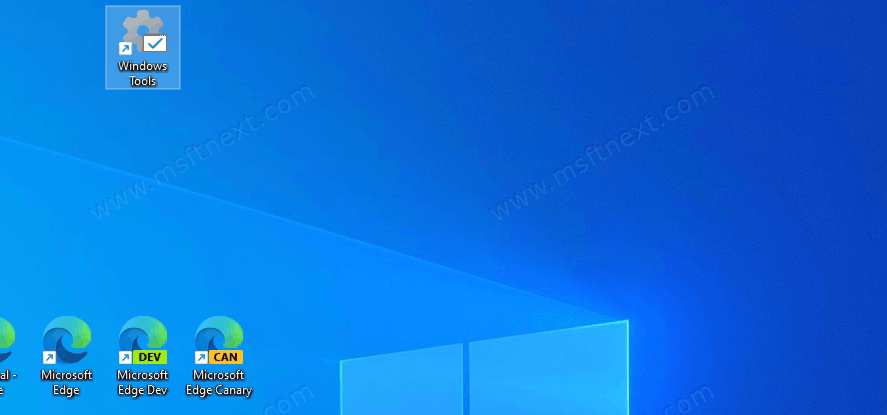Here is how you can pause GIF animation in Windows 10 without third-party apps. GIF animation is used not only for entertainment purpose. It is also often used to visually demonstrate a variety of actions and processes with apps. A GIF image is a sequence of several static frames, and it also contains meta information – an indication of how long each frame should be displayed on the screen. Continue reading “How to pause GIF animation on Windows 10”
Category: General Tips
Fix Windows Photo Viewer can’t display a picture from smartphone
Here’s a fix for Windows Photo Viewer that can’t display a picture from smartphone, e.g. from a camera of your phone or a screenshot. It usually shows the following message: Windows photo viewer can’t display this picture because there might not be enough memory on your computer. Continue reading “Fix Windows Photo Viewer can’t display a picture from smartphone”
Fix Desktop.ini files open automatically on startup in Notepad
Here is what to do if Notepad automatically opens Desktop.ini files on startup. A system failure may cause very strange issues. Although they do not interfere with the performance of Windows, they cause a lot of inconvenience to users. Here is one example of such a “mistake”. Every time you start Windows to the desktop, Notepad automatically opens one or two files with the contents that you can see in the screenshot below. Continue reading “Fix Desktop.ini files open automatically on startup in Notepad”
Fix Windows 10 doesn’t run 16-bit apps – You do not have permissions to execute 16-bit applications
Here’s what to do if Windows 10 doesn’t run 16-bit apps. To be able to run old 16-bit applications in modern versions of Windows, it is not necessary to use emulators. Windows 10, for example, works quite correctly with 16-bit programs. It even works without the need to use the compatibility mode. But sometimes you can get a error message “The file is a 16-bit application. You do not have permissions to execute 16-bit applications”. Continue reading “Fix Windows 10 doesn’t run 16-bit apps – You do not have permissions to execute 16-bit applications”
What is the unsecapp.exe process in Windows 11
This guide will tell you what is the unsecapp.exe process in Windows 11 and if it is safe or not. Spotting a new, previously unseen process in Task Manager for security-conscious users is always a cause for concern, and often completely unnecessary. Those who have already installed Windows 11 may unexpectedly find the unsecapp.exe process in the Task Manager, which they did not notice before. It can be present in one or several instances. Continue reading “What is the unsecapp.exe process in Windows 11”
Delete a network folder with thumbs.db file
What to do if thumbs.db file does not allow you to delete a network folder. Deleting shared network folders is almost the same as deleting regular directories. The only exception here is that there can be more potential problems with deleting network folders. Continue reading “Delete a network folder with thumbs.db file”
Windows 11 Show Hidden Files in File Explorer
In this tutorial you will learn how to show hidden files in Windows 11 File Explorer. Microsoft updated the File Explorer software with a new style. The new look doesn’t include the Ribbon. The new toolbar works well for both mouse+keyboard and touch-based devices. Continue reading “Windows 11 Show Hidden Files in File Explorer”
Find DPI Awareness for App in Windows 11 and Windows 10
In this tutorial, we will discuss how to find DPI Awareness for an app in Windows 11 and Windows 10. We will learn what is DPI Awareness and what does it mean for you. Continue reading “Find DPI Awareness for App in Windows 11 and Windows 10”
ms-settings commands in Windows 11 – the full list of URI shortcuts
In this article we will review ms-settings commands in Windows 11. Using this list, you can create a shortcut to any page of the Settings application. Or you can open the desired page directly from the command line, the “Run” dialog, or from File Explorer. Continue reading “ms-settings commands in Windows 11 – the full list of URI shortcuts”
How to create a Windows Tools desktop shortcut in Windows 10
You can create a desktop shortcut to the Windows Tools in Windows 10, and this tutorial will show you a number of methods you can use. Continue reading “How to create a Windows Tools desktop shortcut in Windows 10”