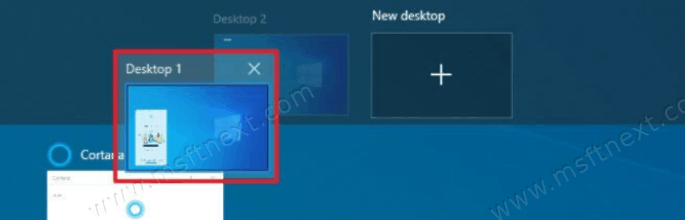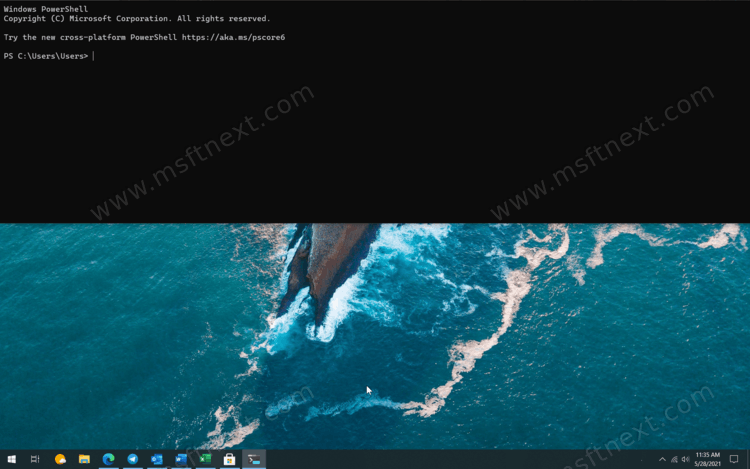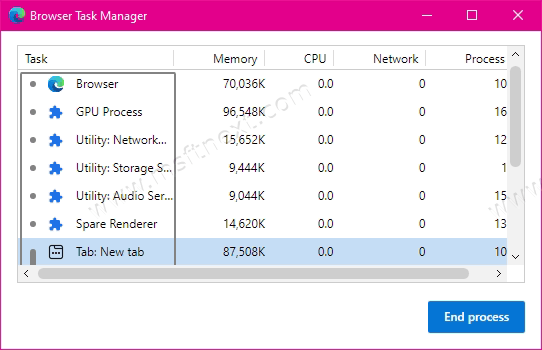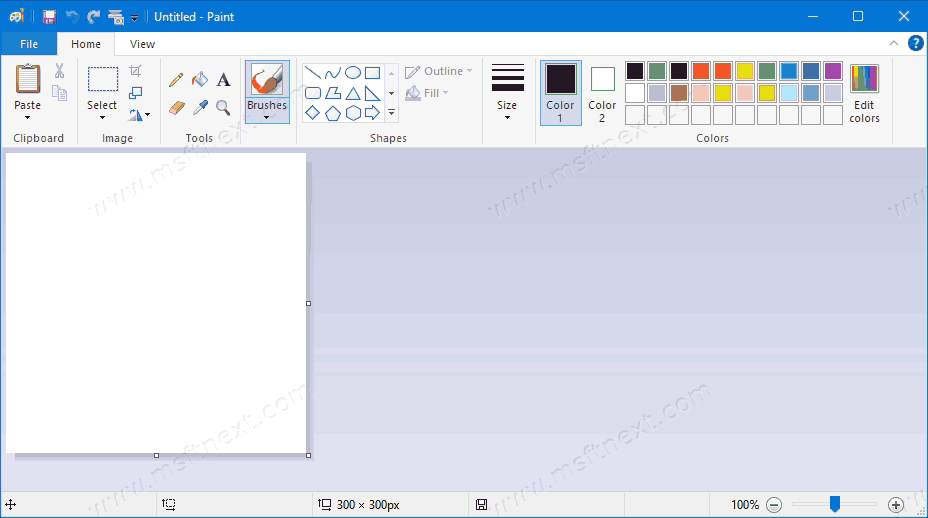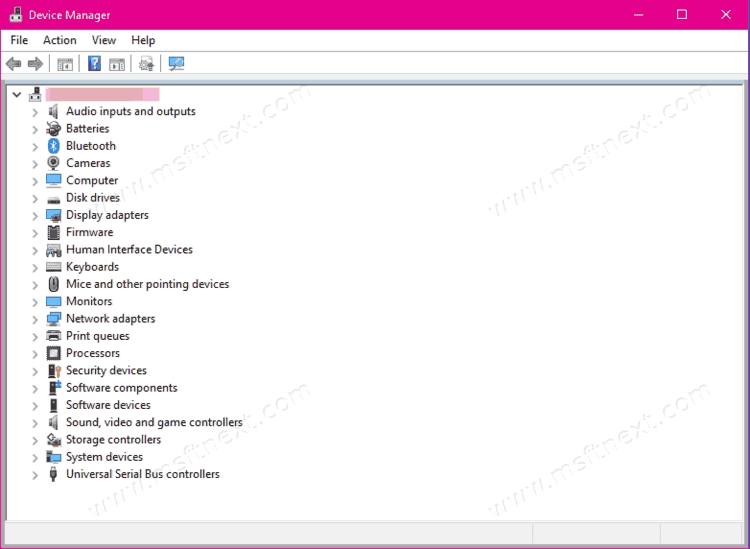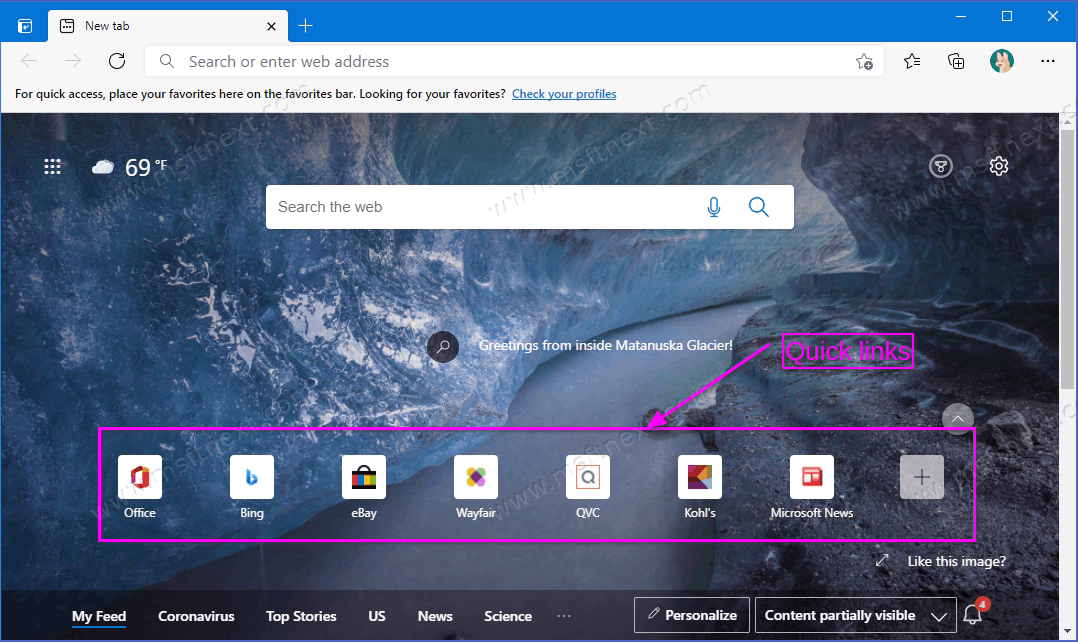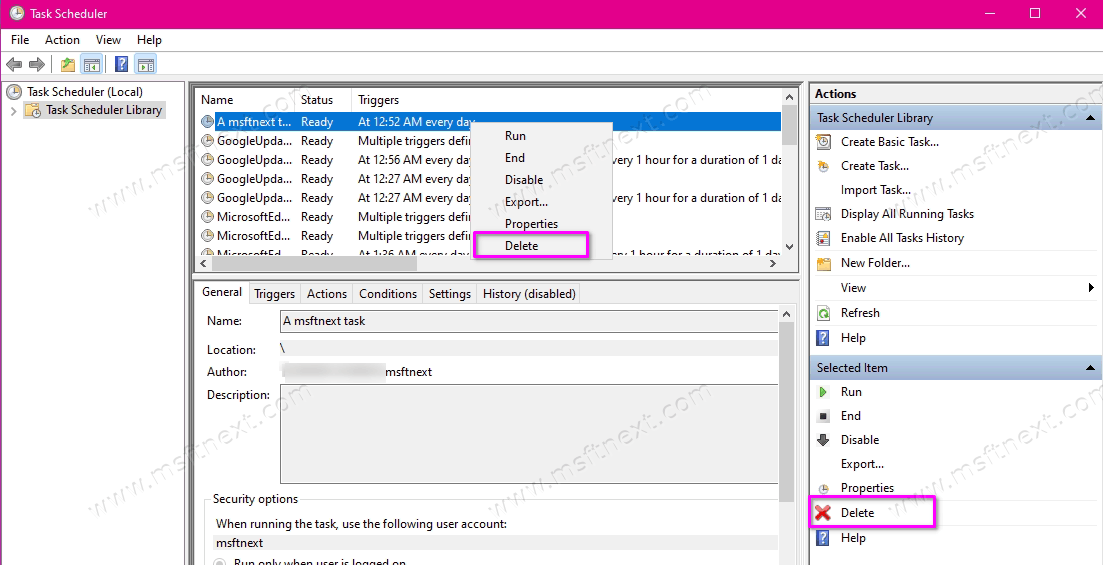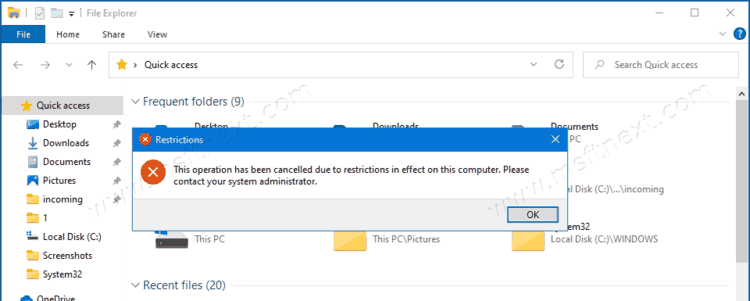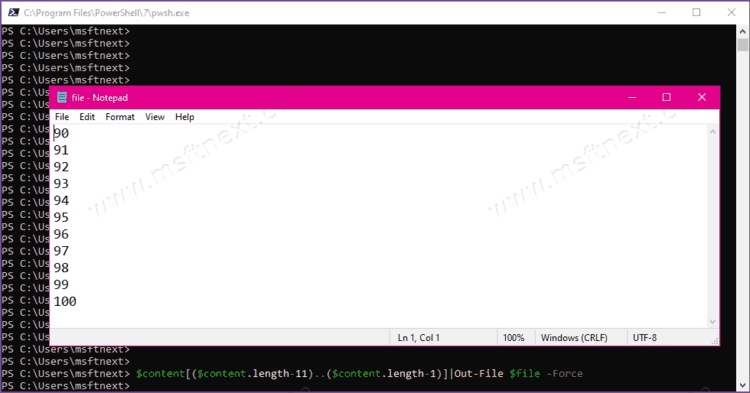You can change the order of virtual desktops in Windows 10 using one an extremely useful feature that dramatically improves productivity by separating apps into thematic spaces. Virtual desktops first appeared in Windows back in 2000, but all this time Microsoft paid little attention to this feature. Only in Windows 10 did they receive a nice looking user interface. However, it came out with a few annoyances which remained without fixing for several years. Continue reading “How to change the order of virtual desktops in Windows 10”
Category: General Tips
How to change the keyboard shortcut for Quake Mode in Windows Terminal
You can change the keyboard shortcut for Quake Mode in Windows Terminal, which is a special feature that was introduced in version 1.9 of the application. It allows you to open a terminal in the upper half of the screen as a drop-down console. Continue reading “How to change the keyboard shortcut for Quake Mode in Windows Terminal”
How to open Browser Task Manager in Microsoft Edge
Here’s how to open the Browser Task Manager in Microsoft Edge, which allows you to manage the processes of extensions, tabs and browser components. Continue reading “How to open Browser Task Manager in Microsoft Edge”
How to reset document and window size in Microsoft Paint
This guide will show you how to reset document and window size in Microsoft Paint. Microsoft Paint is one of the most legendary and widely recognized standard Windows applications. For decades, it has remained an integral part of Windows and has received various updates with major releases of the system. Continue reading “How to reset document and window size in Microsoft Paint”
How to Open Device Manager in Windows 10 (Different Methods)
How to open Device Manager in Windows 10 using different methods reviewed in this tutorial. Device Manager in Windows 10 is responsible for managing all of the components of your computer, whether it’s internals like a processor or video card, or external removable devices. In Device Manager, users can find information about the components of the computer, the drivers used, and fix problems if they occur.
Continue reading “How to Open Device Manager in Windows 10 (Different Methods)”
How to Disable Quick Links on New Tab Page in Microsoft Edge
Microsoft Edge provides the ability to disable quick links on the new tab page. You can do this for the current user or for all accounts on your Windows 10 computer. The new tab page in Microsoft Edge provides many personalization tools. Users have the ability to change the background image, turn the greeting on or off which is also responsible for displaying the weather in the upper left corner, the search bar, news headlines, and quick links. Continue reading “How to Disable Quick Links on New Tab Page in Microsoft Edge”
How to delete a scheduled task in Windows 10
You may need to delete a scheduled task in Windows 10 if it is out of date or related to an app that you previously uninstalled. You can use several methods to get this done. Continue reading “How to delete a scheduled task in Windows 10”
How to prevent users from changing Folder options in Windows 10
This tutorial will show you how to prevent users from changing Folder options in Windows 10, so File Explorer will use the current settings for all users.
Continue reading “How to prevent users from changing Folder options in Windows 10”
Copy Folder Structure without Copying Files in Windows 10
How to Copy Folder Structure without Copying Files in Windows 10
You may have a complicated folder structure that includes many folder and subfolder hierarchy with plenty of files saved in those folders. Now you need to re-create the same folder hierarchy on a different partition, drive, or network location. Continue reading “Copy Folder Structure without Copying Files in Windows 10”
Remove N first or last lines from text file in PowerShell
This tutorial will show you how to remove N first or last lines from text file in PowerShell. I will use PowerShell 7, in case of you are wondering what is my platform version. From time to time I have a task to remove N first or last lines from text file with variations. PowerShell is a helpful built in tool for such a task. It includes the range operator which can be of help here. Continue reading “Remove N first or last lines from text file in PowerShell”