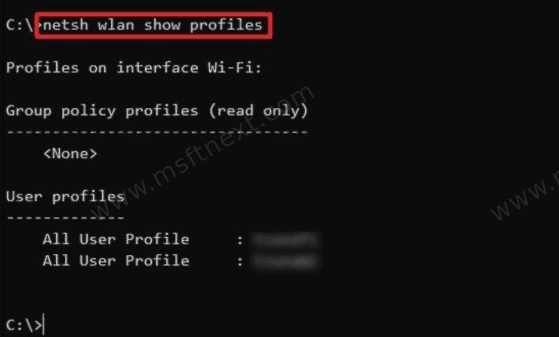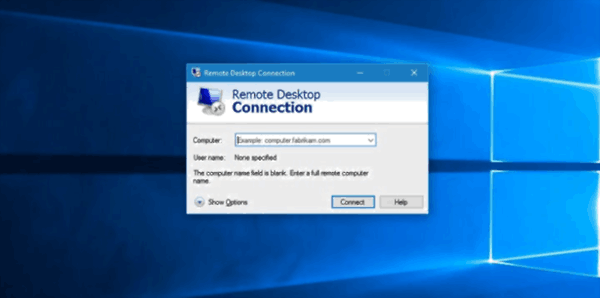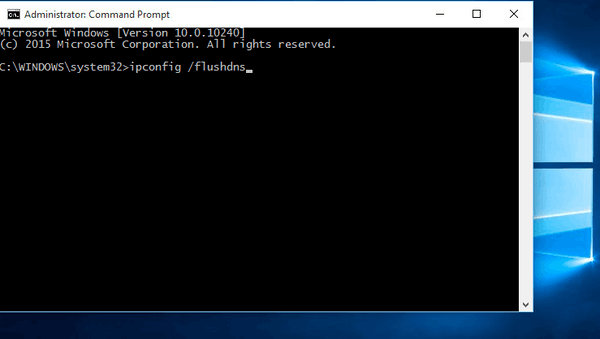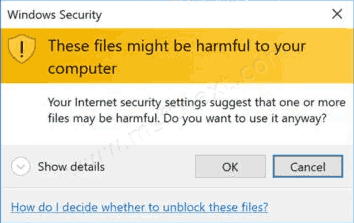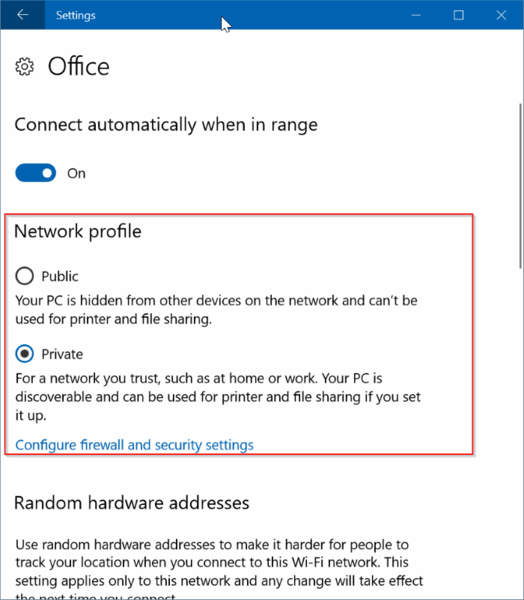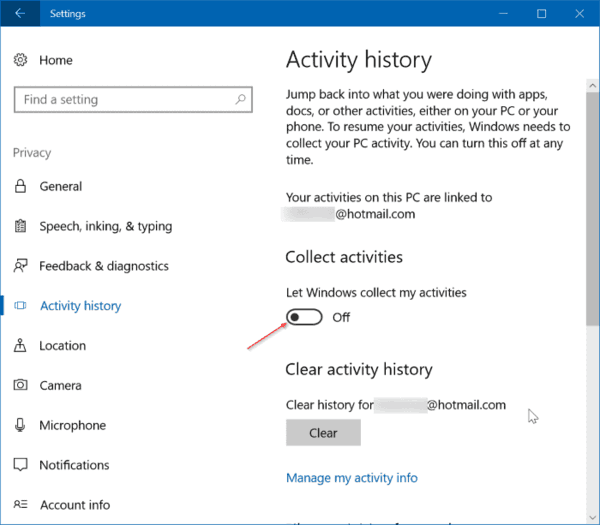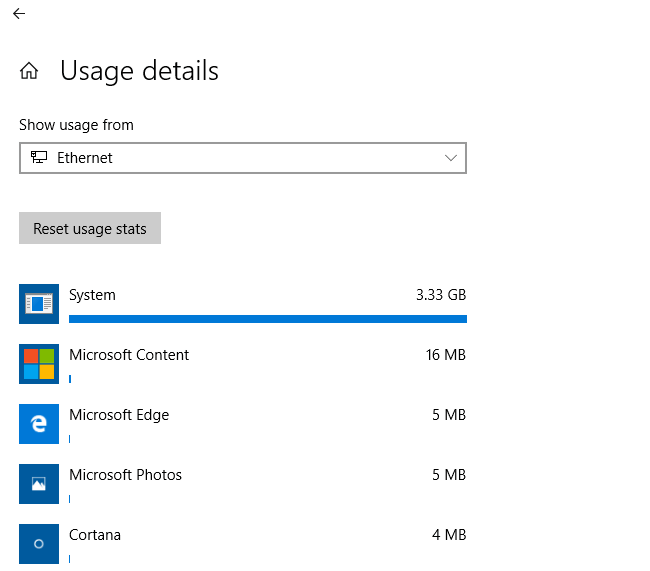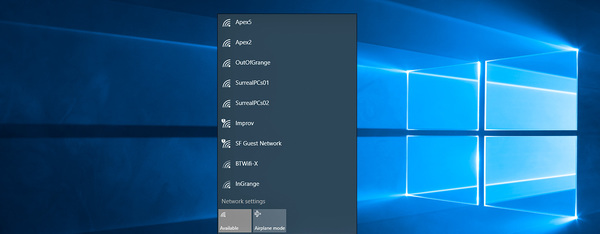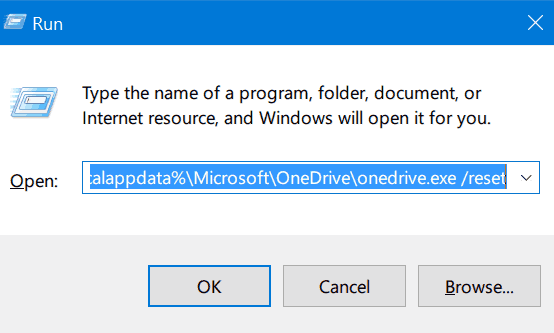Let’s see how to change Wi-Fi network priority in Windows 10. The transition from the Classic Control Panel to the modern Settings application was generally a good exception for the convenience of working with popular system settings. Unfortunately, the settings migration process has been going on for six years now, and many controls are still buried in the bowels of Windows 7.
Continue reading “Change Wi-Fi network priority in Windows 10”