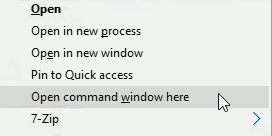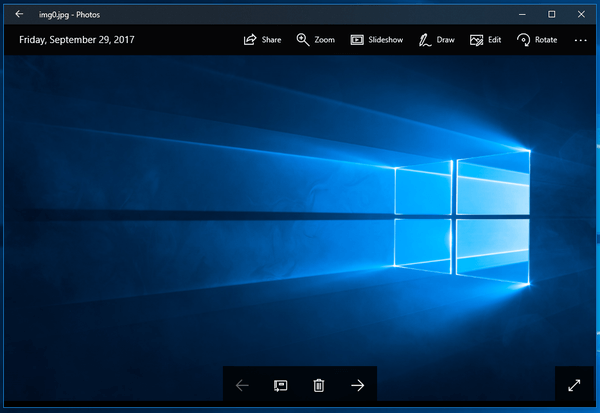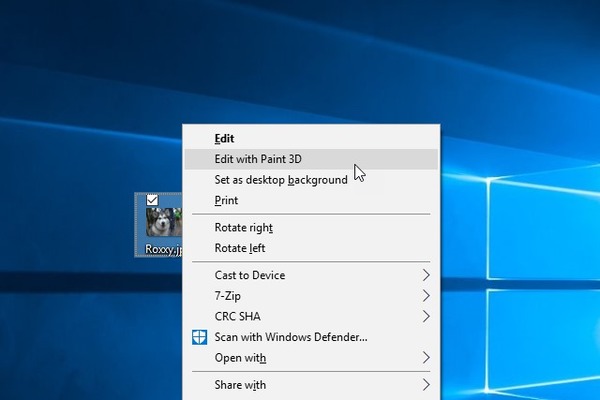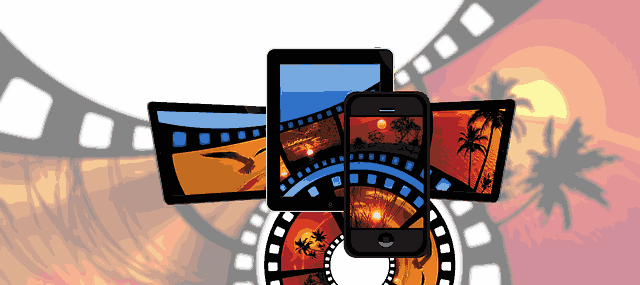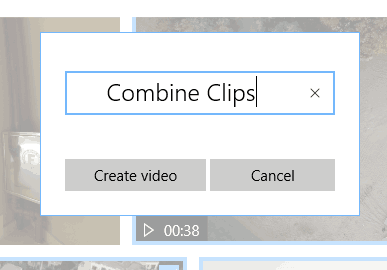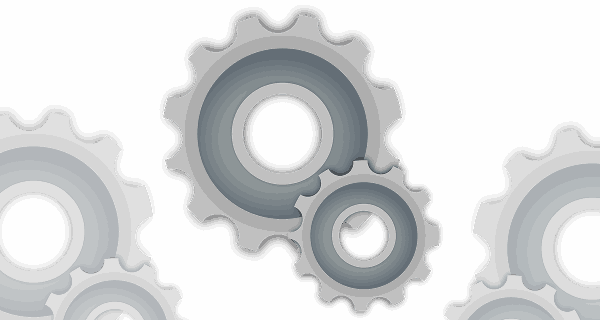By default, Windows 10 assigns a barebones user avatar for every user account with a grey background and the user represented by white curves. The user picture is visible during sign in, as well as in the Start menu as a small rounded thumbnail image. This post explains how to change the default user picture to a custom image. Continue reading “Replace Default User Account Avatar in Windows 10”
Author: The MFTNEXT Team
How To Direct Download Windows 10 Official ISO Images
Microsoft downloads page for Windows 10 recommends the user to use Windows Media Creation Tool. It is an app which can be used to upgrade Windows 10, download the latest Windows 10 ISO file, and create a bootable USB drive.
Continue reading “How To Direct Download Windows 10 Official ISO Images”
How To Remove PowerShell From Context Menu in Windows 10
With the Windows 10 Creators Update and above, the context menu option ‘Open command window here’ is replaced by ‘Open PowerShell window here’ entry. PowerShell replaces Command Prompt in the Win+X or Power User menu as well.
Continue reading “How To Remove PowerShell From Context Menu in Windows 10”
How To Remove Edit with Photos Context Menu in Windows 10
Windows 10 comes with a new app, Photos. It adds a new context menu item ‘Edit With Photos’ which opens your images in the app. If you don’t plan to use this option and want to declutter the right-click context menu, here is how to remove it.
Continue reading “How To Remove Edit with Photos Context Menu in Windows 10”
How To Remove Edit with Paint 3D Context Menu in Windows 10
Starting with Creators Update version 1703, Windows 10 comes with a new app, Paint 3D. It adds a new context menu item ‘Edit With Paint 3D’ which opens your images in the app. If you don’t plan to use this option and want to declutter the right-click context menu, here is how to remove it.
Continue reading “How To Remove Edit with Paint 3D Context Menu in Windows 10”
How To Add Slow Motion Effect To Videos In Windows 10
This post explains how to add the slow-motion effect to video files in Windows 10 without installing a third party program. All you need is Windows 10 Fall Creators Update and the built-in Photos app.
Continue reading “How To Add Slow Motion Effect To Videos In Windows 10”
How To Merge Videos in Windows 10 Using Photos App
Since Windows Movie Maker was officially discontinued at the beginning of 2017, for those who is on Windows 10 Microsoft has finally provided an alternative solution. Windows 10 Photos app lets you to combine and merge videos and save the result to a new file. Continue reading “How To Merge Videos in Windows 10 Using Photos App”
How To Trim Or Split Videos in Windows 10 with Photos App
Since Windows Movie Maker was officially discontinued at the beginning of 2017, for those who is on Windows 10 Microsoft has finally provided an alternative solution. Windows 10 Photos app lets you trim videos and save the selected portion of the video clip to a new file.
Continue reading “How To Trim Or Split Videos in Windows 10 with Photos App”
How To Stop Windows 10 Apps From Running In The Background
In Windows 10, some apps are always running in the background. Microsoft designed Windows 10 to run apps constantly to provide notifications to users and keep those apps updated with content that they fetch from the internet. There are plenty of users who never use the Store apps, but they still run in the background and consume system resources. Let’s see how to stop them and free system resources.
Continue reading “How To Stop Windows 10 Apps From Running In The Background”
How To Rename A User Account In Windows 10
Creating and managing user accounts is easy in Windows 10. For instance, you can enable or disable an account using different methods. This post explains how to rename a user account in Windows 10.
Continue reading “How To Rename A User Account In Windows 10”