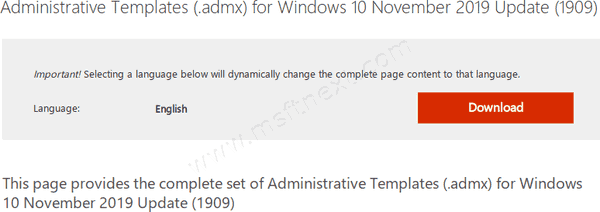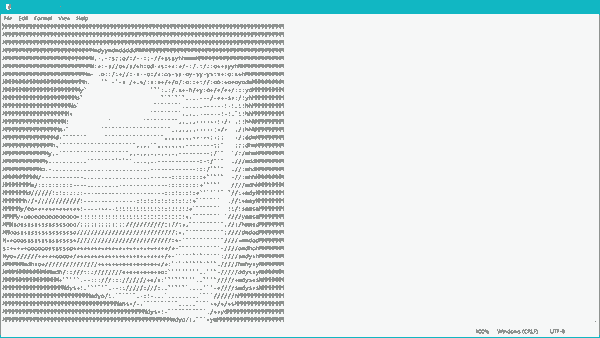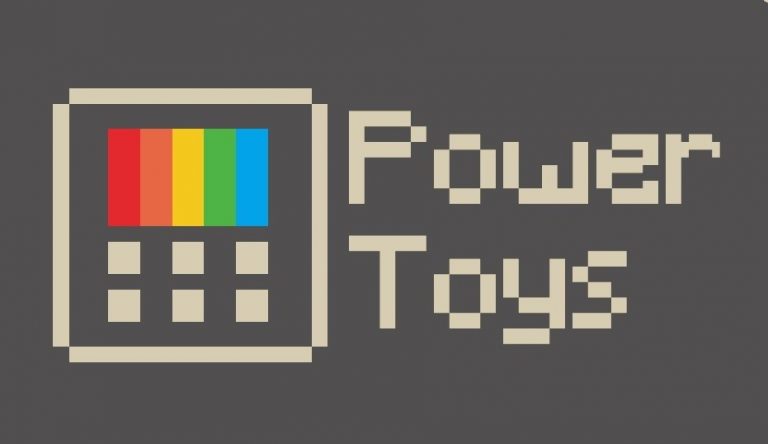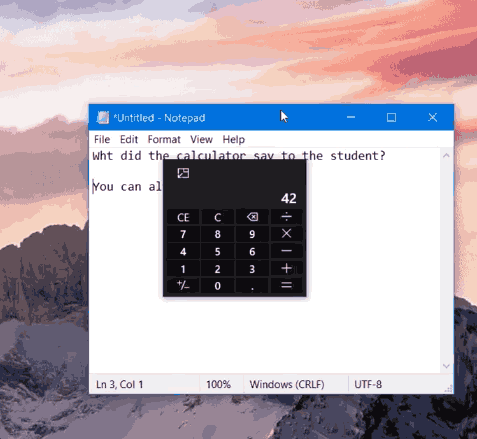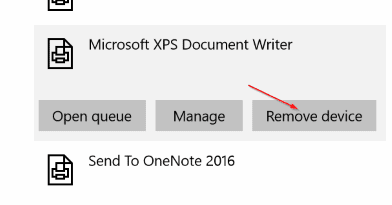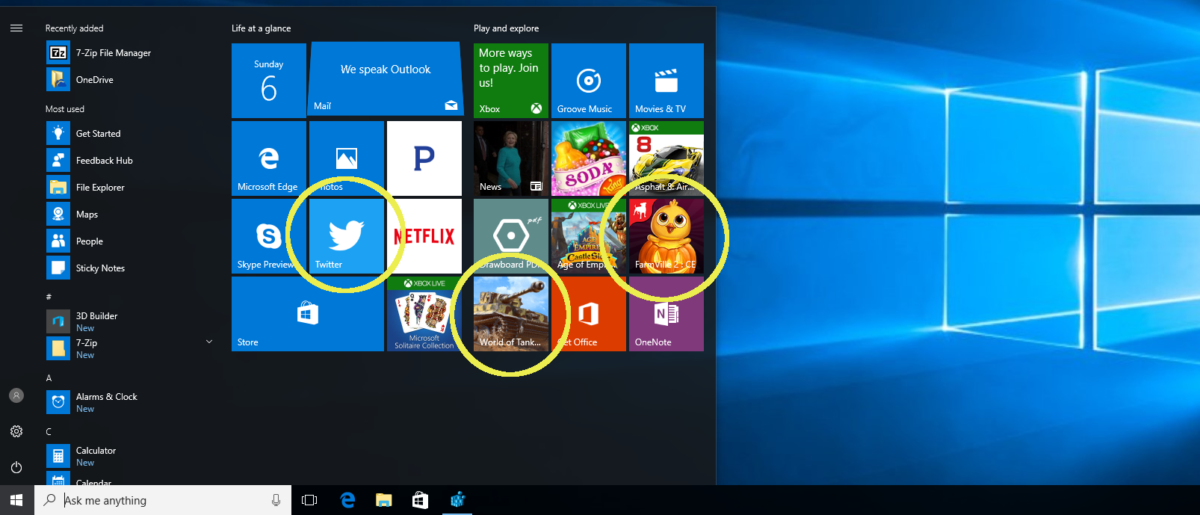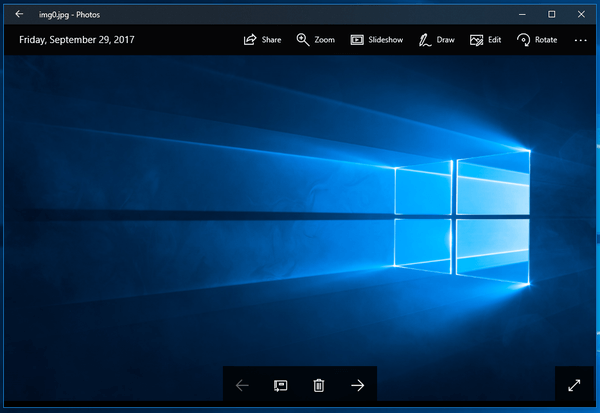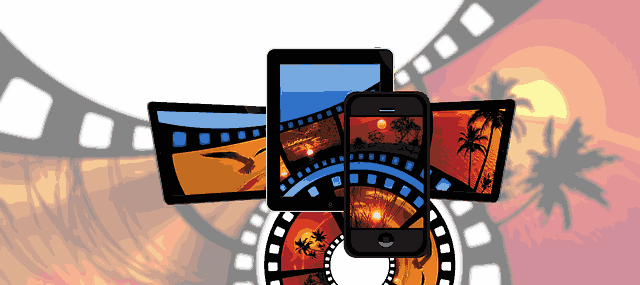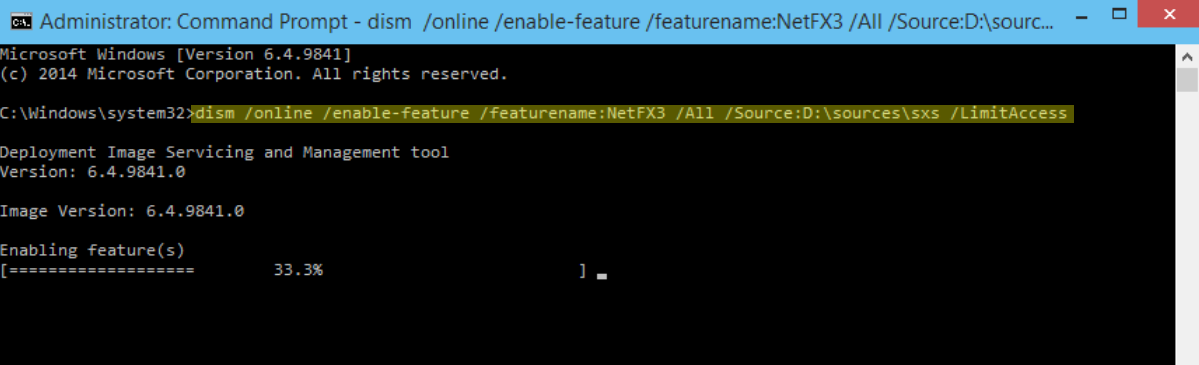How to Download Administrative Templates (.admx) for Windows 10 version 1909
Microsoft is providing a set of administrative templates for all Windows 10 versions, including version 1909 ‘November 2019 Update’. Administrative templates are *.admx files which are required to configure the Group Policy options properly. Continue reading “Download Administrative Templates for Windows 10 Version 1909”