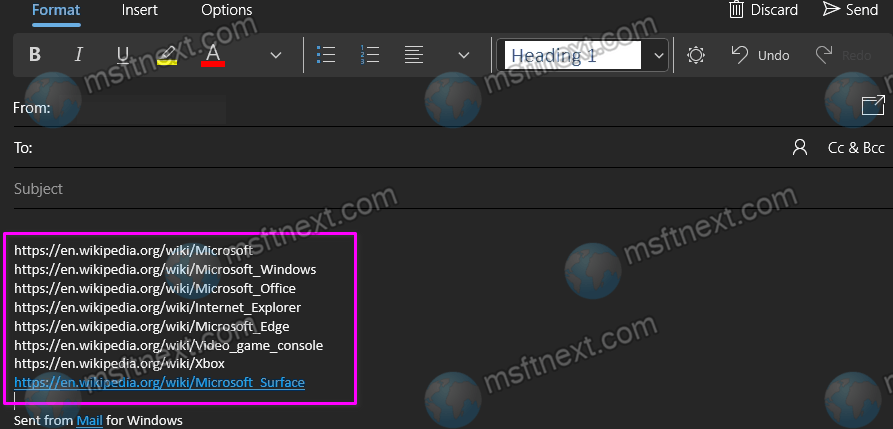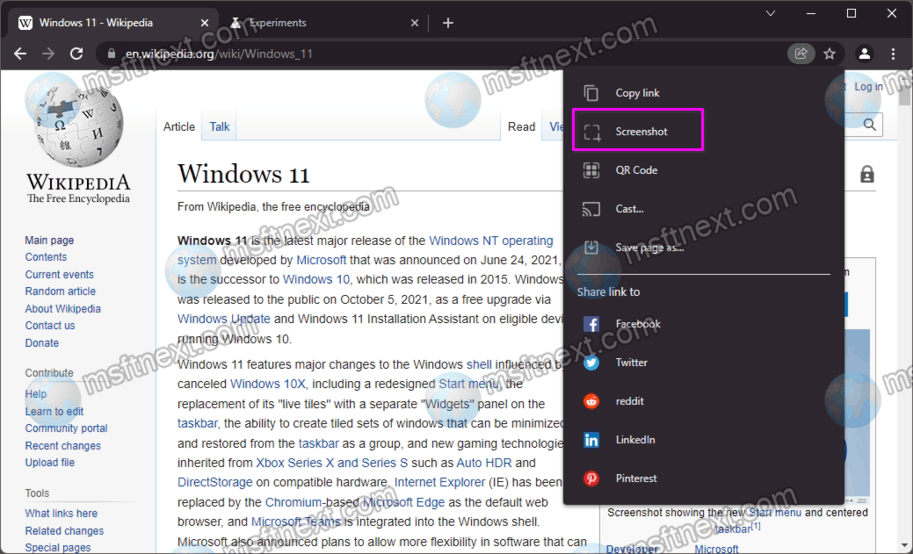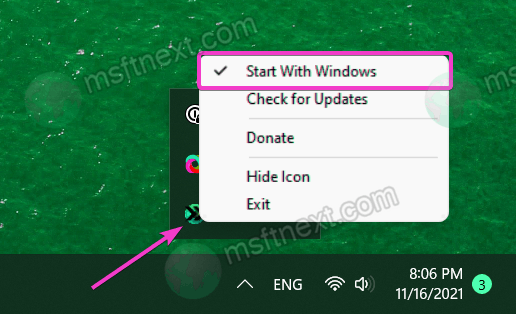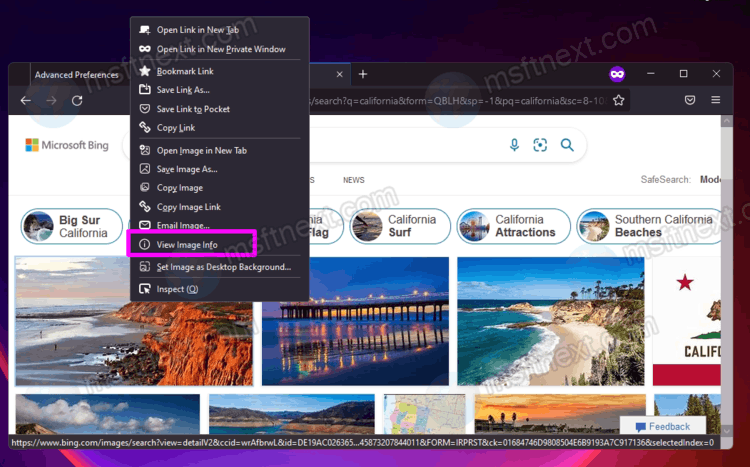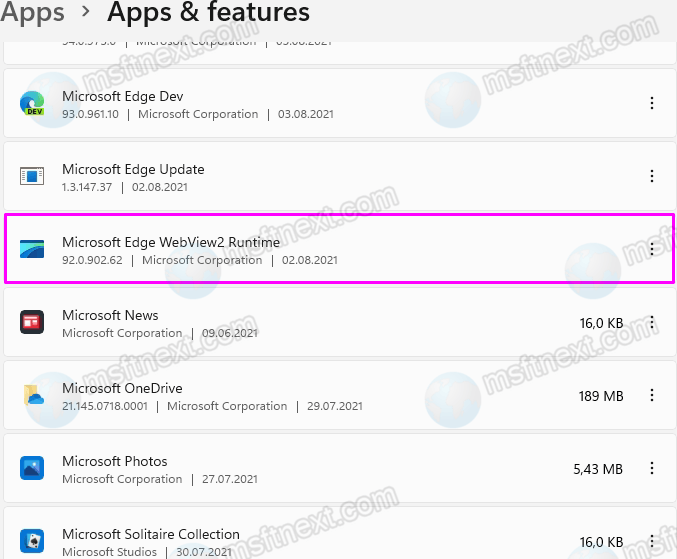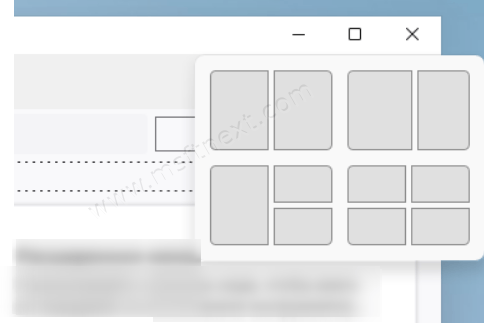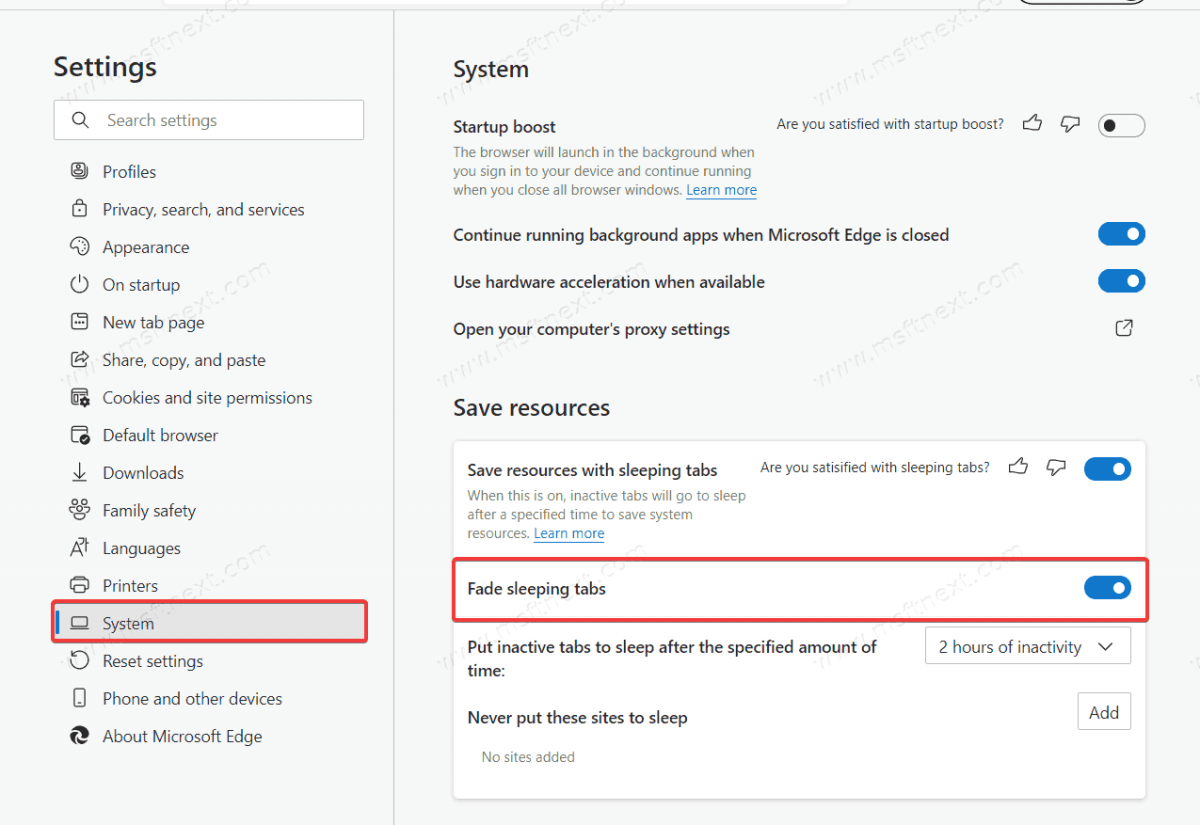Sometimes you need to copy URLs from all tabs in Google Chrome. It may be necessary to quickly share links to all open web pages. But the problem is that Chrome has not option to do this directly and quickly. The browser has no option to batch copy website addresses in open tabs. However, there is a very simple workaround. Continue reading “How to copy URLs from all tabs in Google Chrome”
Category: Browsers & Email
Replace Edge with Chrome or Firefox for all links with MSEdgeRedirect
Obviously you can set Chrome, Firefox, or any other browser as your default browser in Windows 11. But the operating system will still certain in Edge, such as links in built-in apps. At one time, Brave and Firefox managed to get bypass this limitation. However, soon Microsoft blocked the workaround they found and claimed that suck tricks are not welcomed. Continue reading “Replace Edge with Chrome or Firefox for all links with MSEdgeRedirect”
How to Enable Page Screenshot Feature in Google Chrome
You may be surprised to learn that you can enable the Page Screenshot feature in Google Chrome. It is integrated in the Share menu of the omnibox but hidden by default. Once you enable it, you will be able to select some visible area and capture it to a file. Continue reading “How to Enable Page Screenshot Feature in Google Chrome”
How to open search links in the default browser on Windows 11
In this tutorial, we’ll review two ways to make Windows 11 open widget and search links in the default browser in Windows 11. Microsoft has openly admitted that some of the standard features of Windows 10 and 11 only work with the Edge browser, regardless of which browser is installed by default on your computer. Continue reading “How to open search links in the default browser on Windows 11”
Restore Missing View Image Info option in Firefox
This tutorial will show you how to restore the View Image Info option in Firefox image right-click menu. Starting in Mozilla Firefox 88, developers have made significant changes to the browser interface, adding, on the one hand, new functions and removing some of the options on the other. Continue reading “Restore Missing View Image Info option in Firefox”
Google Chrome useful command line arguments
The Google Chrome browser is one of those programs that, as it seems, cannot have anything to do with the Windows command line. But this is not the case, Chrome supports many command line arguments that can be used to launch a browser with a specific set of functions. Continue reading “Google Chrome useful command line arguments”
What is Microsoft Edge WebView2 Runtime in Windows 11
This post will show you what is Microsoft Edge WebView2 Runtime and if you need to uninstall or remove it.
In Windows 11, looking at the Apps and Features section in Settings, or the list of programs in the Programs and Features applet in the classic Control Panel, you might find software that you did not install. Specially, there will be an entry Microsoft Edge WebView2 Runtime. Also, you can find this component running in the list of processes in the Task Manager (the msedgewebview2.exe process). Continue reading “What is Microsoft Edge WebView2 Runtime in Windows 11”
Fix Windows 11 Snap Layouts don’t appear for Firefox Maximize Button
If Snap Layouts don’t appear for Firefox Maximize Button in Windows 11, here are two workarounds. You can quickly fix that issue. Continue reading “Fix Windows 11 Snap Layouts don’t appear for Firefox Maximize Button”
How to disable the Cast media feature in Microsoft Edge
You can disable the cast media feature in Microsoft Edge and the cast toolbar button for all users if you want to prevent them from broadcasting media content to other devices on the local network. Continue reading “How to disable the Cast media feature in Microsoft Edge”
How to turn off fading tabs in Microsoft Edge
You can turn off tab fading in Microsoft Edge if you don’t like this feature, or if it creates information problems for you. By default, the browser displays inactive tabs that have gone to “sleep” with a shading effect, therefore, for some users, such tabs seem to be inaccessible.
Continue reading “How to turn off fading tabs in Microsoft Edge”