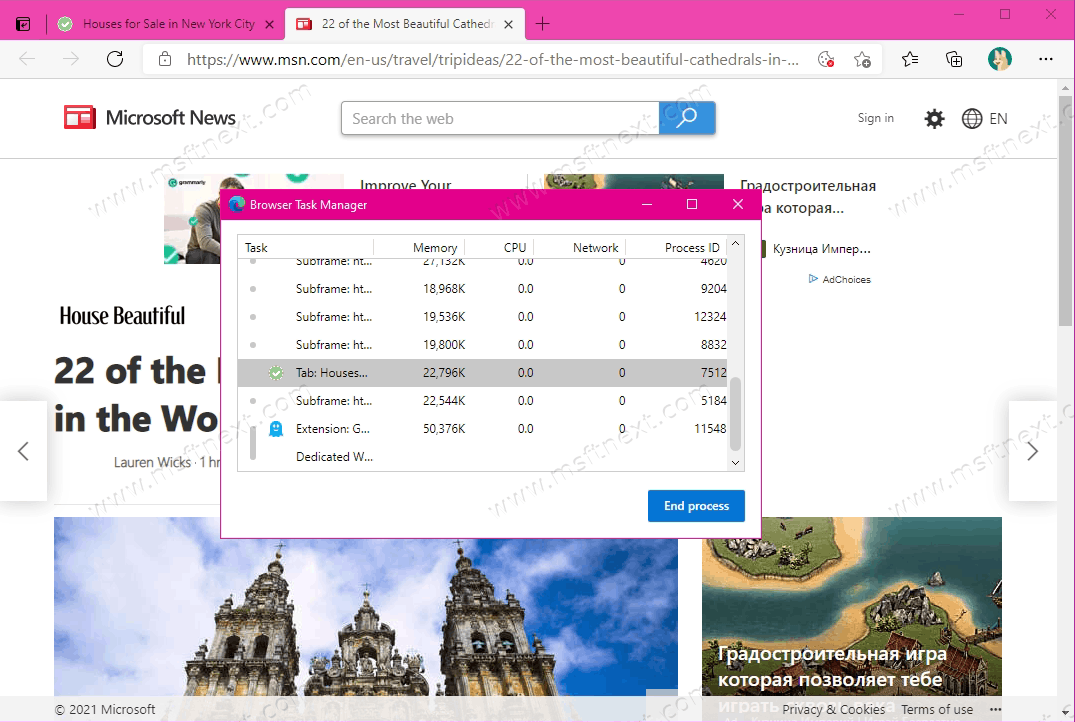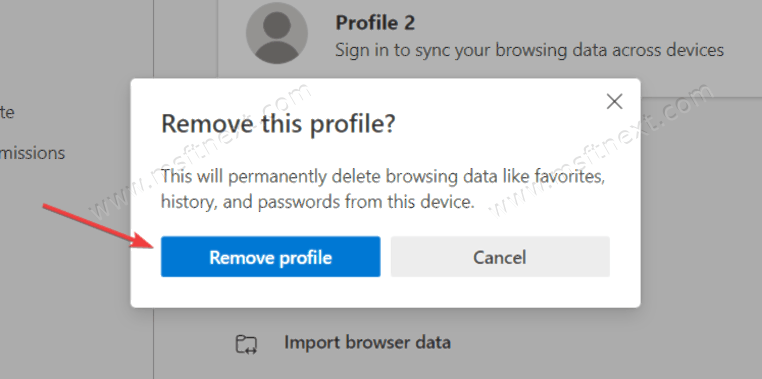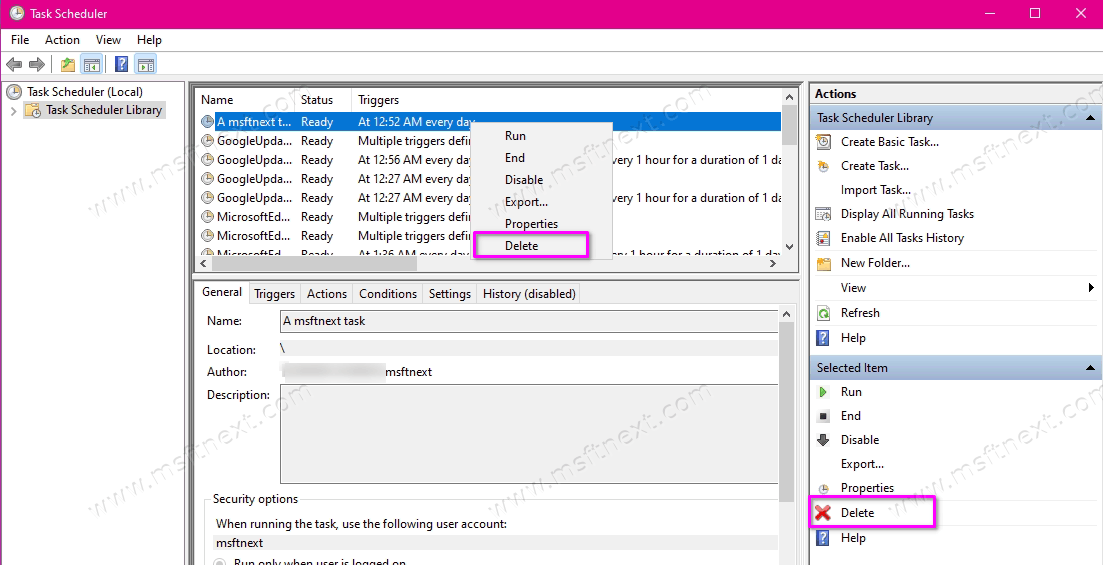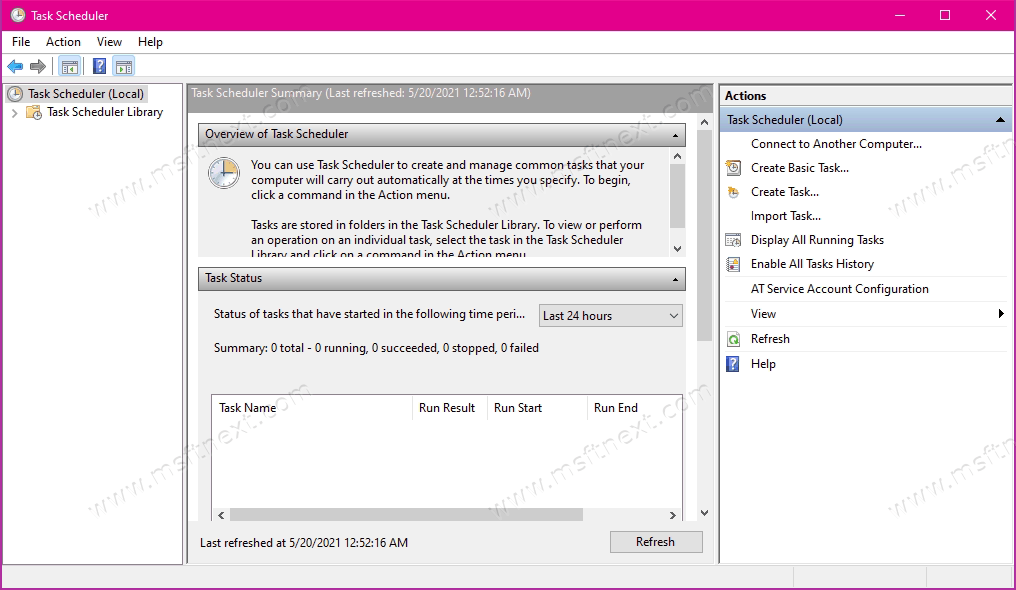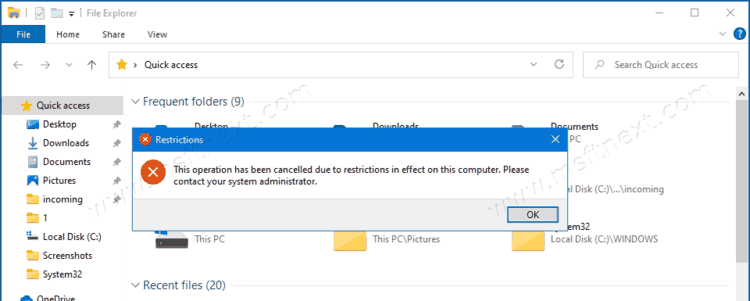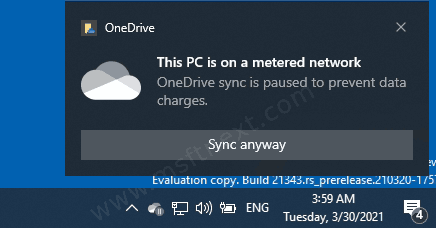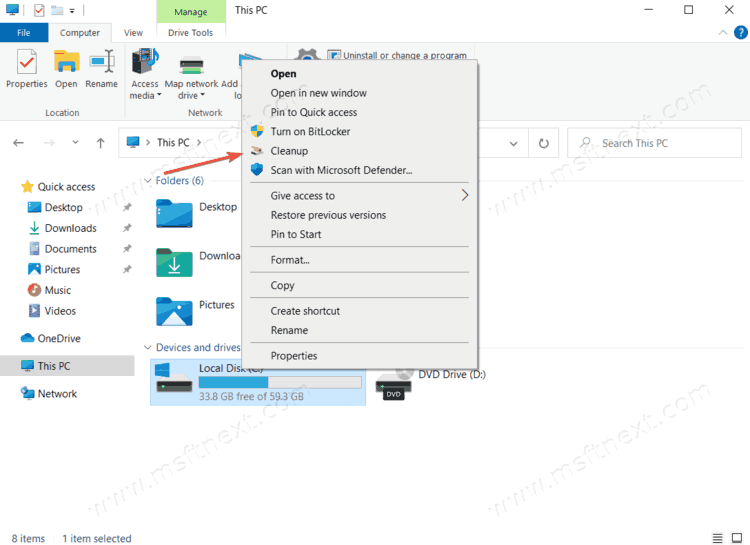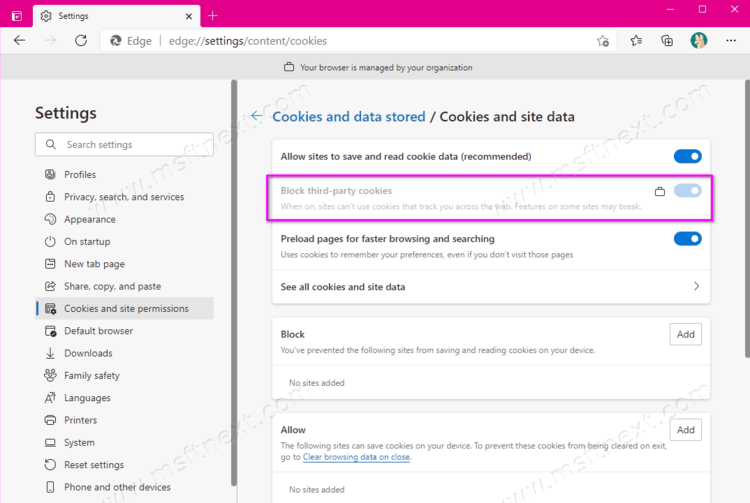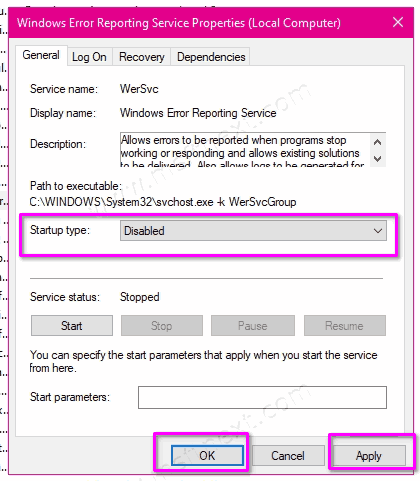This tutorial will show you how to prevent users from ending Edge processes with Task Manager. There is a policy for that which you can use. Based on the Chromium engine, Microsoft Edge supports Chrome extensions, among which there are many that are designed to control the user. But in Microsoft Edge there is a built-in task manager, the same as in Chrome, which allows you to selectively terminate the processes of individual tabs and extensions. Continue reading “Prevent users from ending Edge processes with built-in task manager”
How to delete a profile in Microsoft Edge
Let’s take a look at how to delete a profile in Microsoft Edge. The Chromium project has brought many new features to the Edge browser. The new version not only provided excellent compatibility with all popular sites, but also brought much coveted and necessary features to Edge. One of them is support for multiple profiles. Continue reading “How to delete a profile in Microsoft Edge”
How to delete a scheduled task in Windows 10
You may need to delete a scheduled task in Windows 10 if it is out of date or related to an app that you previously uninstalled. You can use several methods to get this done. Continue reading “How to delete a scheduled task in Windows 10”
How to enable or disable a scheduled task in Windows 10
This tutorial will show you how to enable or disable a scheduled task in Windows 10. Windows 10, like any other modern operating system, is extremely complex software with hundreds of background processes and tasks. There are many ways to manage these processes. The Task Scheduler is one such method. Continue reading “How to enable or disable a scheduled task in Windows 10”
How to prevent users from changing Folder options in Windows 10
This tutorial will show you how to prevent users from changing Folder options in Windows 10, so File Explorer will use the current settings for all users.
Continue reading “How to prevent users from changing Folder options in Windows 10”
Copy Folder Structure without Copying Files in Windows 10
How to Copy Folder Structure without Copying Files in Windows 10
You may have a complicated folder structure that includes many folder and subfolder hierarchy with plenty of files saved in those folders. Now you need to re-create the same folder hierarchy on a different partition, drive, or network location. Continue reading “Copy Folder Structure without Copying Files in Windows 10”
How to turn off OneDrive syncing is paused notifications
You can turn off OneDrive syncing is paused notifications if they annoy you or you find them useless. If you have a Microsoft account and OneDrive cloud storage, the operating system in the background syncs your files and keeps them up to date. Under certain circumstances, this synchronization may be paused automatically by Windows. In this case, OneDrive will send you a notification.
Continue reading “How to turn off OneDrive syncing is paused notifications”
How to add Disk Cleanup to the disk context menu in Windows 10
You can add Disk Cleanup to the context menu of a disk in Windows 10 for quicker and easier access to it.
For the stable operation of your computer, Windows uses many different files, some of which are temporary. In the vast majority of cases, Windows 10 successfully gets rid of “garbage”, thus preventing the disk from filling up with unnecessary content for the user. Nevertheless, sometimes the drives fill up and it becomes necessary to perform a disk cleanup. Continue reading “How to add Disk Cleanup to the disk context menu in Windows 10”
How to block third-party cookies in Microsoft Edge
You can block third-party cookies in Microsoft Edge for websites open by the current user, or block them for all users of your computer, to increase your browsing privacy.
Cookies are small files that websites need to obtain information about users and their device. Thanks to cookies, you don’t have to enter passwords on websites after every restart of your computer or browser. Cookies also help companies display ads that are relevant to you, rather than randomly generated banners. Continue reading “How to block third-party cookies in Microsoft Edge”
How to Disable Error Reporting on Windows 10
This tutorial will explain what is Error Reporting and how to disable Error Reporting on Windows 10. When an app or program crashes due to some error, Windows automatically registers this event. The the OS launches the standard Windows Error Reporting utility to generate a report. After that, it offers to send it to Microsoft servers. The log is not sent automatically. Moreover, most users prefer not to share information about software errors and would not mind disabling this function altogether. Continue reading “How to Disable Error Reporting on Windows 10”