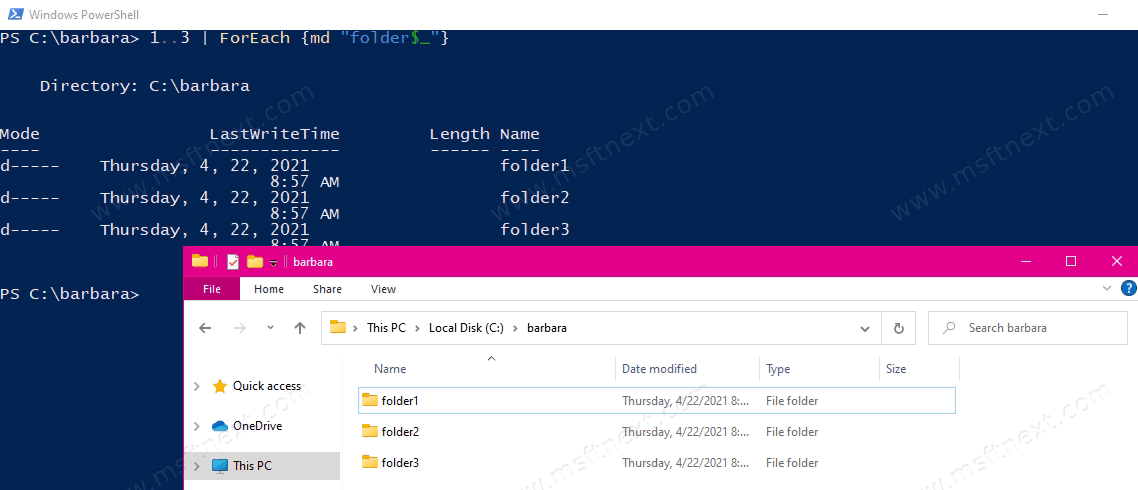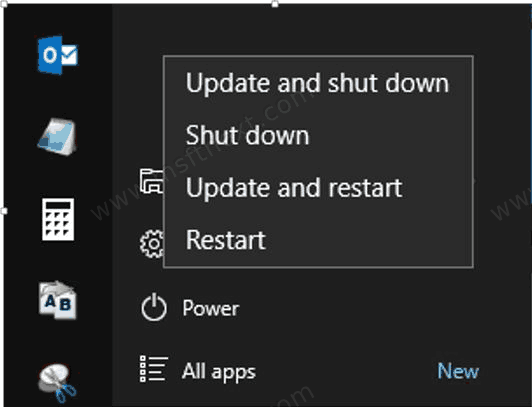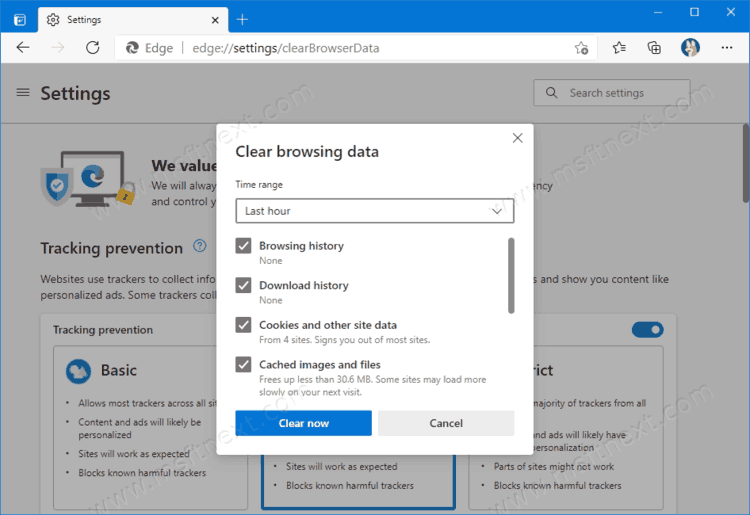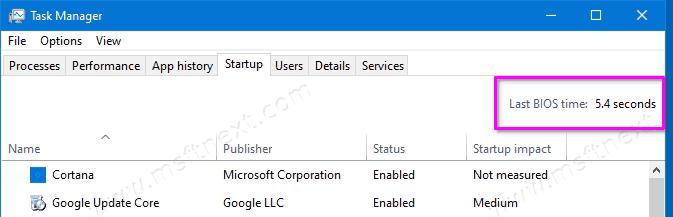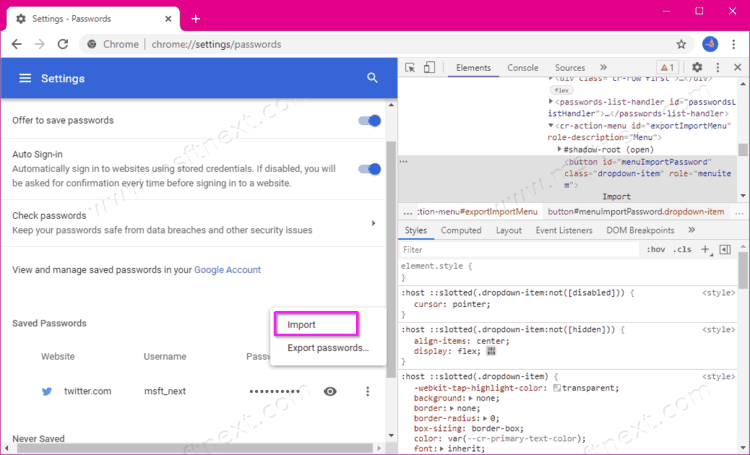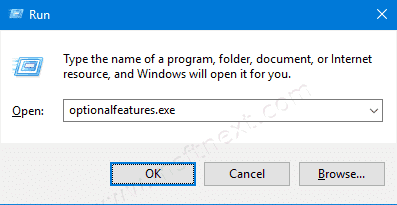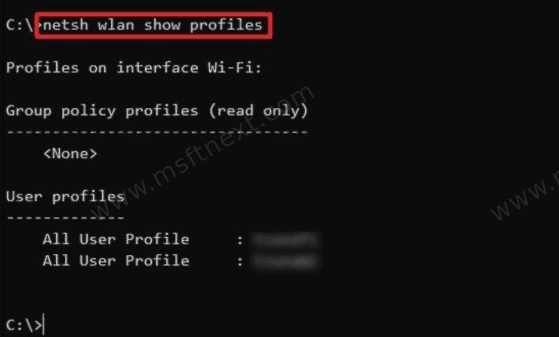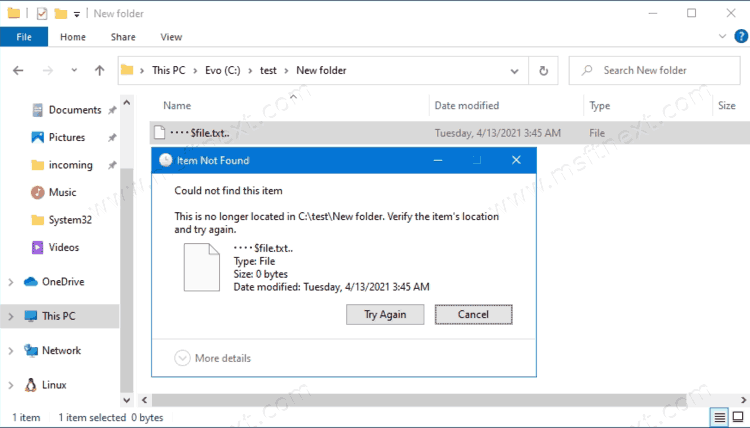If you want you can enable text labels for running apps in the Windows 10 taskbar. In previous versions of Windows, taskbar displays the running apps as rectangular items with captions which show the title of the corresponding window of the app. In Windows 10, text labels are disabled by default, so the user see a highlighted square button with the app icon. Continue reading “Enable text labels for running apps in Windows 10 taskbar”
How to Create Multiple Folders at Once in Windows 10
You can create multiple folders at once in Windows 10. This post will show you how it can be done with ease.
To quickly create a set of folders in Windows 10, you can use the standard Ctrl + Shift + N combination, and this is what most users do. The disadvantage of this method is that you still have to name each folder, so you won’t save your time and efforts. Isn’t there a faster way to create folders? Of course it exists, and even more that just one. Continue reading “How to Create Multiple Folders at Once in Windows 10”
Remove Update and shutdown and Update and restart from Start menu
How to remove Update and shutdown and Update and restart from Windows 10 Start menu. When Windows 10 finishes downloading updates in the background, it automatically replaces the Shutdown and Restart power management menu options with ‘Update and shutdown’ and ‘Update and restart’ options. On the one hand, the system notifies the user about the update installation. On the other hand, it practically leaves him no choice. Continue reading “Remove Update and shutdown and Update and restart from Start menu”
How to delete history in Microsoft Edge
Learn how to delete history in Microsoft Edge if you share your computer with others, and you don’t want to reveal visited sites. This article is about the new Chromium-powered version of the Microsoft Edge browser. You can quickly differentiate the new browser from the old one by the icon. If you have an E-shaped Edge icon, you have the classic version, which is no longer supported and you no longer need to use. If the browser has a blue-green wave icon, you are using the new, up-to-date version.
How to view BIOS boot time in Windows 10
How to view BIOS boot time in Windows 10. Windows 10 has a built-in timer that measures the boot time of the computer’s BIOS. With this metric, you can measure the performance of your computer and monitor how certain devices affect power-on time. Continue reading “How to view BIOS boot time in Windows 10”
Hide the Sharing tab in Folder Properties on Windows 10
YouHow to hide the Sharing tab in Folder Properties on Windows 10. You can share any folder on the local network in a few clicks. There is a dedicated Sharing tab in the directory properties dialog in File Explorer. Using it, you can also specify a number of connection parameters, e.g. select users who will be allowed access to the shared folder, grant them privileges, and more. By default, Sharing is available on for all directories except system directories. Continue reading “Hide the Sharing tab in Folder Properties on Windows 10”
How to import or export passwords from a CSV file in Chrome
This tutorial will show you how to import or export passwords from a CSV file in Google Chrome. Like any other modern browser, Google Chrome is able to store passwords for various sites locally or in an online Google account. If you don’t use a Google account to sync passwords, or want to create a local copy of your passwords, or move them from Chrome to another app using a CSV file, this guide will show you how it can be done.
Continue reading “How to import or export passwords from a CSV file in Chrome”
Run window does not save command history in Windows 10
How to fix the Run window does not save command history in Windows 10. The Run dialog box is a great way to quickly launch an application, command, process, or open a file. If you are familiar with the commands you need, Run will save you a lot of time and clicks. In addition, it saves the history of commands so that you do not enter repeated lines all the time. Continue reading “Run window does not save command history in Windows 10”
Change Wi-Fi network priority in Windows 10
Let’s see how to change Wi-Fi network priority in Windows 10. The transition from the Classic Control Panel to the modern Settings application was generally a good exception for the convenience of working with popular system settings. Unfortunately, the settings migration process has been going on for six years now, and many controls are still buried in the bowels of Windows 7.
Continue reading “Change Wi-Fi network priority in Windows 10”
Delete File When Path Too Long or Name Ends with Dots or Space
How to delete a file with a too long path or its name contains invalid characters. If you’re having trouble deleting a file that Windows thinks is “too long”, there is a very simple solution built right into Windows — no additional applications, hacks, or workarounds are required. Continue reading “Delete File When Path Too Long or Name Ends with Dots or Space”