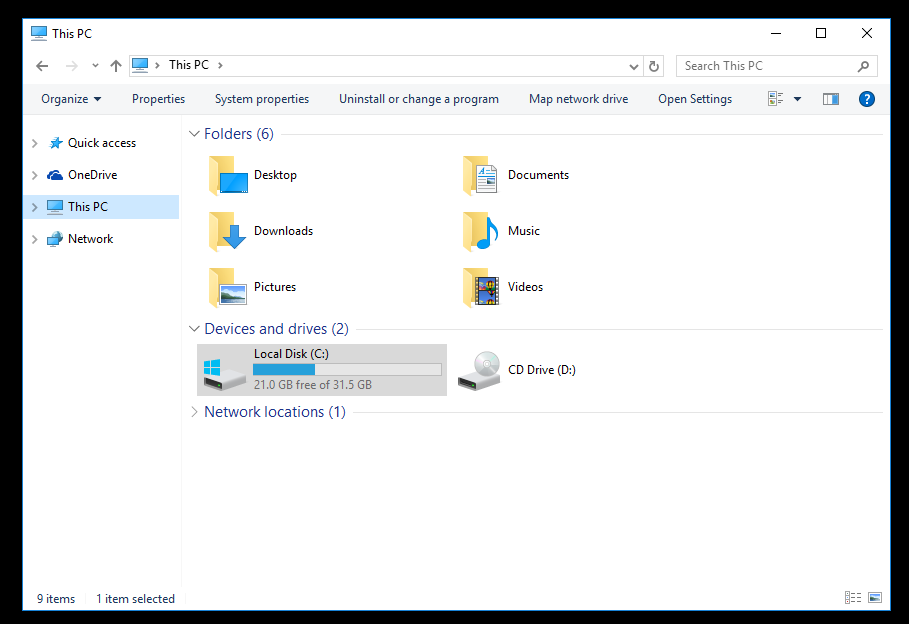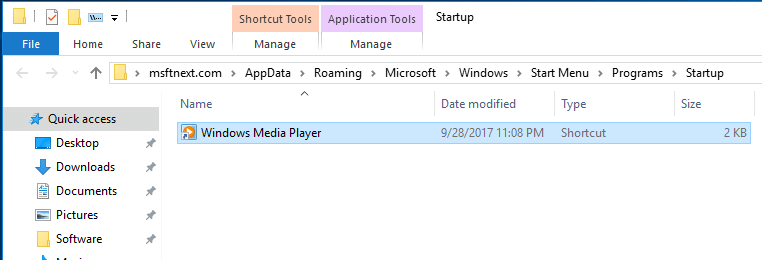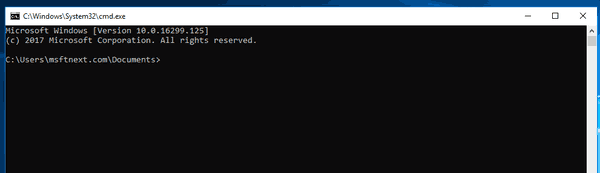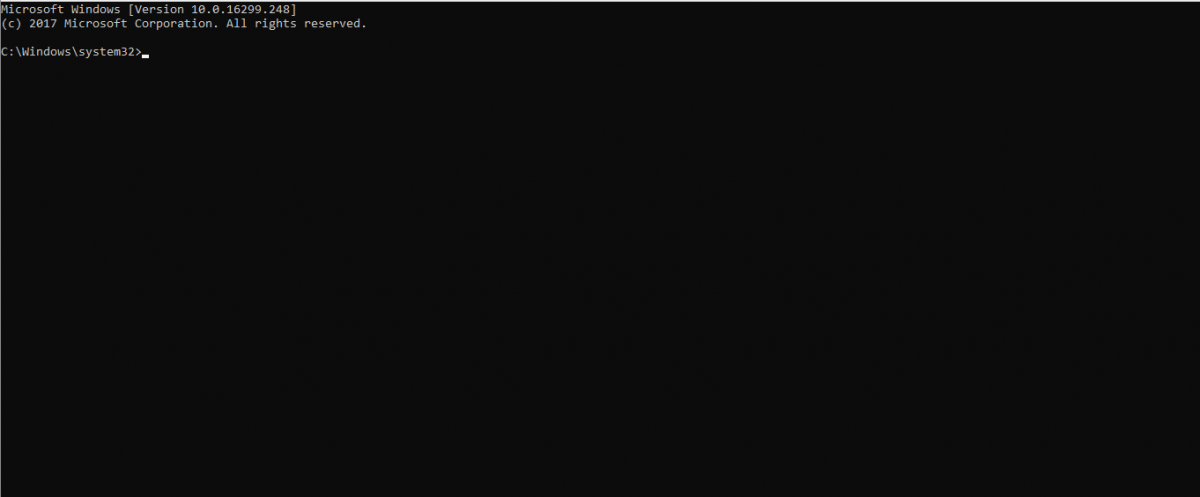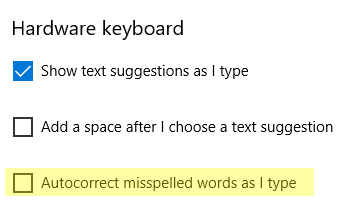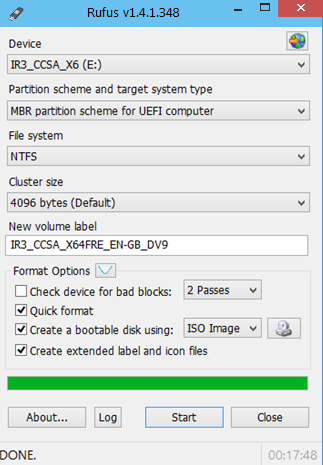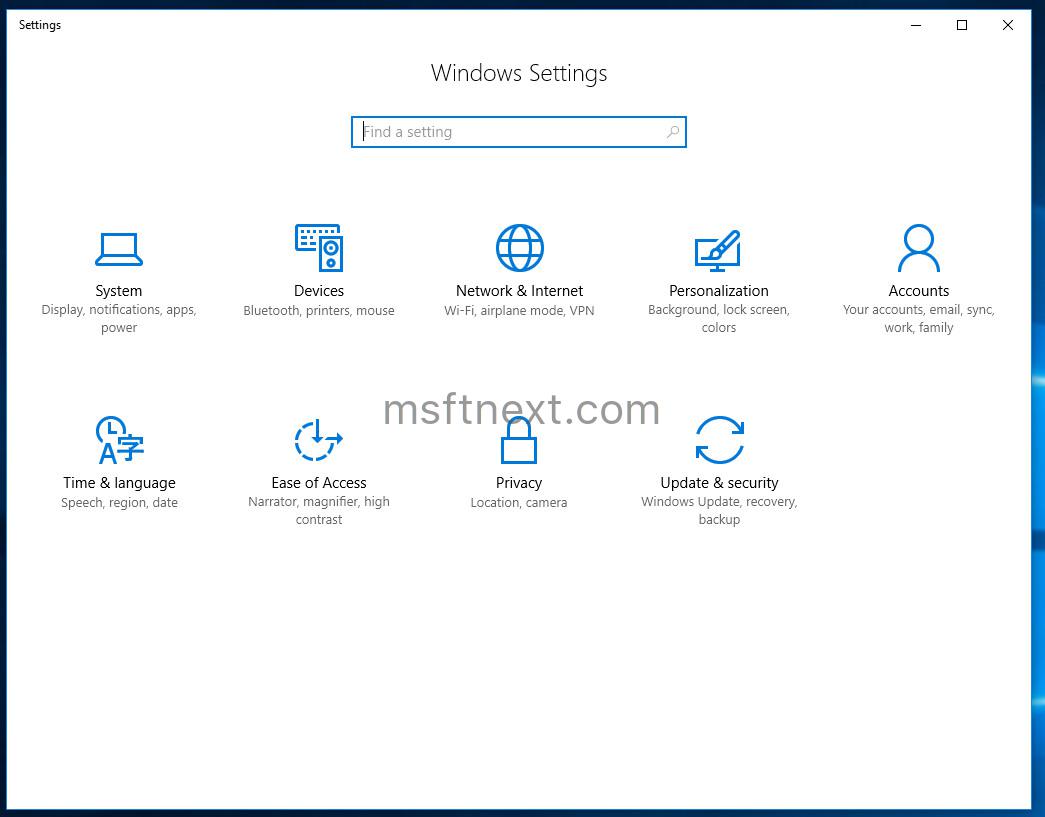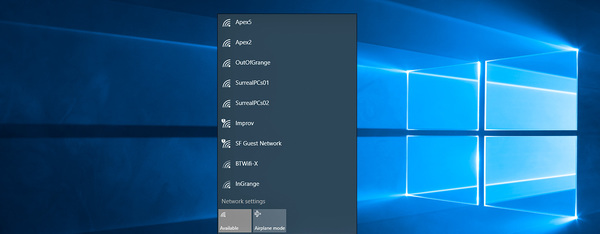In Windows 8, Microsoft introduced the Ribbon UI in File Explorer so various commands can be more prominently displayed when you need them. Windows 10 also comes with the Ribbon feature in File Explorer.
Continue reading “How to Disable Ribbon in Windows 10 File Explorer”