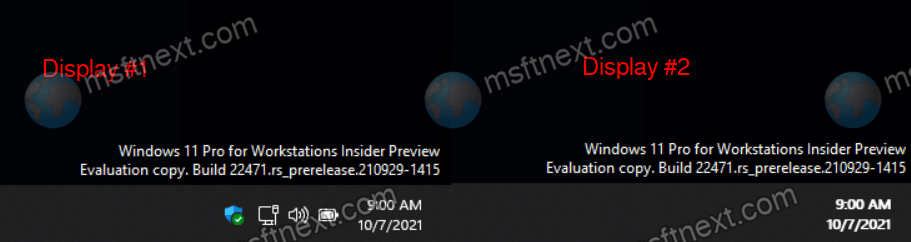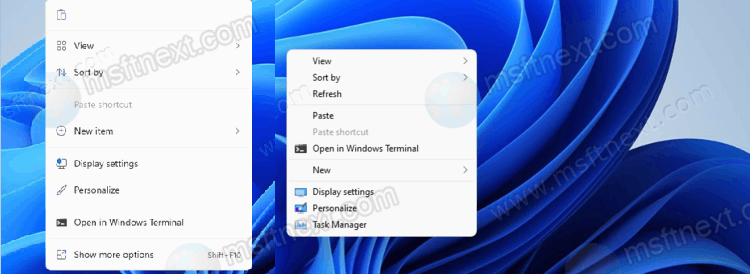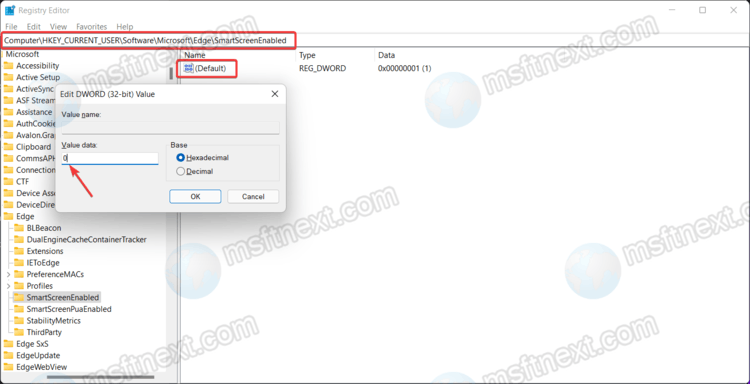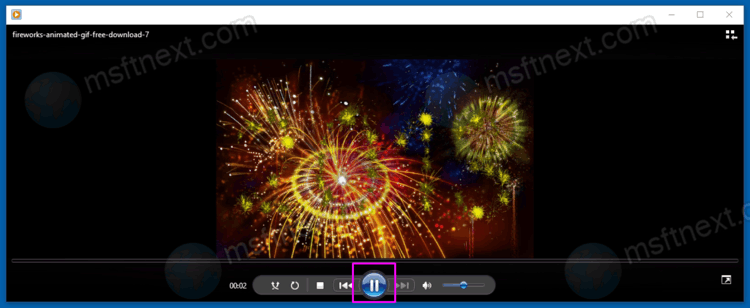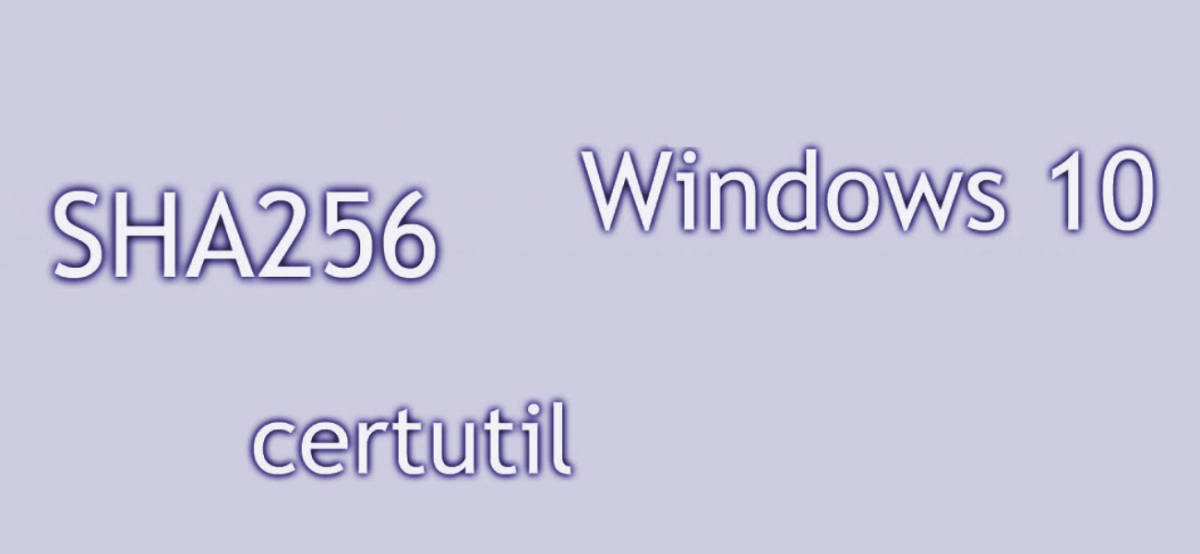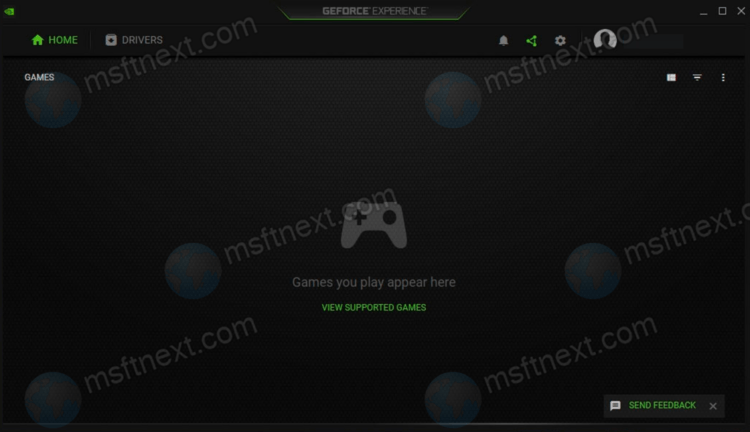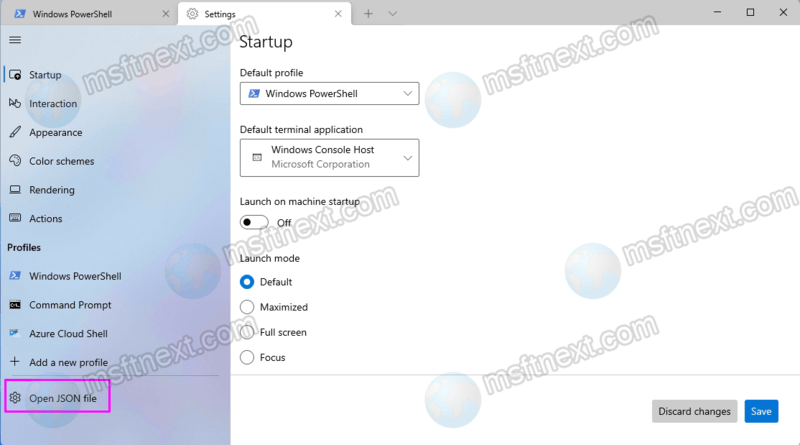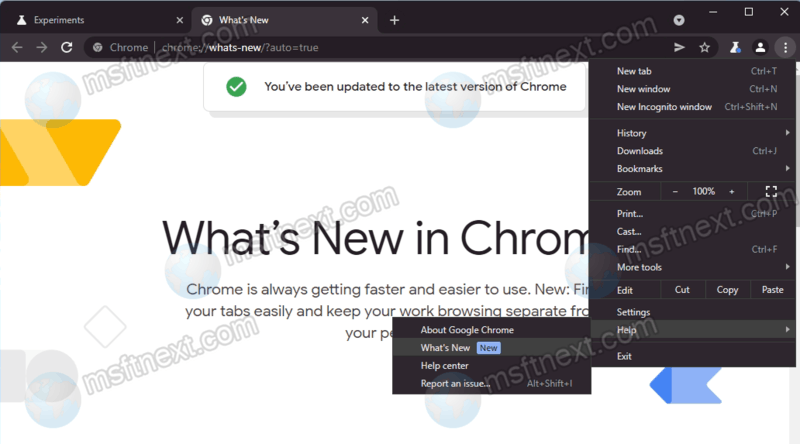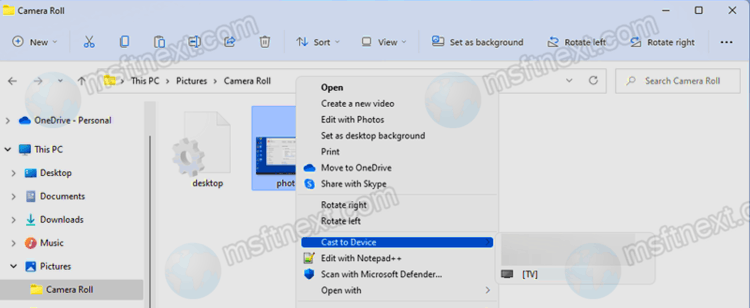Here are two ways to restore the classic volume mixer on Windows 11. In Windows 11, Microsoft removed the classic volume mixer from the system tray, replacing it with the corresponding module under Sound -> Volume in the Settings app. Compared to Windows 10 Sound Settings, Windows 11 Sound Settings has two major drawbacks.
Continue reading “How to restore the classic volume mixer on Windows 11”