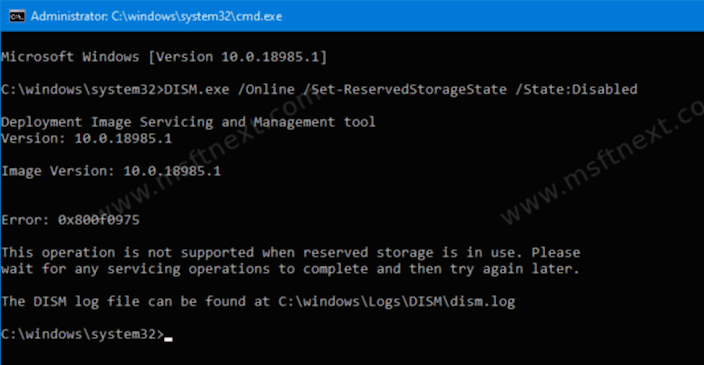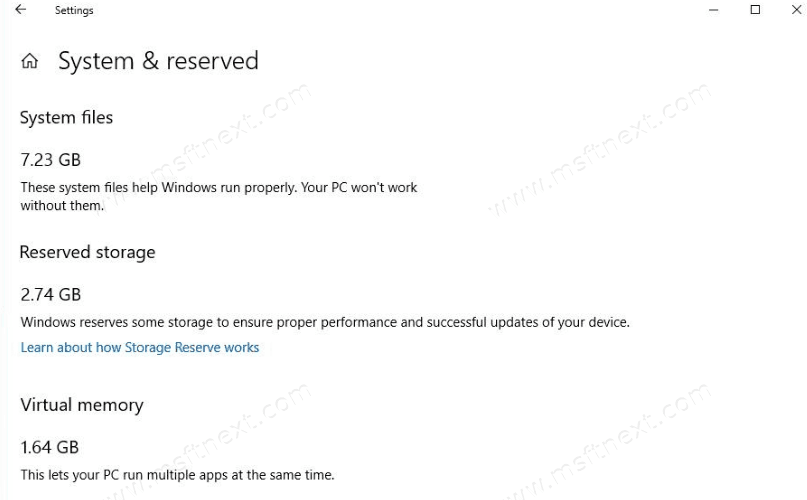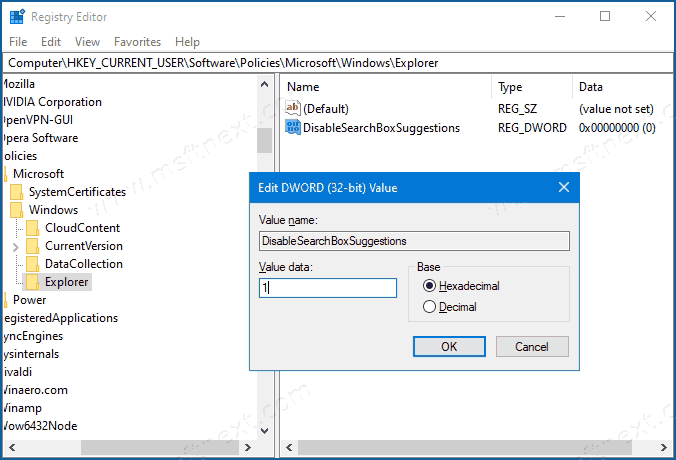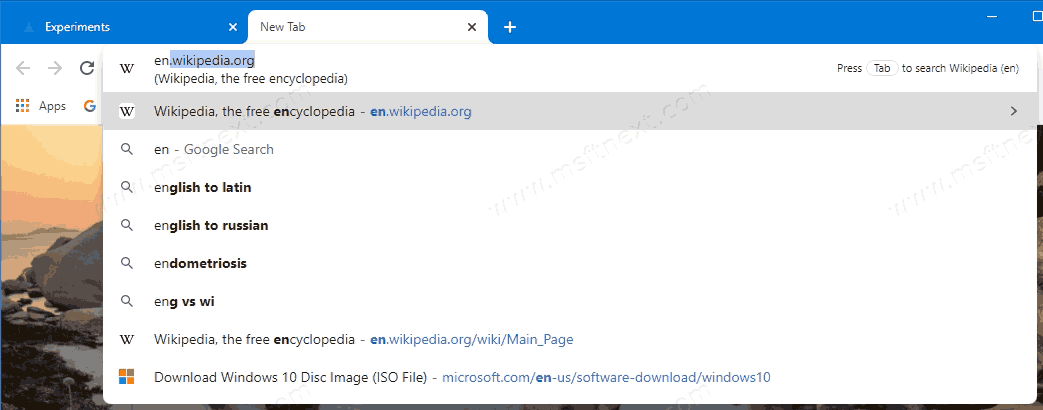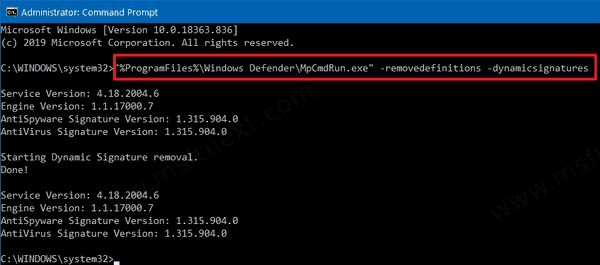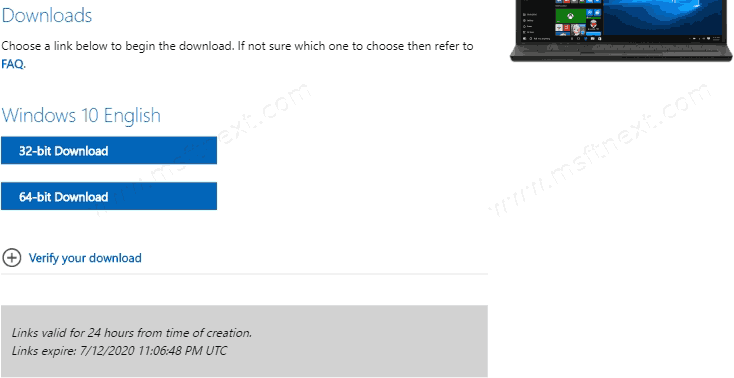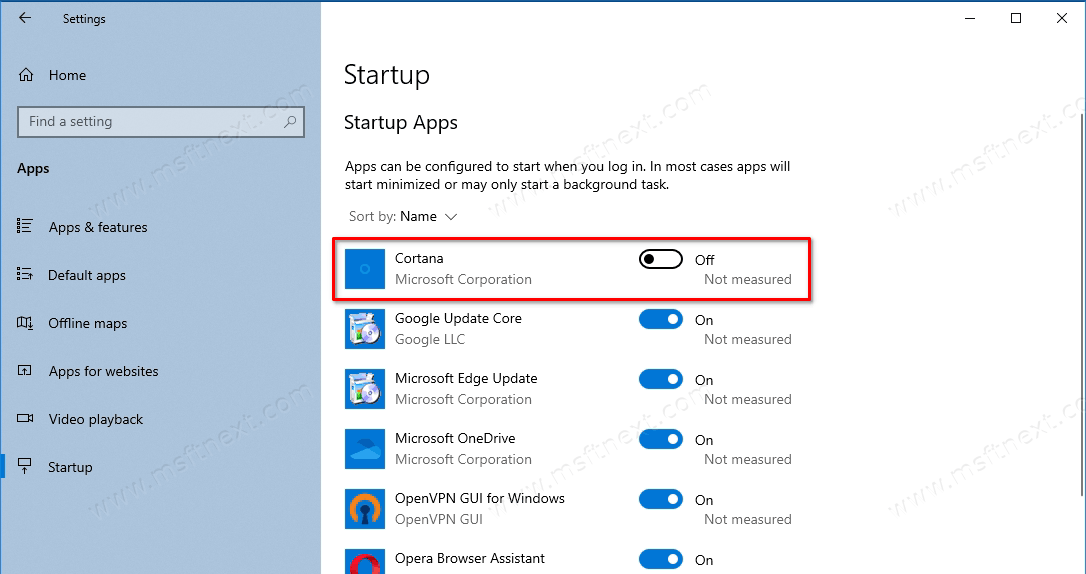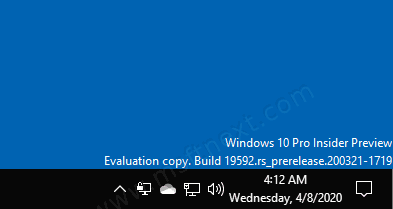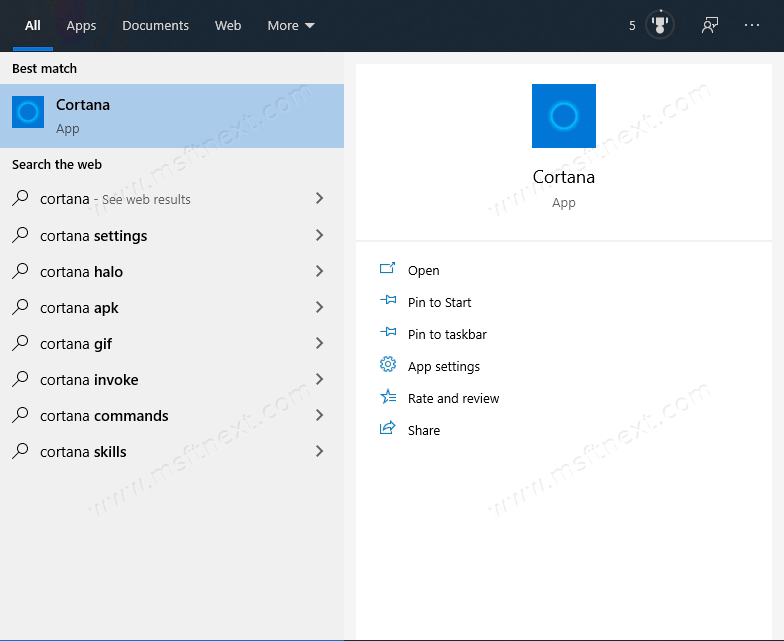Starting in version 1903, Windows 10 reserves some disk space that allows the OS to used it for updates, apps, temporary files, and system caches even if your device is running low on the disk space on the system partition (C:).
Continue reading “How to Enable or Disable Reserved Storage in Windows 10”