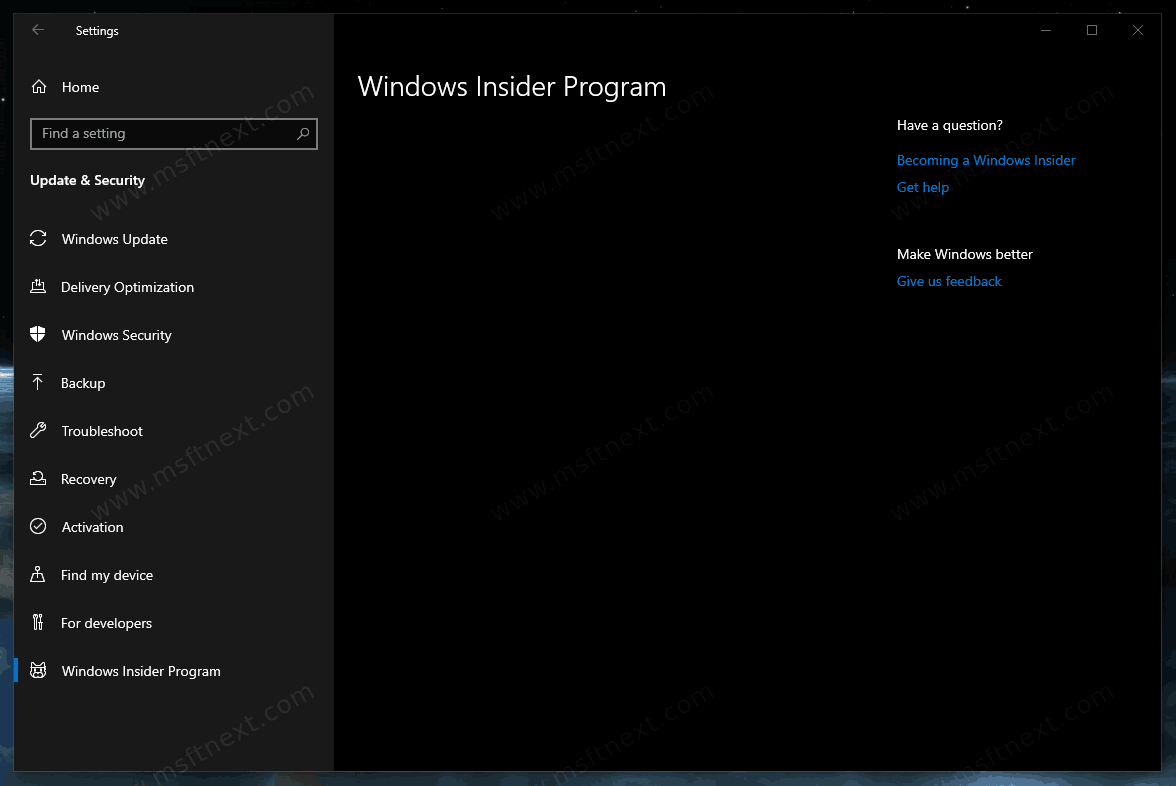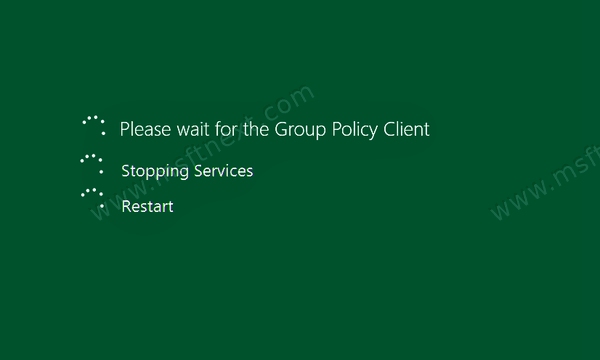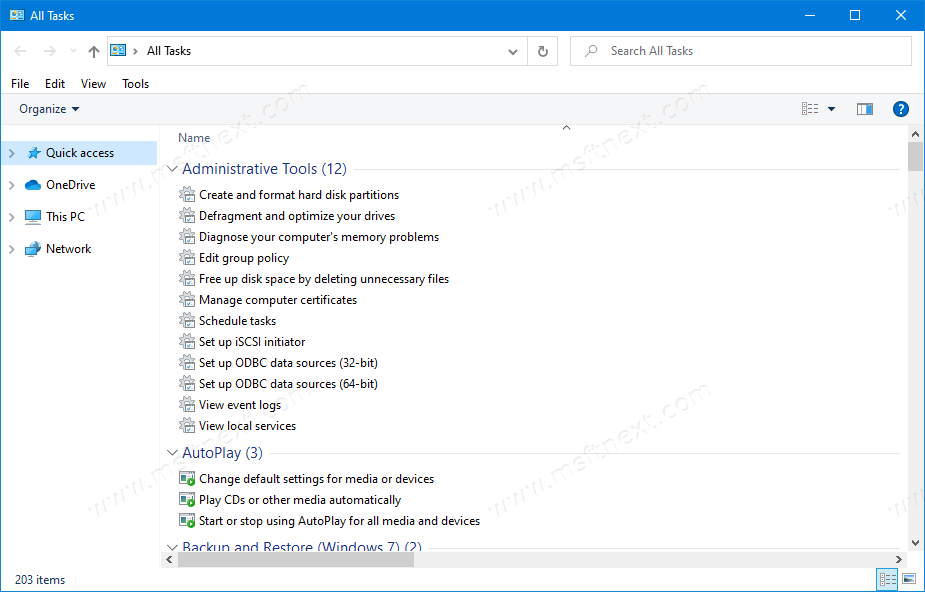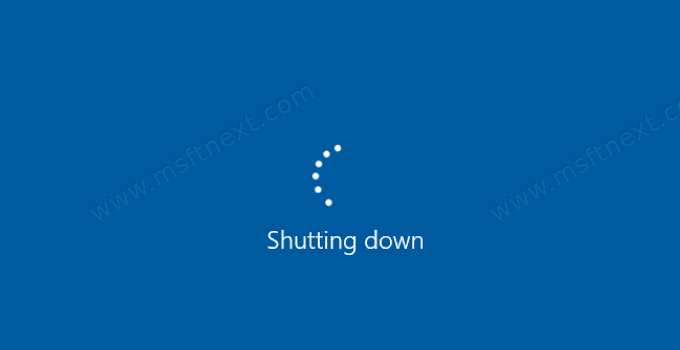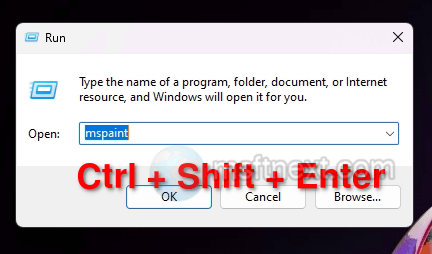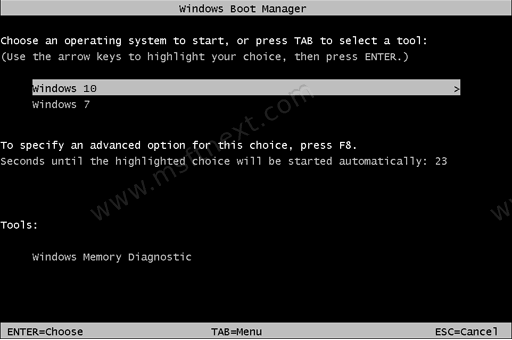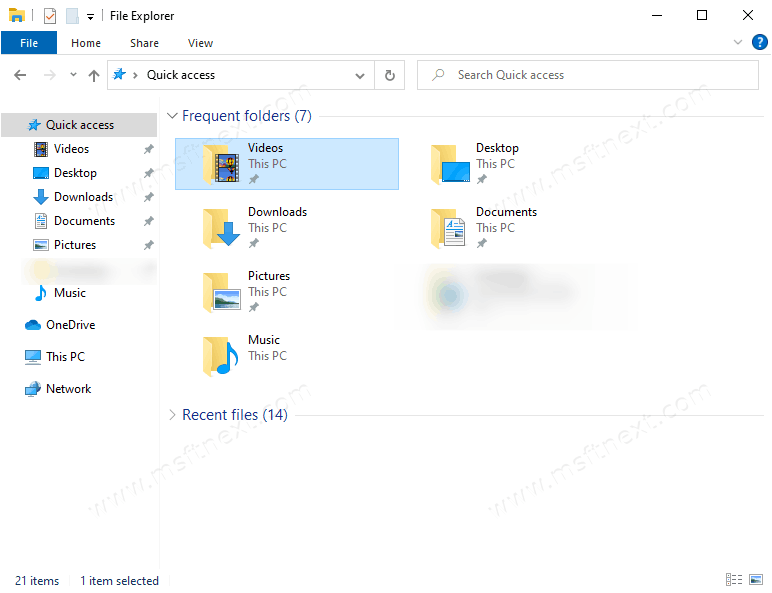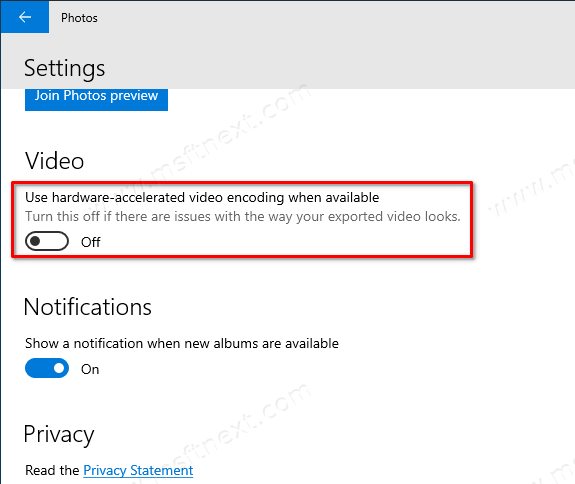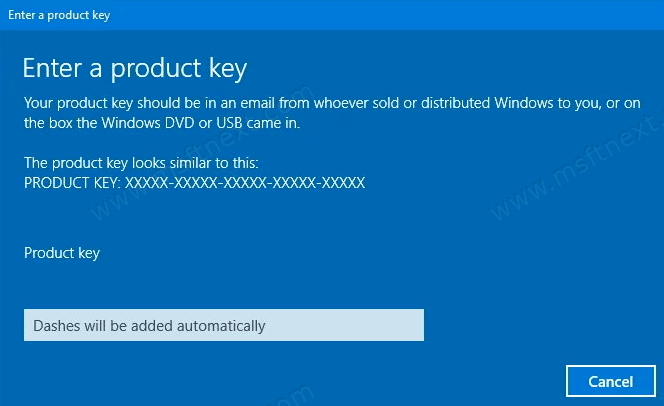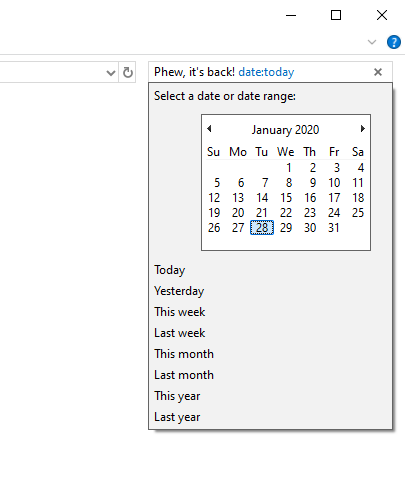How to Fix Blank or Empty Insider Program Settings Page in Windows 10.
The Windows Insider program includes a number of rings (levels) which define how often your device will receive app updates and new Windows builds. The ring can be changed in Settings, under Update & security > Windows Insider Program. Continue reading “Fix Blank or Empty Insider Program Settings Page in Windows 10”