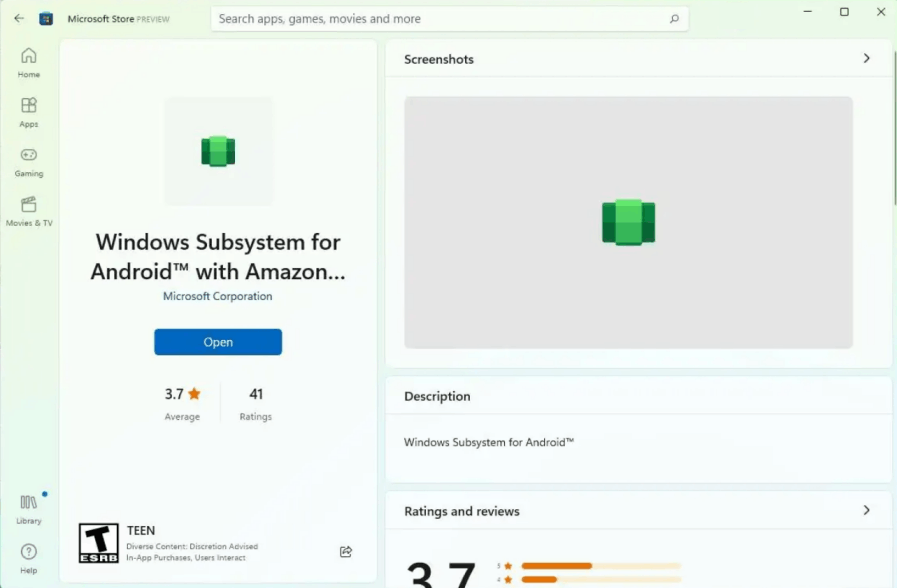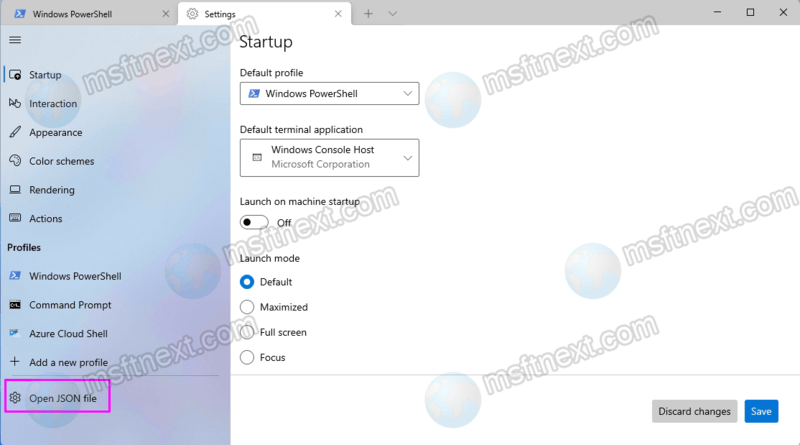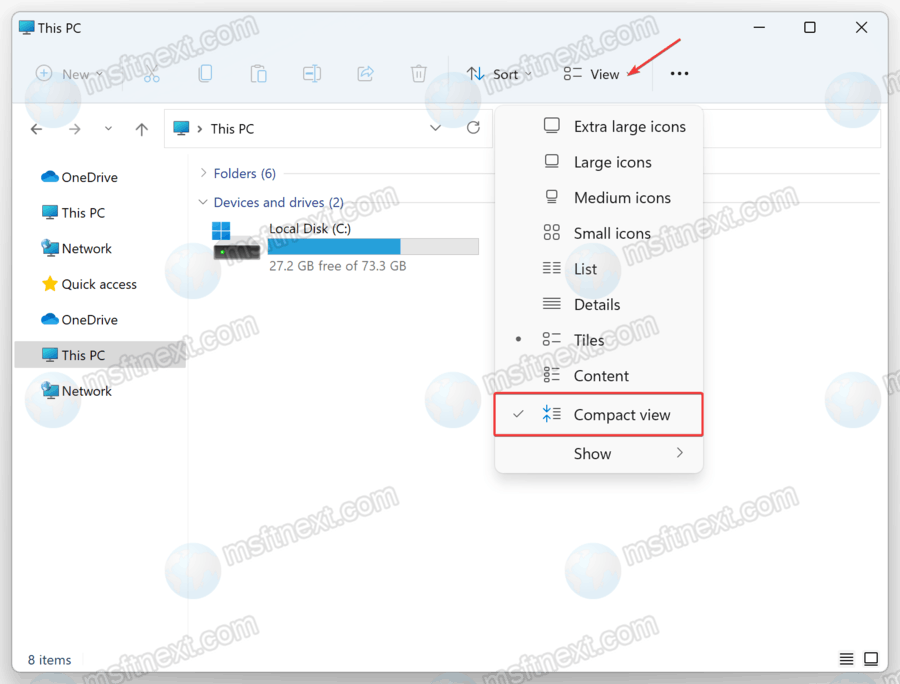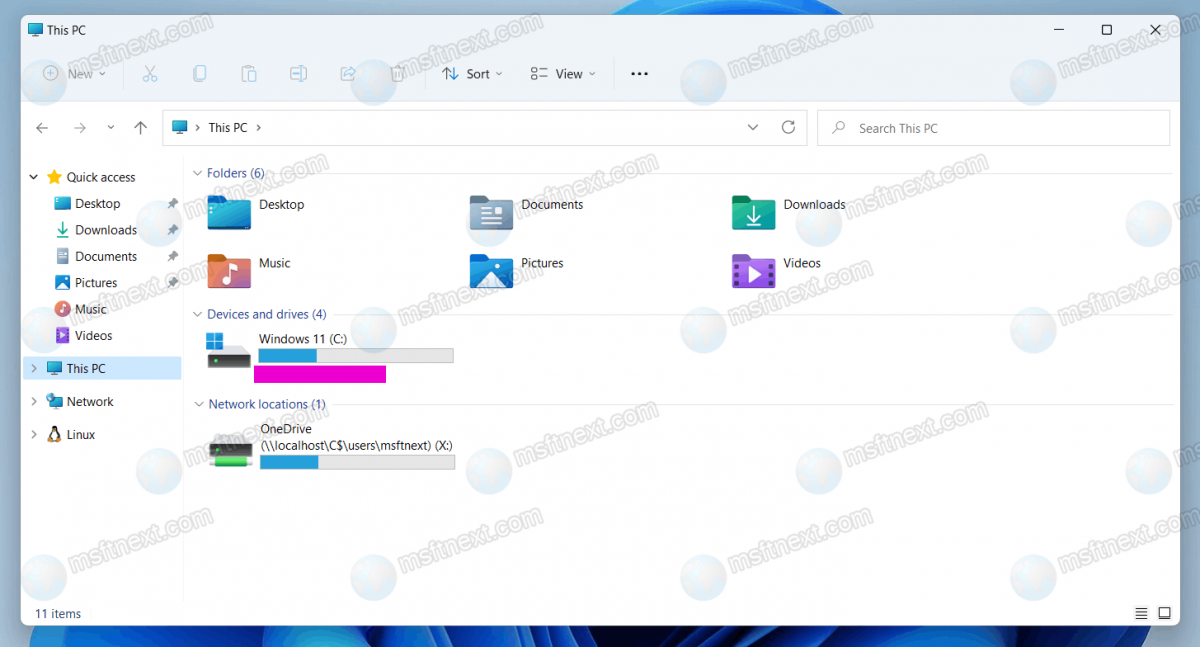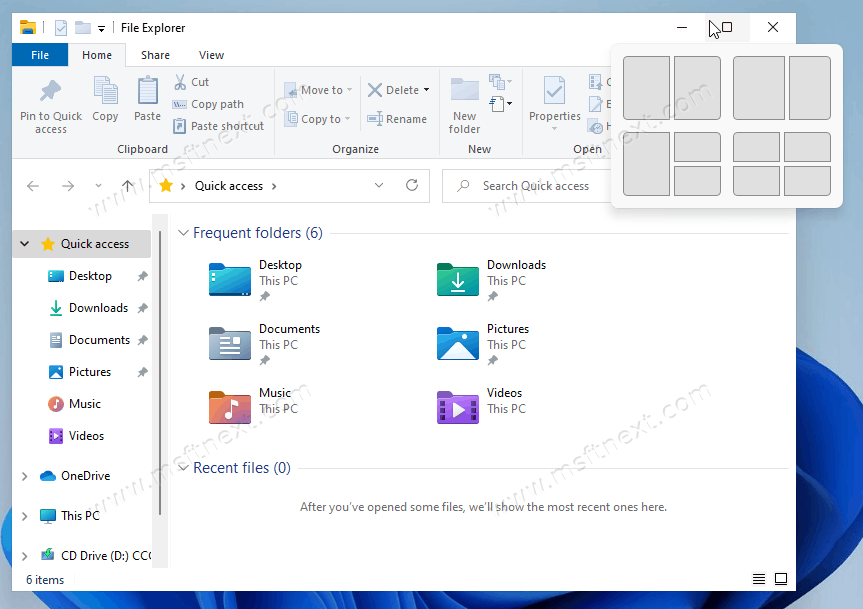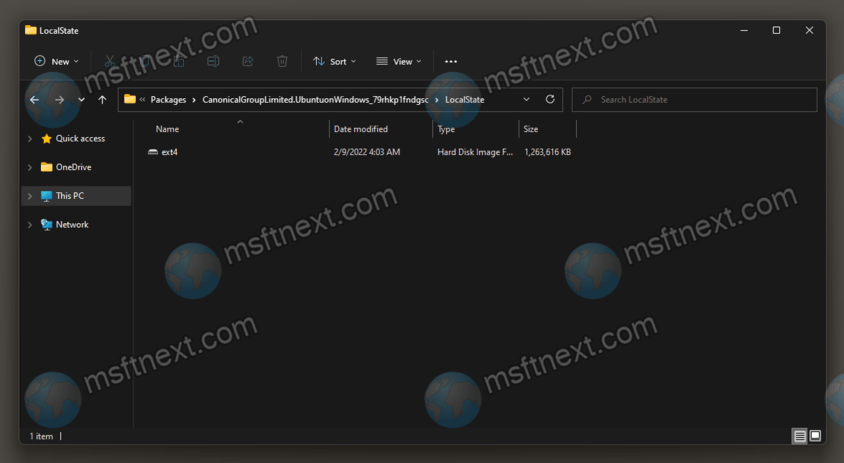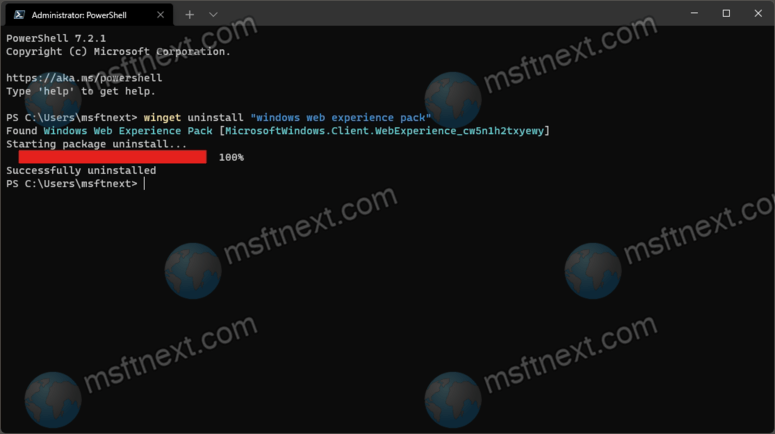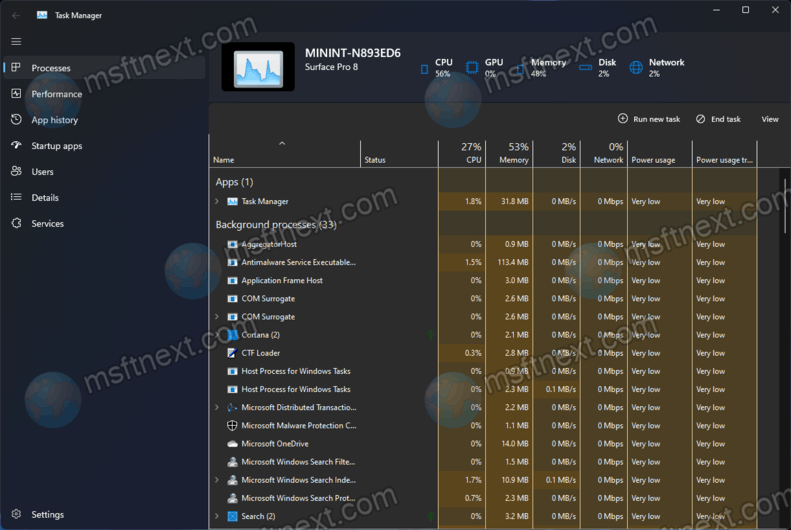You can now enable the long awaited feature of dragging and dropping files to apps on the taskbar in Windows 11. While dragging a file on the app icon in the taskbar was a matter of course in Windows 10, Windows 11 had serious problems with it. In the new version of the OS, the developers have disabled this function.
Continue reading “How to enable dragging and dropping files to taskbar apps in Windows 11”