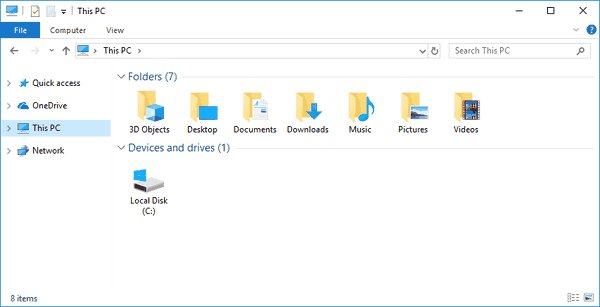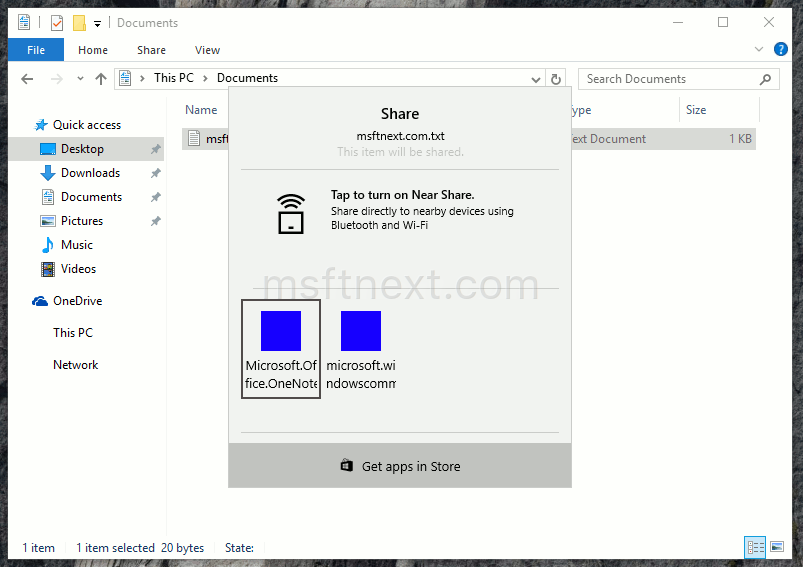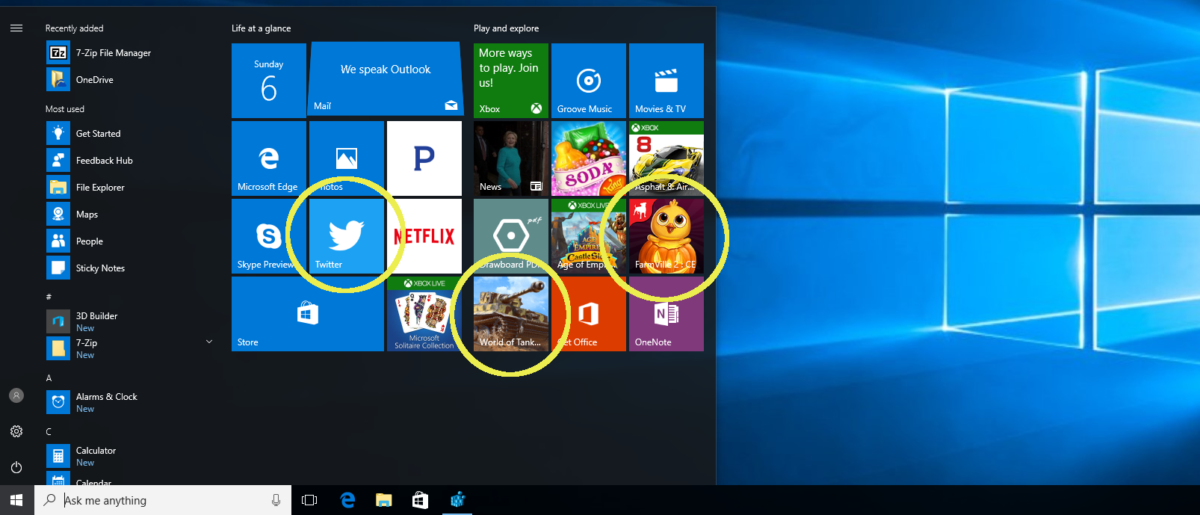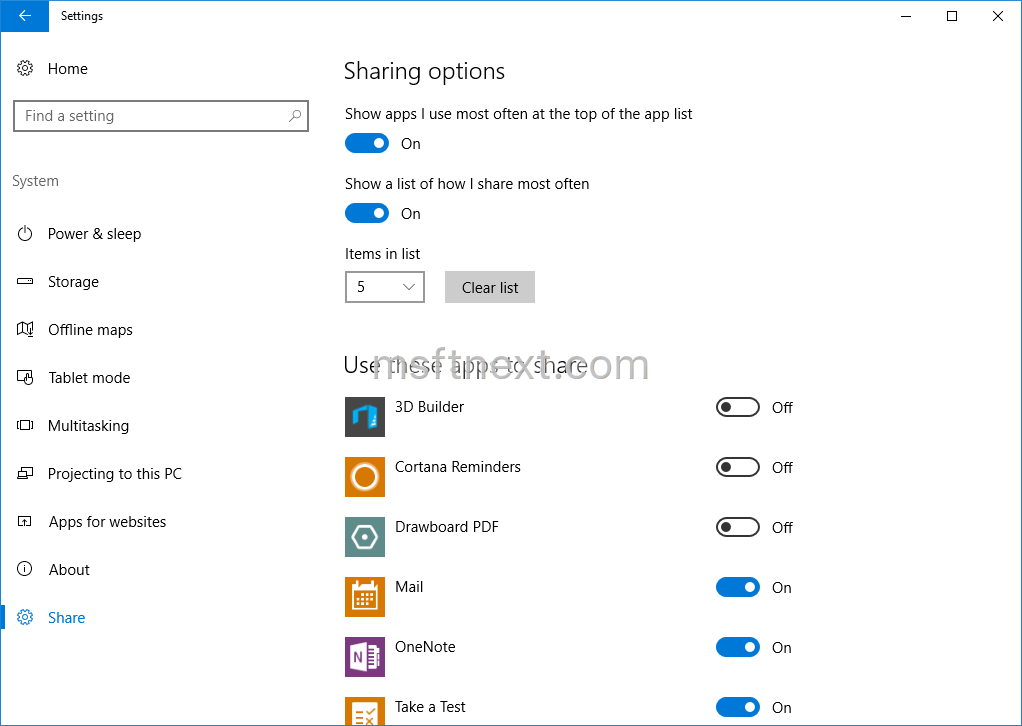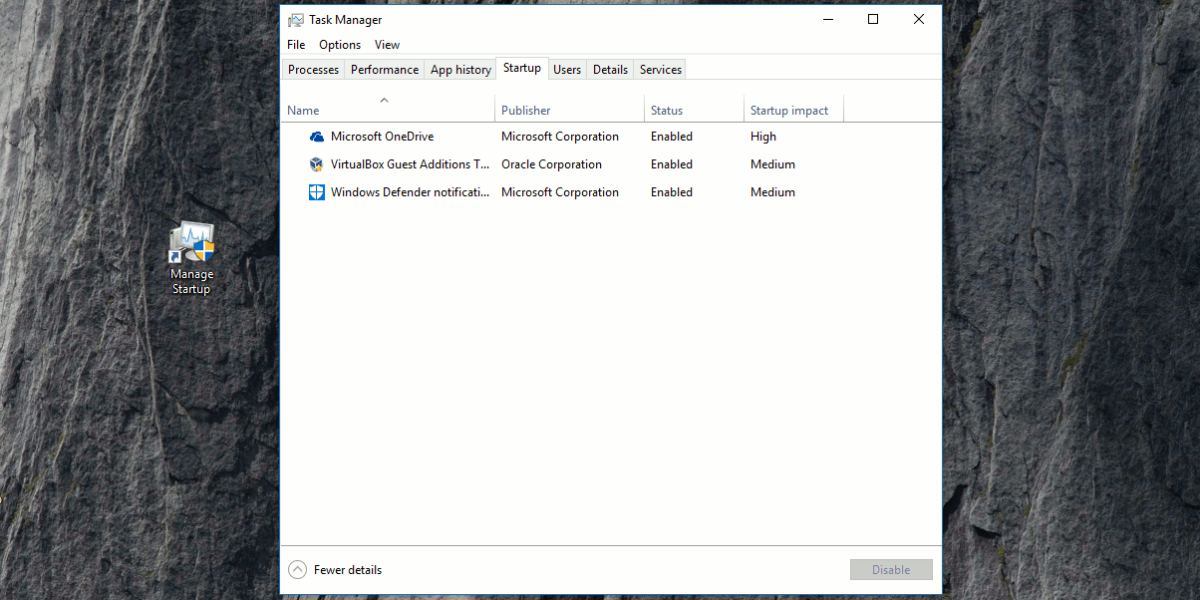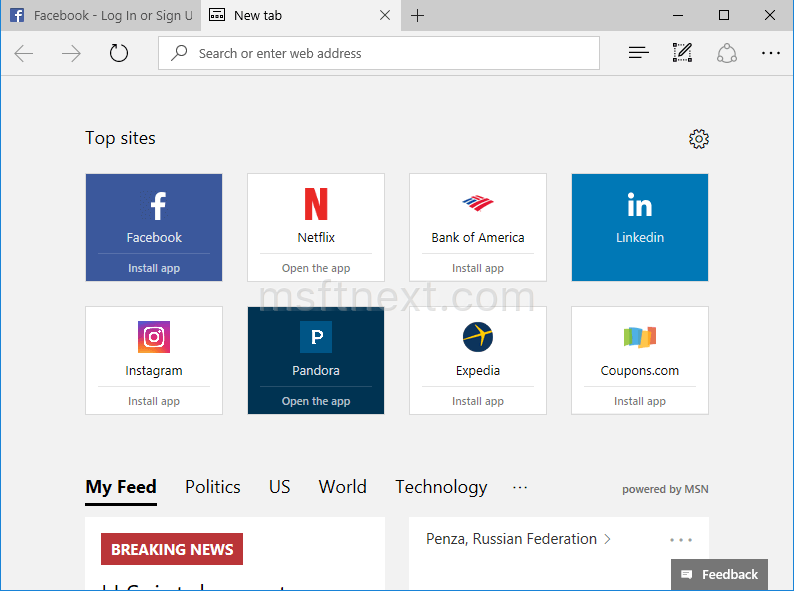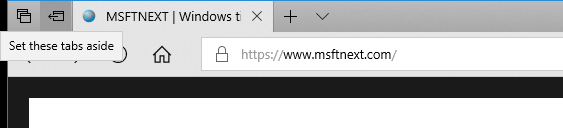For some users, mouse or touchpad are too sensitive. This causes accidentally dragging of items on your desktop or File Explorer when clicked/tapped. By default, if you drag a file or folder by a distance of 4 pixels, the default drag and drop action will occur. Continue reading “How to Change Drag & Drop Sensitivity in Windows”
New Share UI – enable in Windows 10
Windows 10 Creators Update version 1706 is getting a new way to share things between apps and a new Share user interface. There is a way to try out the new Share UI right now using a Registry tweak. You need to be running Windows 10 build 14971 or above.
Turn off automatically installing suggested apps in Windows 10
Starting with Windows 10 Anniversary Update, the operating system automatically downloads and installs apps and games. Without the user permission, Windows 10 installs suggested apps like Candy Crush Soda Saga, Minecraft: Windows 10 edition, Flipboard, Twitter, Netflix, Pandora, World of Tanks: Blitz etc.
Continue reading “Turn off automatically installing suggested apps in Windows 10”
Hidden “Share” page in Settings – enable in Windows 10
Windows 10 build 14393 and later have a hidden option in Settings. It is called “Share” and can be enabled with a Registry tweak. Once enabled, the Share page will allow you to configure apps visible in the Share pane of Windows 10.
Continue reading “Hidden “Share” page in Settings – enable in Windows 10″
Shortcut to Open Task Manager Startup Tab Directly
The Task Manager application opens to Processes tab by default in Windows 10. There is a secret hidden way to open it to the Startup tab directly. You can use this trick to create a shortcut to open the Task Manager’s Startup tab directly.
Continue reading “Shortcut to Open Task Manager Startup Tab Directly”
Prevent Installing Extensions in Microsoft Edge
This post explains how to enable or disable Edge extensions support using the Local Group Policy Editor, command prompt, or the registry. This can be useful if you need to prevent users from running extensions on Microsoft Edge.
Continue reading “Prevent Installing Extensions in Microsoft Edge”
Mute Tabs In Microsoft Edge In Windows 10
Microsoft Edge is a new browser in Windows 10. It shows a speaker icon on tabs that are producing sounds.
Continue reading “Mute Tabs In Microsoft Edge In Windows 10”
Always Show Address Bar on New Tab Page in Edge
It is possible to make Edge always show the address bar when a new tab or the start page opened. With a Registry tweak you can make Microsoft Edge always show the address bar by default. Here is how it can be done.
Continue reading “Always Show Address Bar on New Tab Page in Edge”
Avoid Accidentally Closing Tabs In Edge
This post explains a couple of methods that could be used to avoid accidentally closing tabs in Edge on Windows 10.
Disable Edge Download Prompt in Windows 10
This post explains how to enable or disable the download prompt in in Microsoft Edge in Windows 10. When you have downloaded a file, Edge shows a pop-up dialog at the bottom of the window. You turn it off using Edge’s settings. Or, you can change a value in the Registry. Continue reading “Disable Edge Download Prompt in Windows 10”